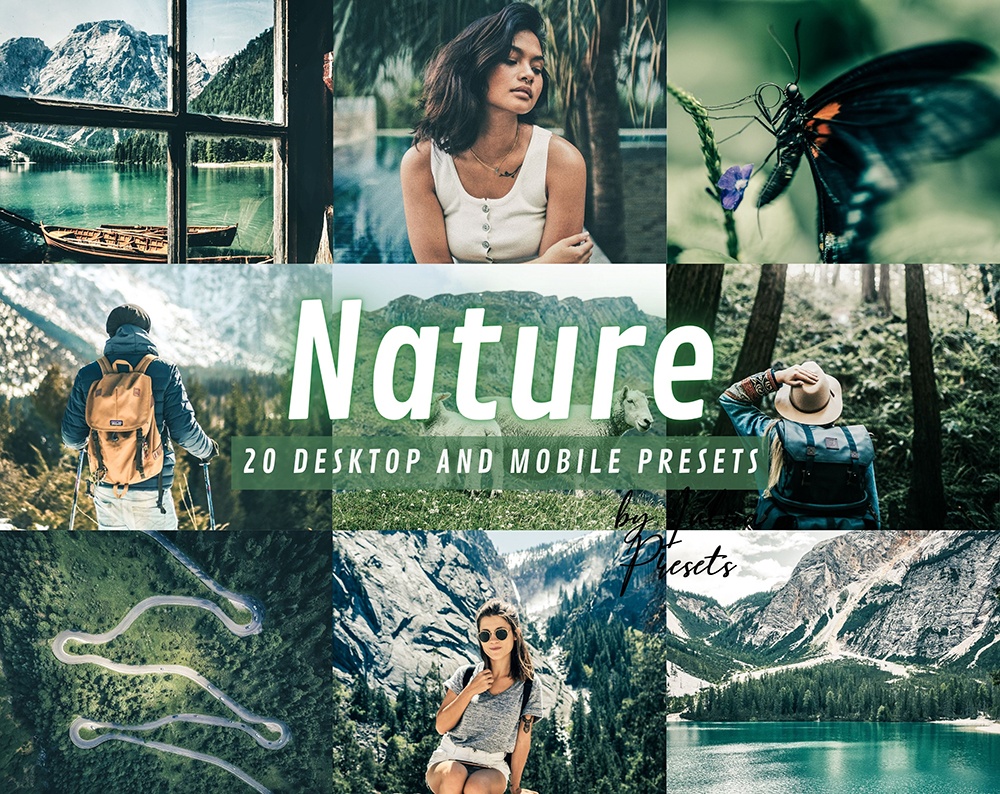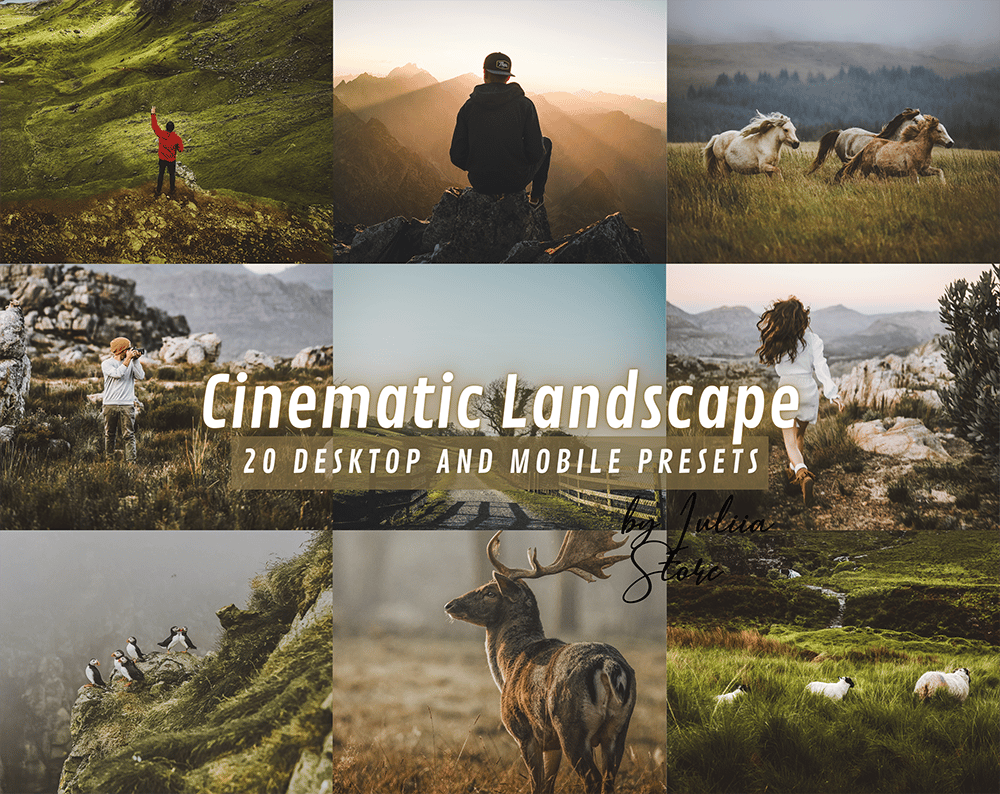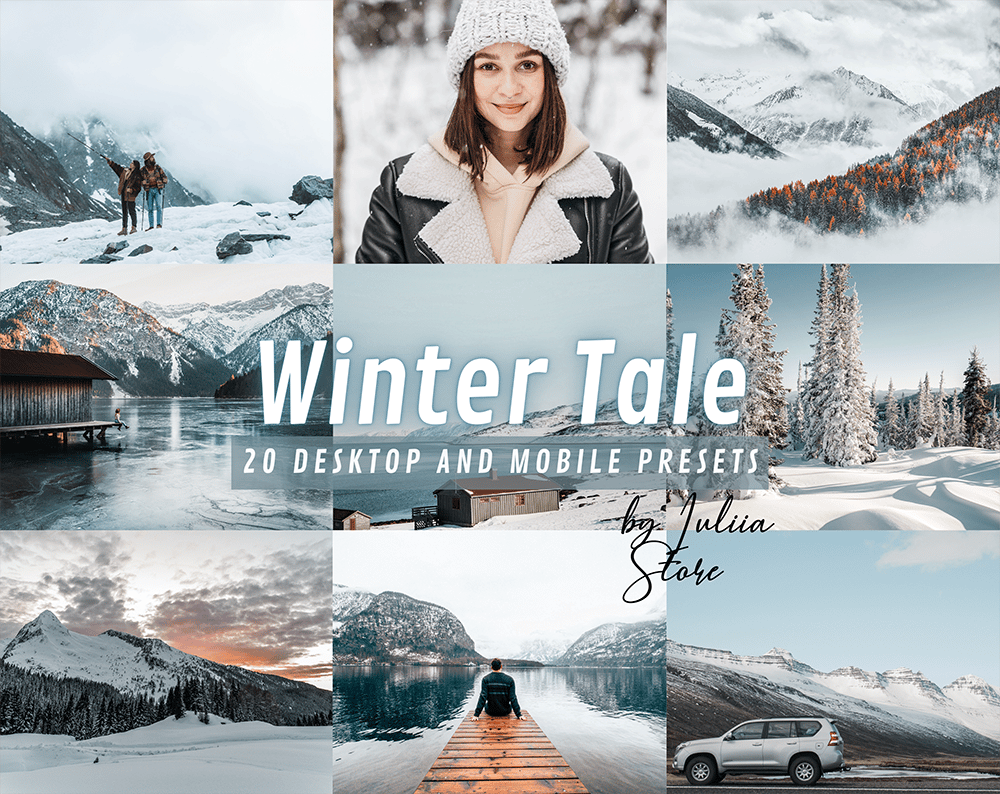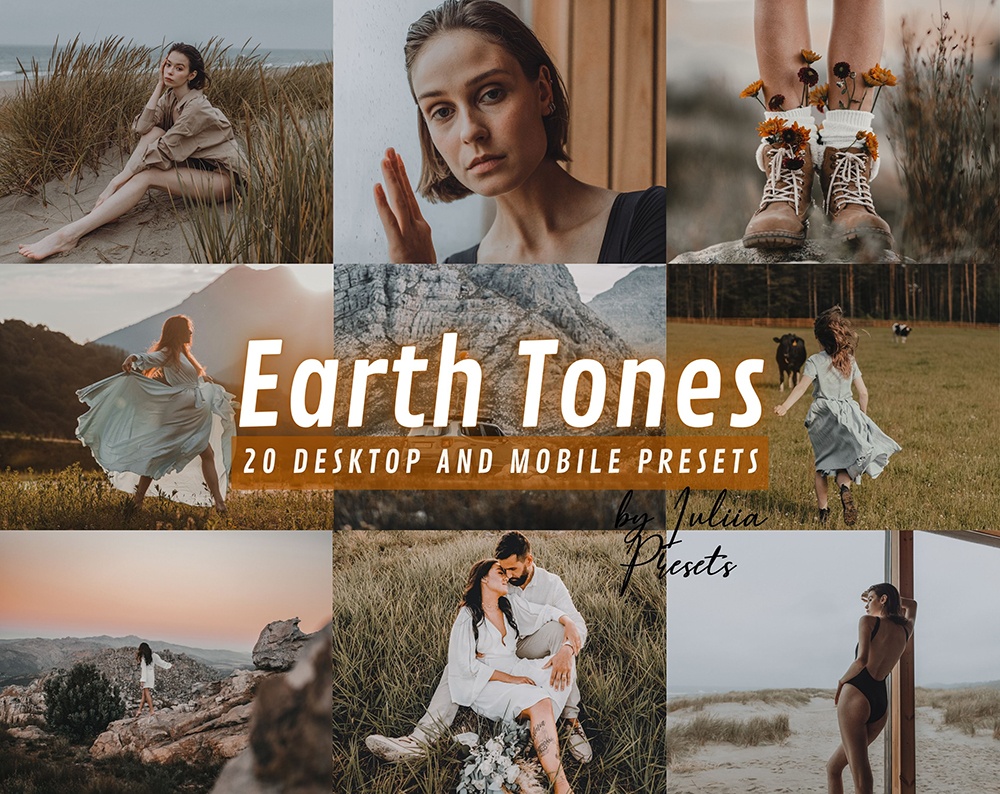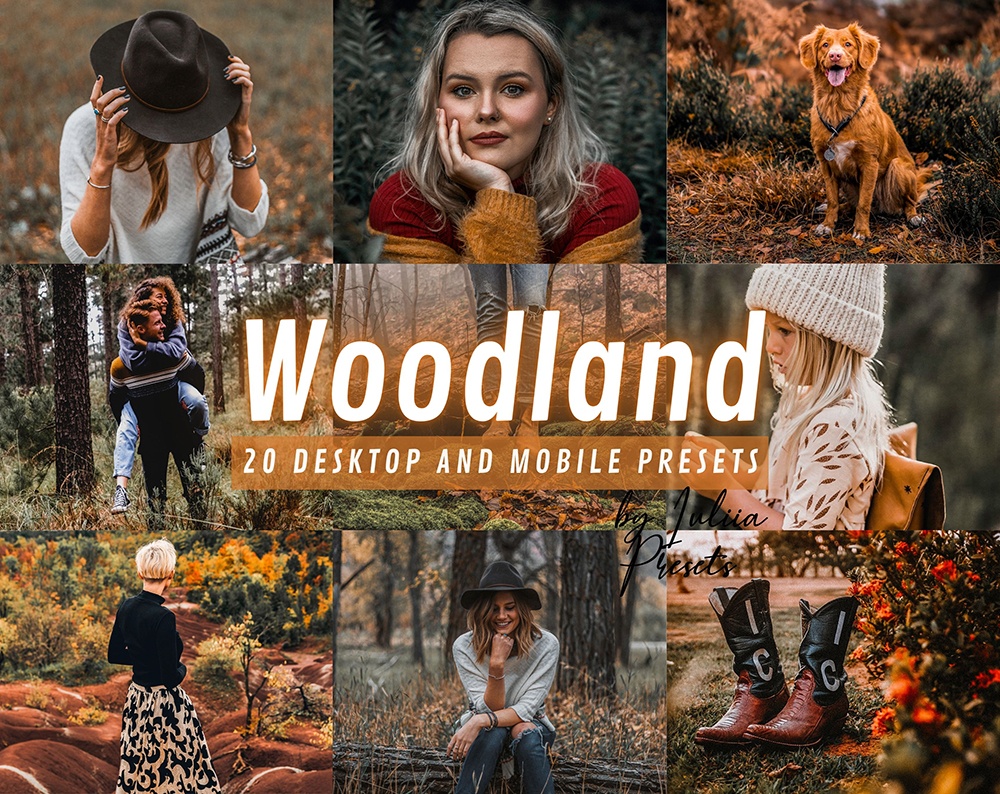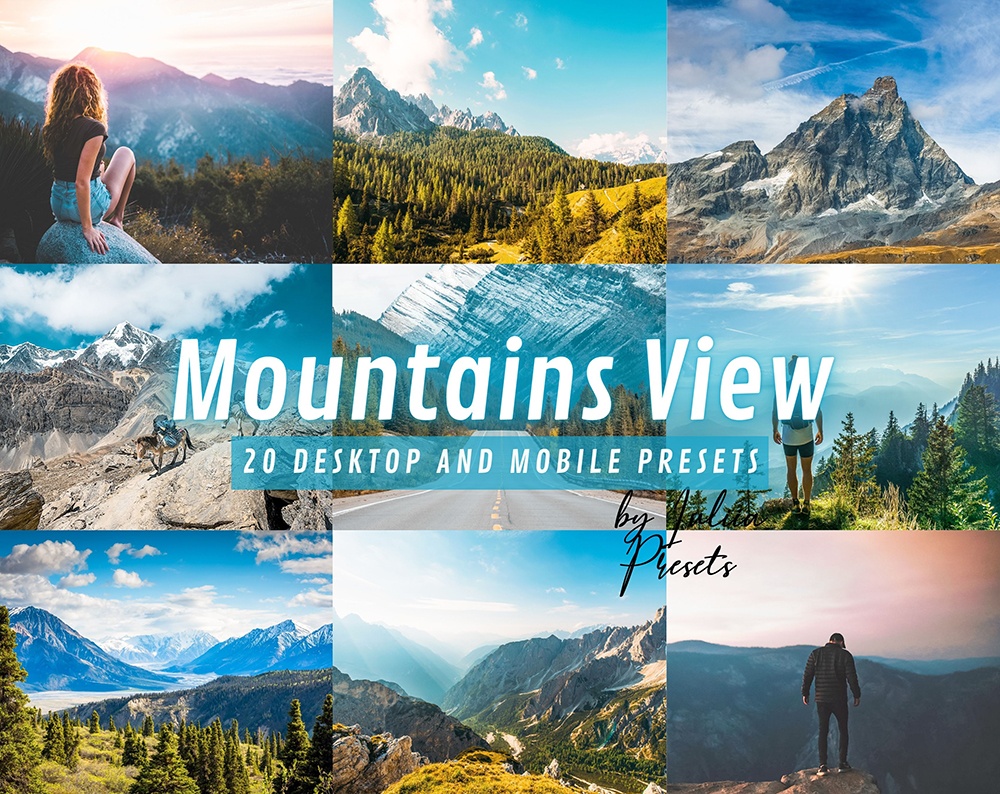Landscape Lightroom presets
Are you looking to add a bit of flare to your landscape photos? Maybe you’re looking for a new way to process your images. Either way, Adobe Lightroom presets can be a great tool for you. In this post, we’ll take a look at some of the best Lightroom presets for landscape photography. We’ll also discuss how to use them and how they can help you improve your landscape photos. So, if you’re interested in learning more about Lightroom presets and how they can benefit your landscape photography, keep reading!
What are Lightroom Presets and how do they work
Lightroom presets are a great way to save time when editing landscape photos. With just a few clicks, you can apply a preset that will instantly enhance your photos. Landscape lightroom presets are available for a wide range of landscape scenarios, from sunsets to waterfalls. Best landscape presets for lightroom can help you achieve beautiful results with minimal effort. To use a Lightroom preset, simply select the photo you want to edit and then click on the preset you want to apply. The preset will then be applied to the photo, making it look better in just a few seconds. Landscape presets are an essential tool for any landscape photographer, and they can help you get the most out of your landscape photos.
The benefits of using presets for landscape photography
As a landscape photographer, I’m always on the lookout for new ways to improve my workflow and get the most out of my post-processing. Over the past year or so, I’ve been exploring the world of presets, and I have to say that I’m really impressed with what they can do.
For those who aren’t familiar, presets are basically pre-defined settings that you can apply to your photos with just a few clicks. They’re incredibly handy for things like color correction and exposure adjustment, and they can really speed up your post-processing.
One of the best things about presets is that they’re available for just about every popular photo editing software, including Lightroom Mobile. And there are some great presets specifically designed for landscape photography.
I’ve been experimenting with a few different lightroom mobile presets landscape recently, and I’ve found that they can really help to bring out the best in my photos. If you’re looking for a way to streamline your post-processing workflow, I would definitely recommend giving them a try.
How to install presets in Lightroom
Lightroom mobile landscape presets are a great way to improve your photos with just a few clicks. And the best part is, they’re easy to install! Here’s how:
1. First, download the presets you want to use from a trusted website.
2. Next, open Lightroom and go to the Presets section ( located in the left panel).
3. Then, click on the + icon and select Import Presets from the menu.
4. Find the folder where you saved the presets and select them. lightroom will then import the presets into your library.
5. To use a preset, simply select it from the Presets panel and click on the Apply button. That’s it! You’re now ready to take your landscape photography to the next level with lightroom mobile presets.
A few of my favorite presets for landscape photography
It’s no secret that I love presets. I use them for basically everything, from my everyday photos to my landscape photography. They help me achieve the look I want without spending hours editing. Landscape photography is all about capturing the natural beauty of your surroundings, and presets can help you do that. Below are a few of my favorite presets for landscape photography.
BRIGHT NATURE Lightroom Presets: These presets are great for getting vibrant colors and sharp details. They help me capture the stunning beauty of nature, and I often use them for sunset and sunrise photos.
LANDSCAPE Lightroom Presets: These presets are my go-to for landscape photos. They give the photo a natural look that is perfect for any landscape. Whether you’re shooting in the mountains or on the beach, these presets will help you get the perfect shot.
Landscape photography presets for Adobe Lightroom
Presets are a great way to speed up your post-processing workflow while maintaining the same look and feel for all of your photos. They can also be a fun way to experiment with new looks and learn more about Lightroom’s capabilities. In this article, we looked at how presets work in Lightroom and explored some of the benefits of using them for landscape photography. We also walked through the process of installing presets in Lightroom, and I shared a few of my favorite presets for landscape photography. If you’re interested in learning more about presets or purchasing some that will help you speed up your post-processing workflow, head over to our shop page. We have a variety of preset packs available, including Landscape.
Adjustable color filters or presets are one of the most powerful and enduring trends in the modern Internet space, in particular social networks. Thanks to the Adobe Lightroom photo editor, you can now create your custom templates not only on the PC version but also on mobile devices (Android, iOS). This also applies to creating landscape shots. It is important to maintain contrast, to show beautiful geometry, space, and colors. To make it take a minimum of time, you can use the beautiful landscape Lightroom presets.
Why is this relevant to create landscape Lightroom presets?
Let’s build a harmonious grid on Instagram (or any other site) and bring photos to a stylistically consistent visual view. For this, use the best Lightroom presets for landscapes you can conveniently edit images literally on the go, saving not only processing time but also bringing experimental, get creative with color grading your shots. With the use of landscape photography Lightroom presets, you can claim the following benefits:
- simple and convenient tool for complex work with images;
- allows you to instantly adjust exposure, contrast, saturation, white balance;
- perform selective color correction on the entire series of photos, giving them a special style and reflecting the atmosphere of the captured moment.
Custom color Lightroom presets for landscape are the best fit for this concept. Download. Configure. Apply. Mobile presets landscape saves a bunch of time and also allows you to edit landscape photos without being tied to a laptop. It inspires, moreover, to search for original visual storytelling. If you have an Instagram account, you want it to be stylish and attractive, with good quality photos to stand out from the competition. Try to create a unique profile using vintage presets for lightroom and film.