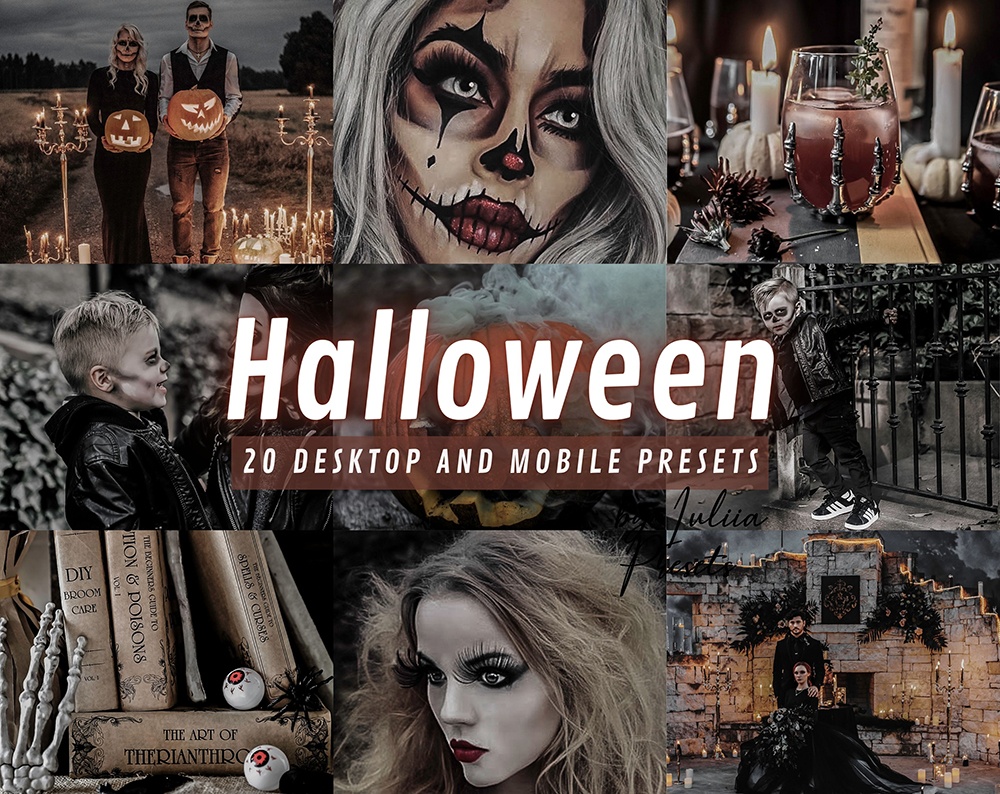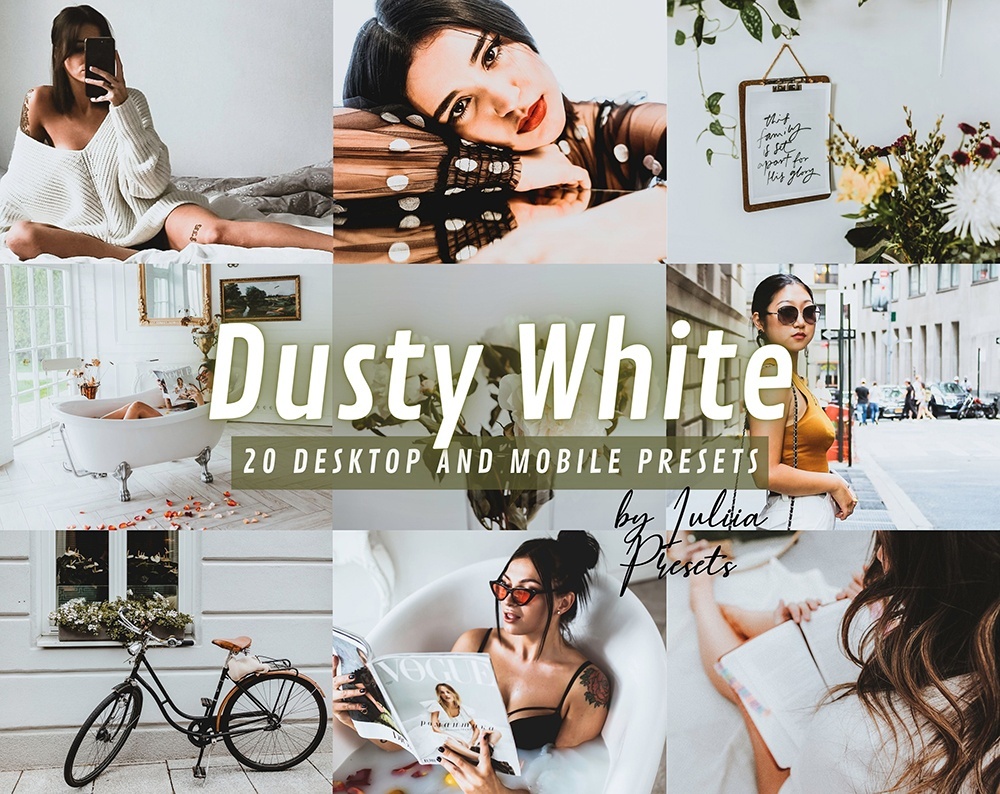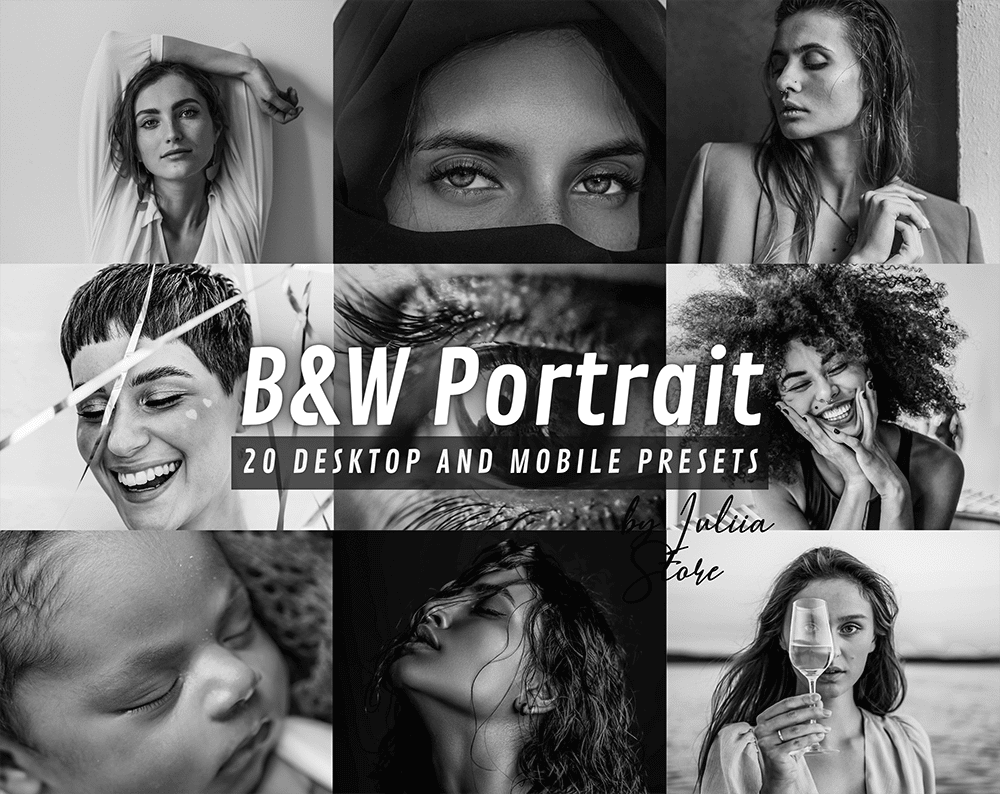Gray lightroom presets
- All Presets
- Outdoor
- Landscape
- Mountain
- Nature
- Autumn & Fall
- Winter
- Snow
- Xmas
- Summer
- Bright
- Vibrant
- Orange & Teal
- Orange
- Travel & Wanderlust
- Dark Green
- Dark & Moody
- Wedding
- Blogger & Instagram
- Portrait
- Light & Clean
- Minimal
- Gray
- Urban
- Home
- Indoor
- Food & Product
- Vintage & Film
- Boho & Cream
- Warm
- Rose & Pink
- Presets Bundles
- Free Preset Samples
Gray Lightroom presets
Are you looking for some new Lightroom presets to give your photos a fresh look? If so, you’ll want to check out the Gray Lightroom presets from our website. These gray presets for Lightroom can give your photos a unique and professional look in just a few clicks. Plus, they’re easy to use, so you don’t need any experience with Lightroom to get started. So why not give them a try today?
What are gray Lightroom presets and how do they work?
Gray presets in Lightroom are designed to give your photos a gray, washed-out look. This effect is achieved by reducing the saturation and increasing the contrast of your images. Gray presets can be used to create a variety of looks, from vintage to modern. To use a gray preset, simply select it from the Presets panel in Lightroom and then adjust the settings to taste. You can also use gray presets as a starting point for creating your own custom presets. To do this, simply click the Plus icon in the Presets panel and then choose Create Preset. From there, you can adjust the settings to your liking and save the preset for future use.
How to use gray presets for Lightroom to improve your photos
Gray presets are a great way to improve your photos in Lightroom. By making adjustments to the gray tones in your photo, you can create a more polished look. To use gray presets in Lightroom, first select the preset from the Presets panel. Then, adjust the gray tones by clicking and draggin on the bars next to the Gray sliders. You can also use the gray presets to add contrast to your photos by increasing the brightness of the midtones. To do this, move the Midtone slider to the right. Finally, you can fine-tune your photo by adjusting the other color sliders. By following these steps, you can use gray presets in Lightroom to create beautiful, polished photos.
Final thoughts on using gray Lightroom presets to improve your photography skills
The gray Lightroom presets are perfect for improving your photos. They give you a professional tone and make it easy to improve the look of your photos. By following the steps above, you can use gray presets in Lightroom to create beautiful, polished photos that will wow your friends and family. So why not give them a try today? If you’re looking for an easy way to improve your photography skills, these presets are the answer. We highly recommend them!
How many shades does gray have? In fact – a lot. With their use, you can create stunning shots and convey the most subtle emotions. Despite the richest palette available to modern cameras, black and white photographs continue to be in demand – color is not always needed to convey a mood.
Who will be interested in a set of gray and minimal presets?
If you want to share just such a monochrome mood on your blog on Instagram, use the minimal black presets collection. This will be relevant for Halloween as well, it will help create a festive atmosphere, preserving the spirit of All Saints’ Eve. And in any case, when it is worth focusing on emotions, and not on color, use minimal presets to emphasize the important things.Using such non-standard presets will make your Instagram account stand out with style and sophistication. Posts are created in order to express in a photo what you wanted to say to your subscribers. With gray and minimal lightroom presets, this will be easier to do, because the very expressiveness of the pictures will already say a lot.
How does a blogger install presets?
Many people hesitate to use gray presets, because they think that to edit such photos it is necessary to professionally master the art of photography. Not really. All the necessary settings have already been made, and the necessary files are divided according to their characteristics into a collection of 20 files for the desktop and 20 files for downloading via mobile.
All that remains to be done is to check the settings of the phone or camera at the time of the first connection. All further effects of minimal presets lightroom will be created literally in one click.
Yes, it’s really that simple. In just one click, you can create great black and white or minimal color photos. You can use minimal blogger presets only for a certain period or completely design your blog in this style – after downloading you have constant access to the collection.