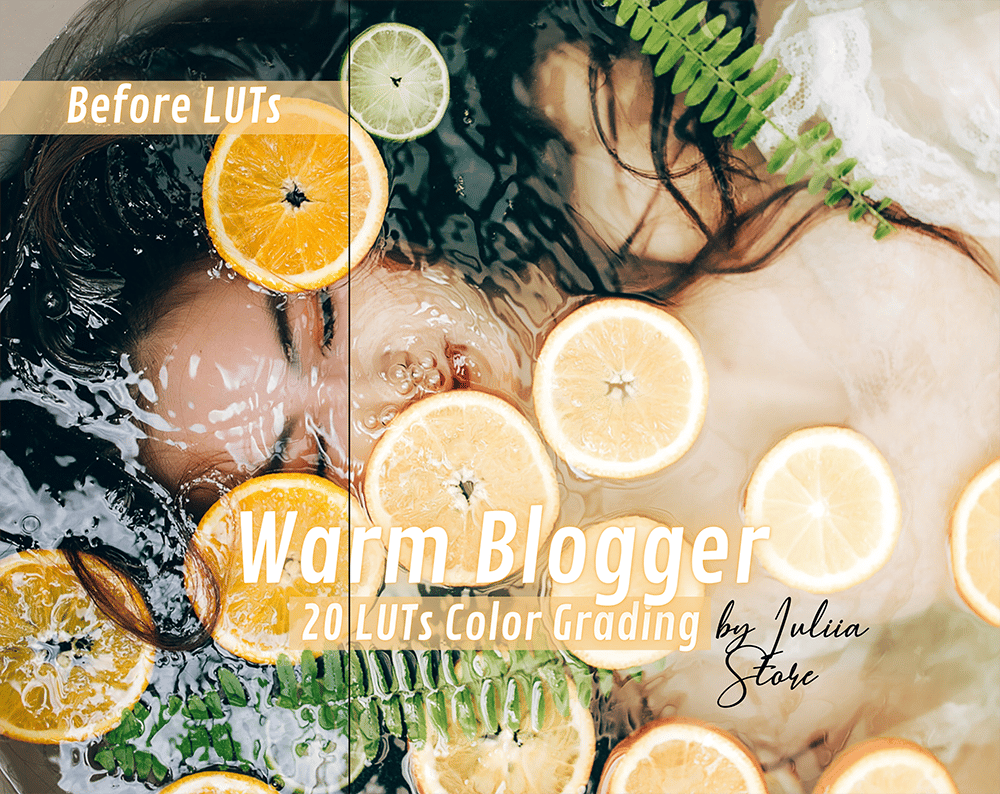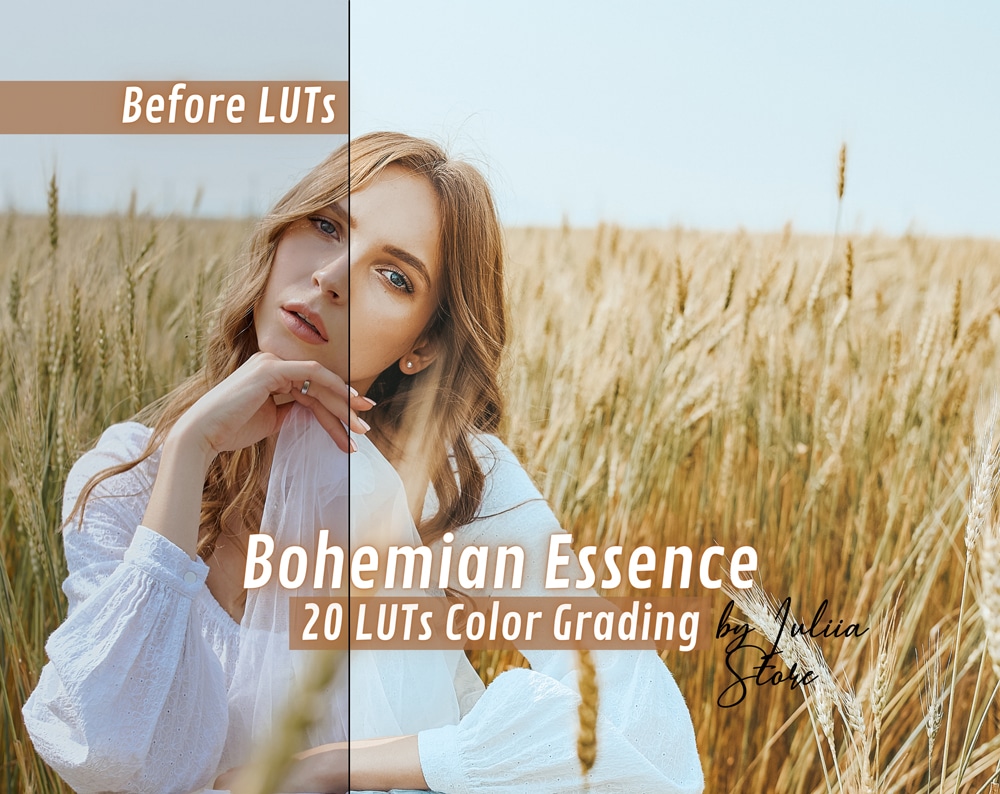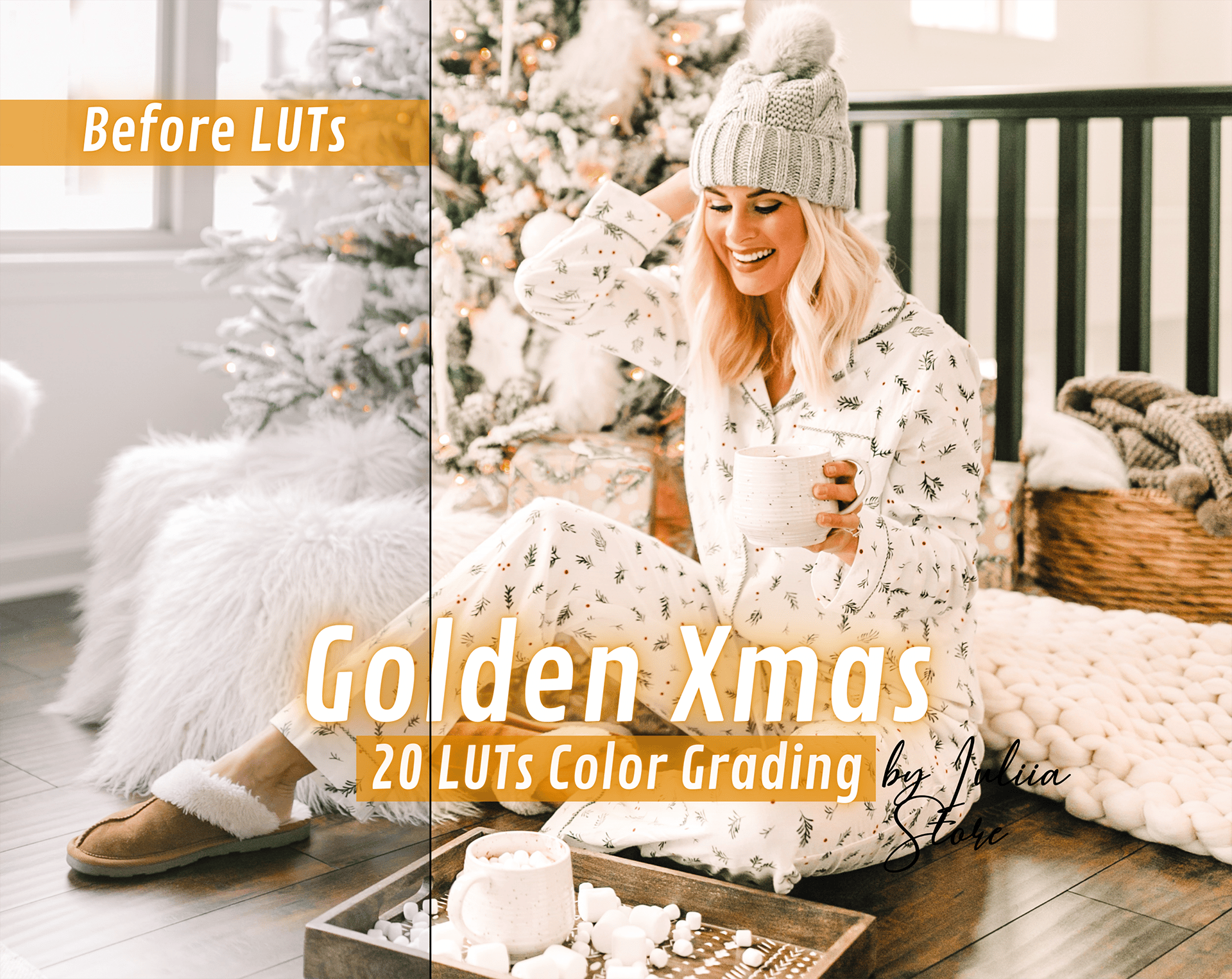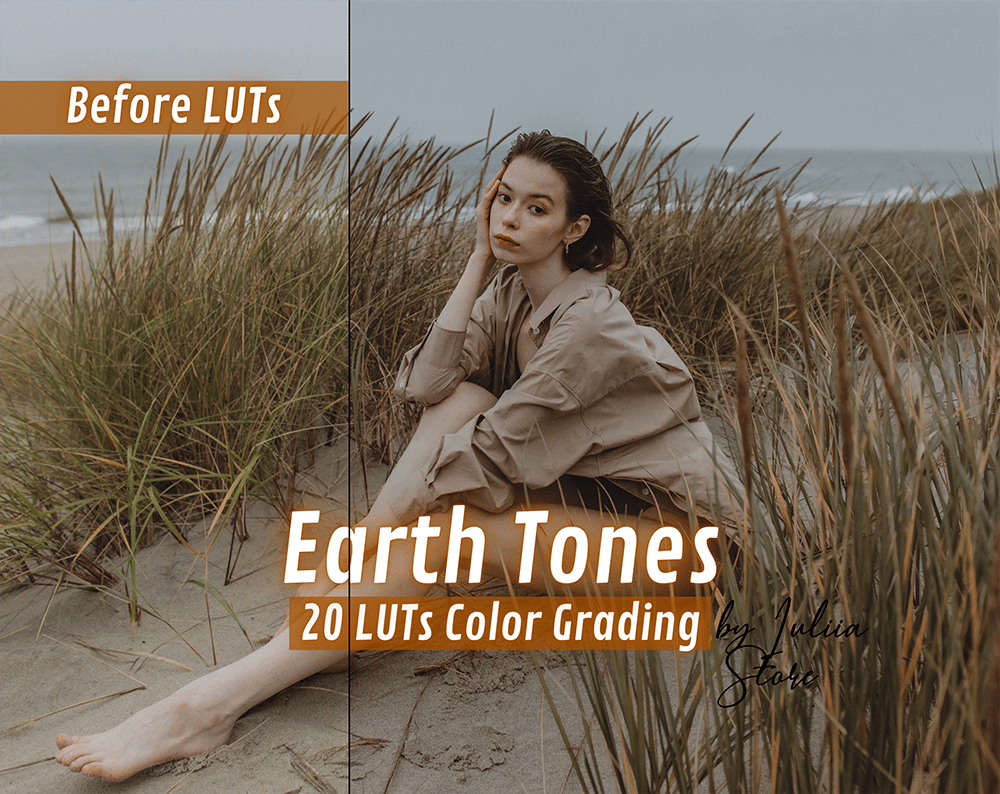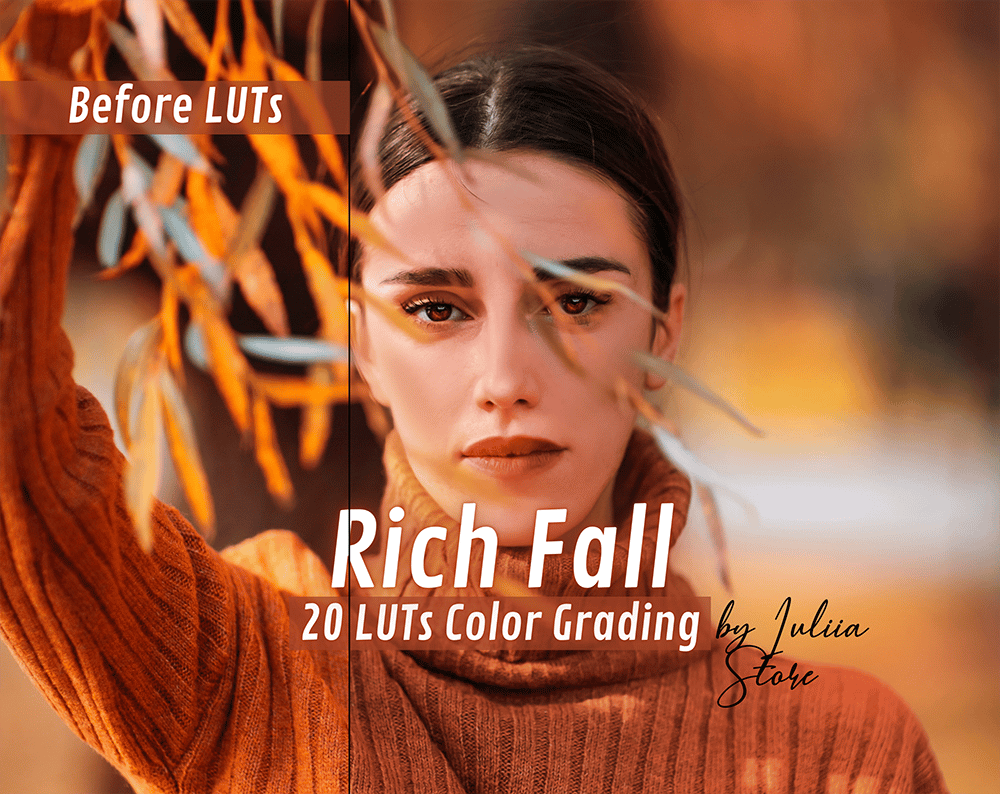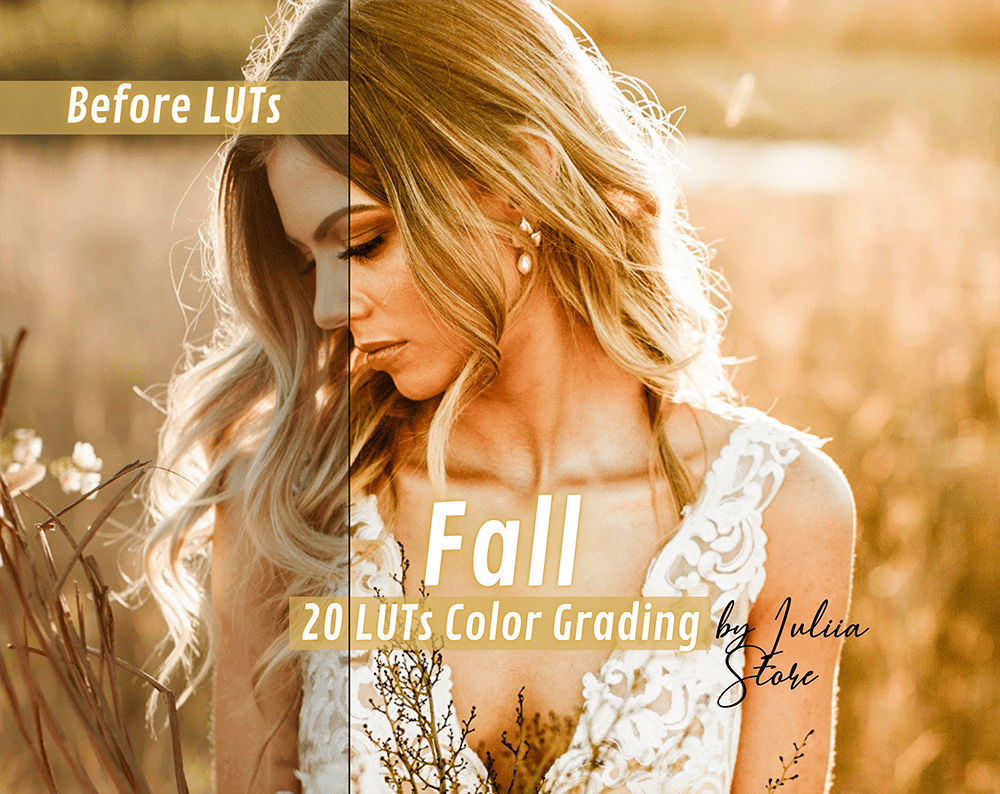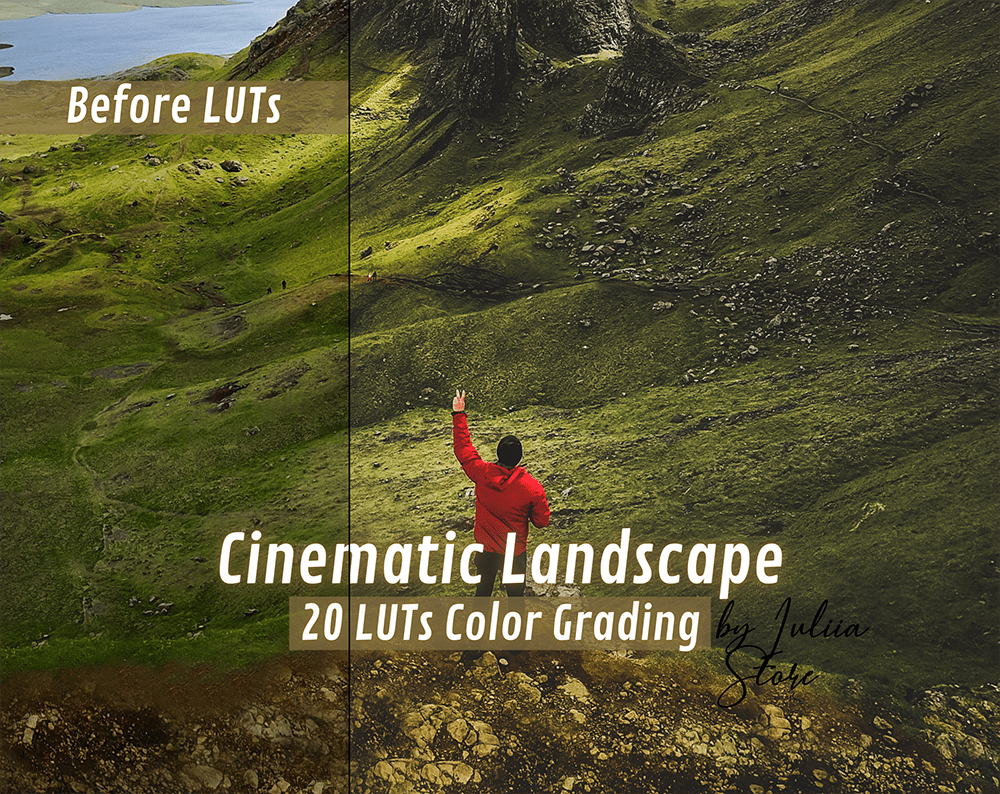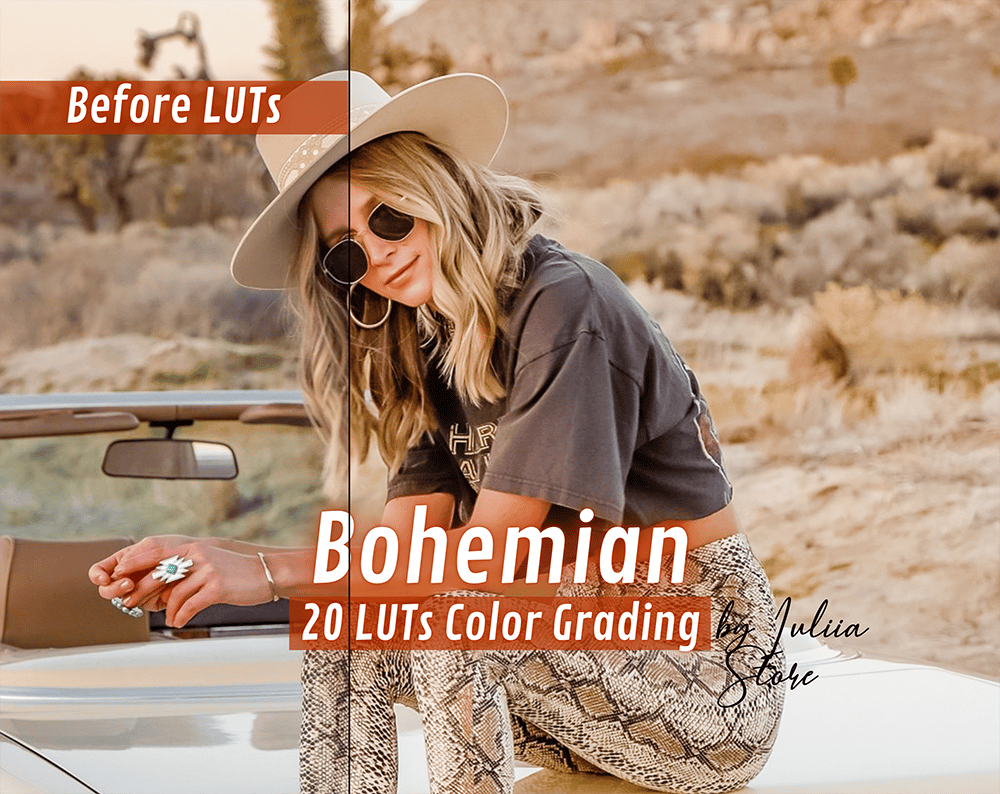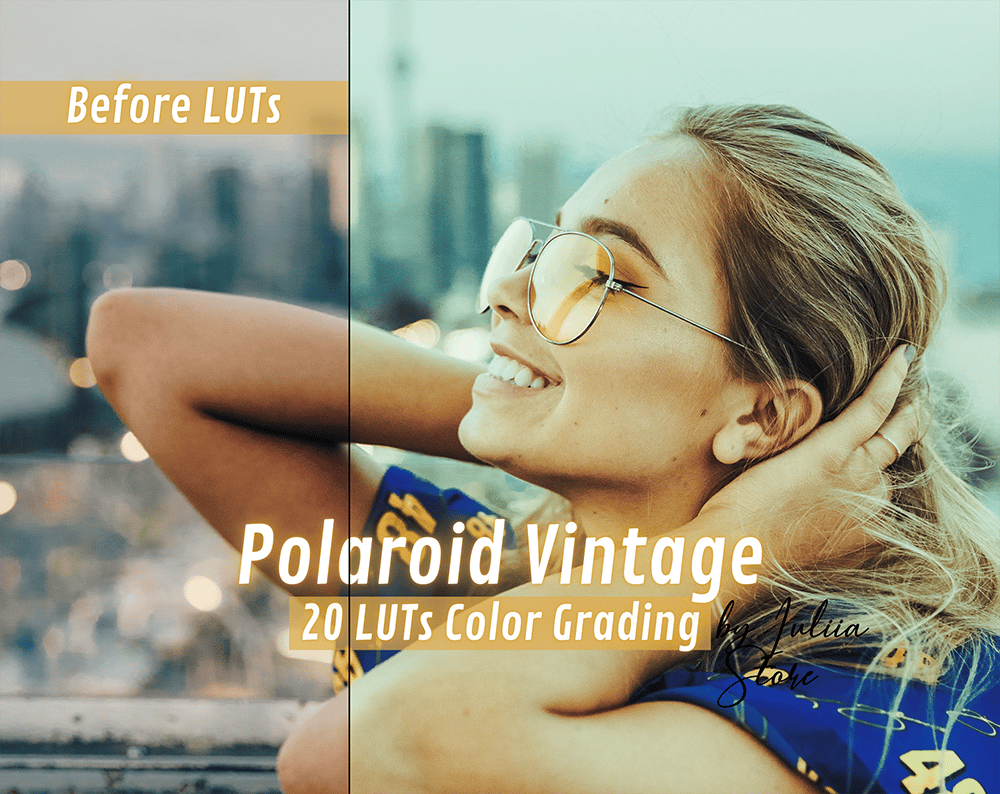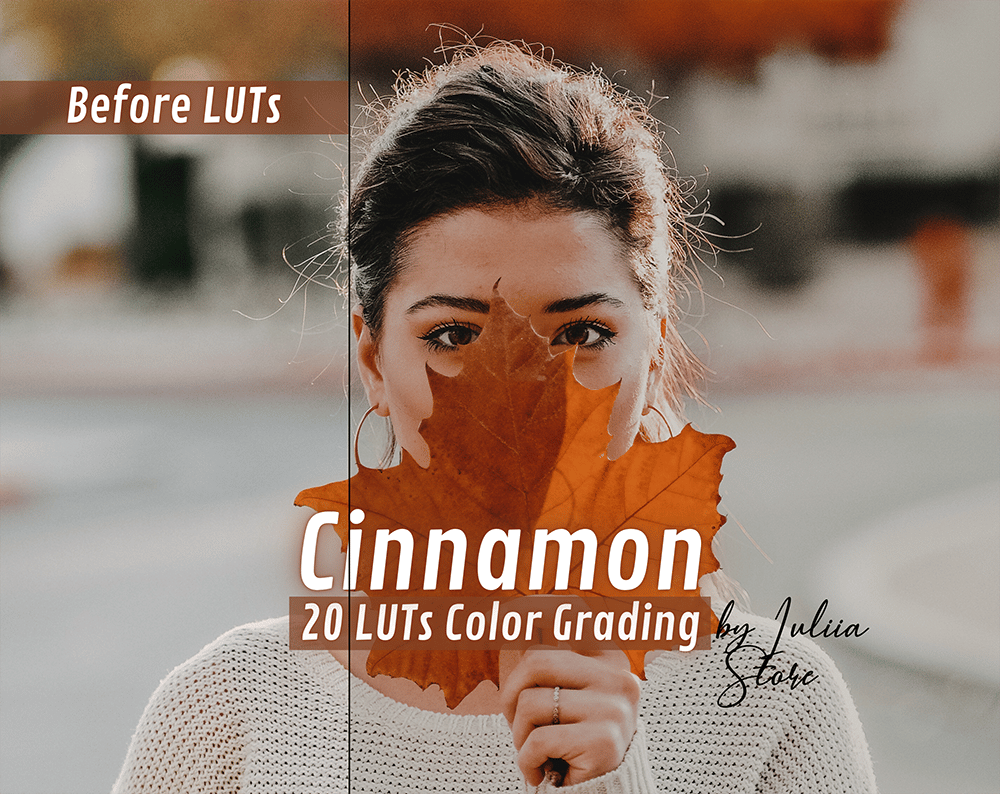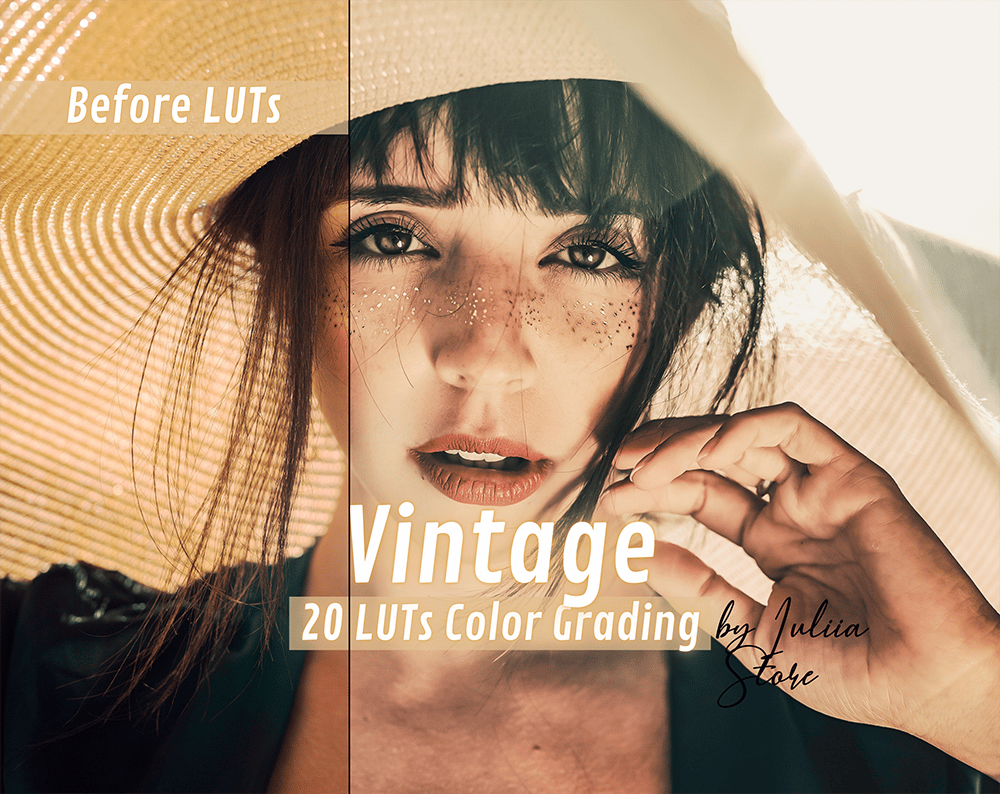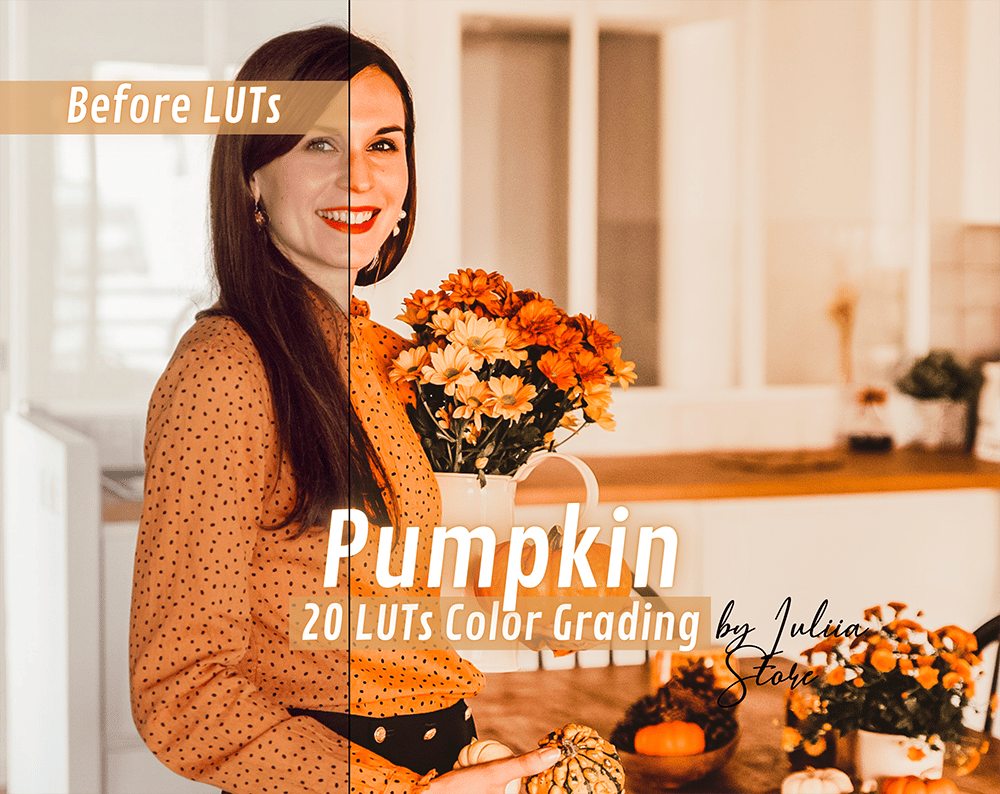Warm LUTs
Warm LUTs
When it comes to color grading, LUTs can be a great way to add warmth and life to your videos. In this blog post, we’ll take a look at some warm LUTs that you can use in your next project. These LUTs are perfect for adding a bit of extra flavor to your footage, and they’re easy to apply. So, if you’re looking for ways to improve the look of your videos, then be sure to check out these warm LUTs!
What are Warm LUTs and what do they do for your photos and videos
Warm LUTs may make your photographs and movies seem more inviting and appealing by adding a little warmth. There are a variety of Warm LUTs available, so finding the best one for your needs can be tricky. However, Warm LUTs typically add a subtle orange or yellow hue to your footage, giving it a warmer appearance. Additionally, Warm LUTs can also help to correct minor color imbalances in your footage, making it appear more natural. If you’re looking to add a bit of warmth to your photos and videos, then Warm LUTs are definitely worth considering.
What types of Warm LUTs are available, and how do you choose the right one for your project?
When it comes to color grading, Warm LUTs are a great way to add a touch of warmth to your footage. Whether you’re looking to create a vintage aesthetic or simply add a bit of rosiness to your subject’s complexion, Warm LUTs can help you achieve the look you’re going for. But with so many Warm LUTs on the market, how do you know which one is right for your project?
There are a few things to consider when choosing Warm LUTs. First, think about the overall tone of your project. If you’re going for a nostalgic feel, you’ll want to choose Warm LUTs that has more of a yellowish tint. On the other hand, if you’re going for a more modern look, you may want to choose Warm LUTs with more of a reddish tint. You’ll also want to consider the overall color palette of your project. If your project has a lot of blues and greens, adding Warm LUTs can help to create balance and visuallyInteresting. The last thing to consider is the mood you’re trying to create. Warm LUTs can range from subtle and mellow to bright and vibrant, so choose the one that best fits the mood of your project.
Now that you know what to look for, let’s take a look at some of the best Warm LUTs.
How do you apply Warm LUTs in post-production, and what kind of results can you expect?
There are a few different ways to apply Warm LUTs, but the best way is to use them as an adjustment layer. This will allow you to adjust the opacity of the Warm LUTs, so you can get the perfect amount of warmth for your footage. You can also use Warm LUTs as a coloring filter, which will give you more control over the color of your footage. When using Warm LUTs, you can expect to see a slight increase in contrast and saturation. Warm LUTs are a great way to add a little bit of warmth to your footage without making it look too artificially changed.
In cold weather, you especially want to share warm videos in pastel colors. But those who often shoot it for their blogs know how difficult it is to work with warm colors – they are very dependent on lighting, on contrast. To come out really warm and encouraging, you have to edit it in special programs and spend a lot of time on it. Is it possible to find an easier way? Of course, if you purchase a package from ready-made settings in the Iuliia Store – Warm LUT.
How Warm LUT can help
First, a set of settings is designed to significantly reduce the time for video editing. Here all the necessary parameters are already prepared in order to quickly and efficiently improve it, shot with warm colors. Using the Warm LUT settings pack, you can prepare a video for uploading to your page in a matter of minutes – literally with one click. You do not have to understand the complex characteristics of a particular video – after the first installation, all others will be adjusted in the same style.
How to use the Warm LUT settings
In order to download good videos to your account, you need to take just a few steps:
- Select on the Iuliia Store website exactly the collection of settings that best suits all the content of the account;
- Check if you can get additional free packages;
- Load into your editing program LUTs pack – this could be Final Cut Pro, Premiere Pro, DaVinci Resolve or Photoshop;
- Please note that slight tweaking of settings may be required – depending on your camera settings, lighting conditions, white balance settings, dominant colors.
Warm videos are the best way to convey your feelings and emotions from a distance. With the help of warm LUTs, you can make your videos perfect and accurate.