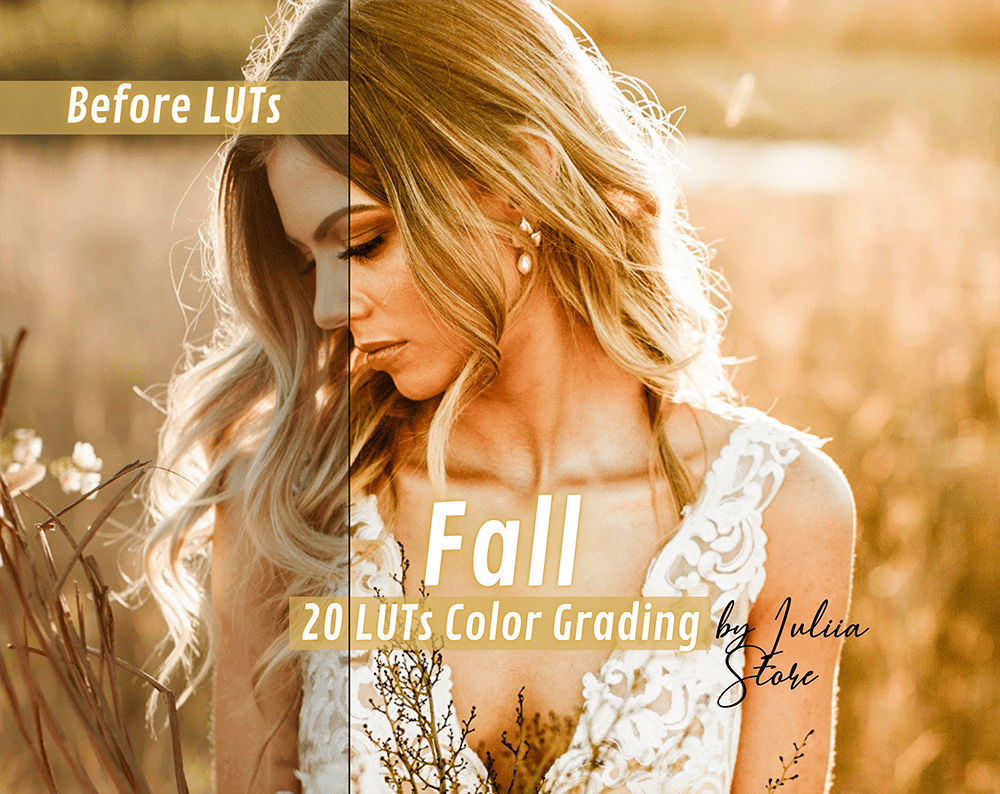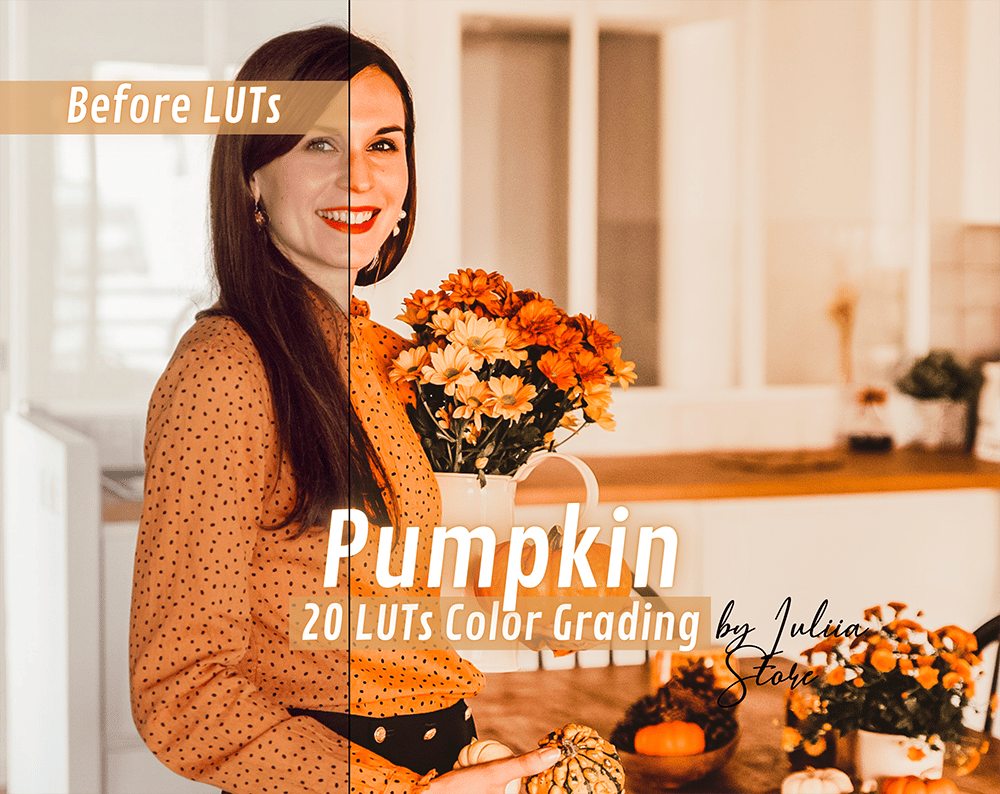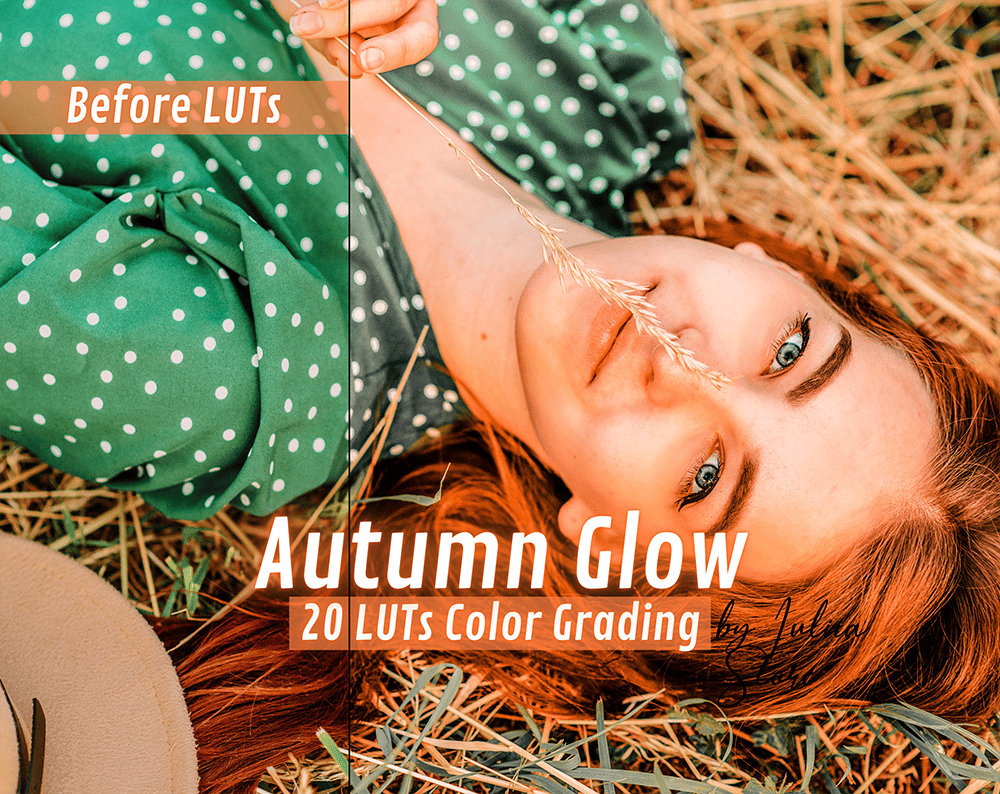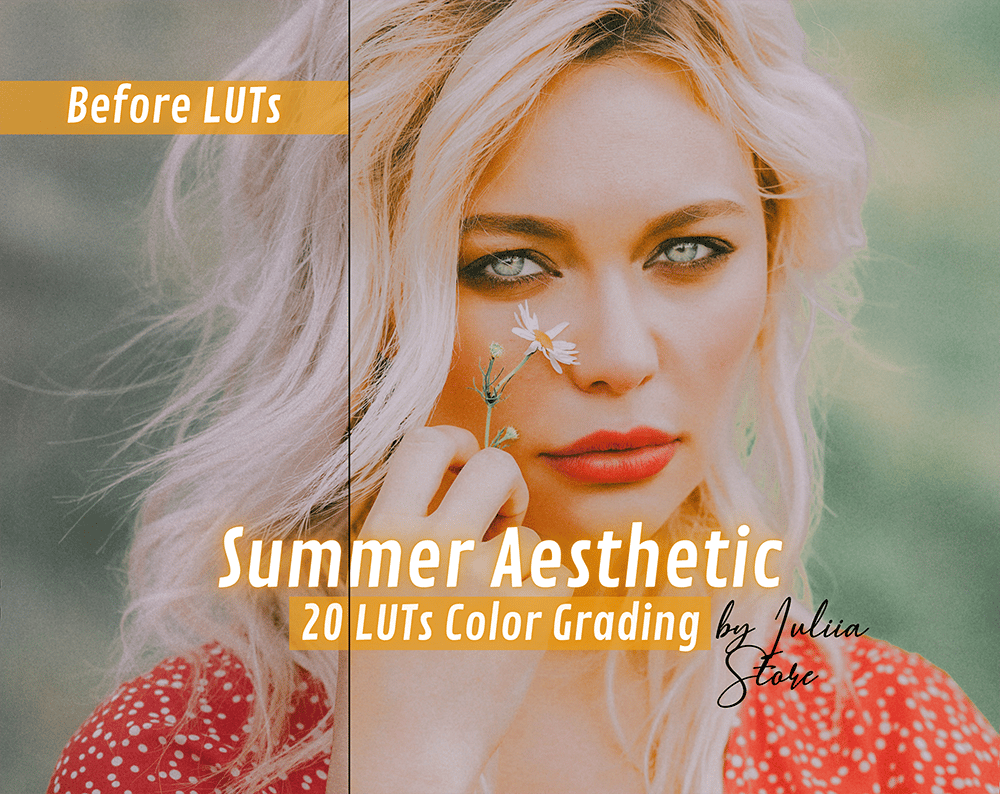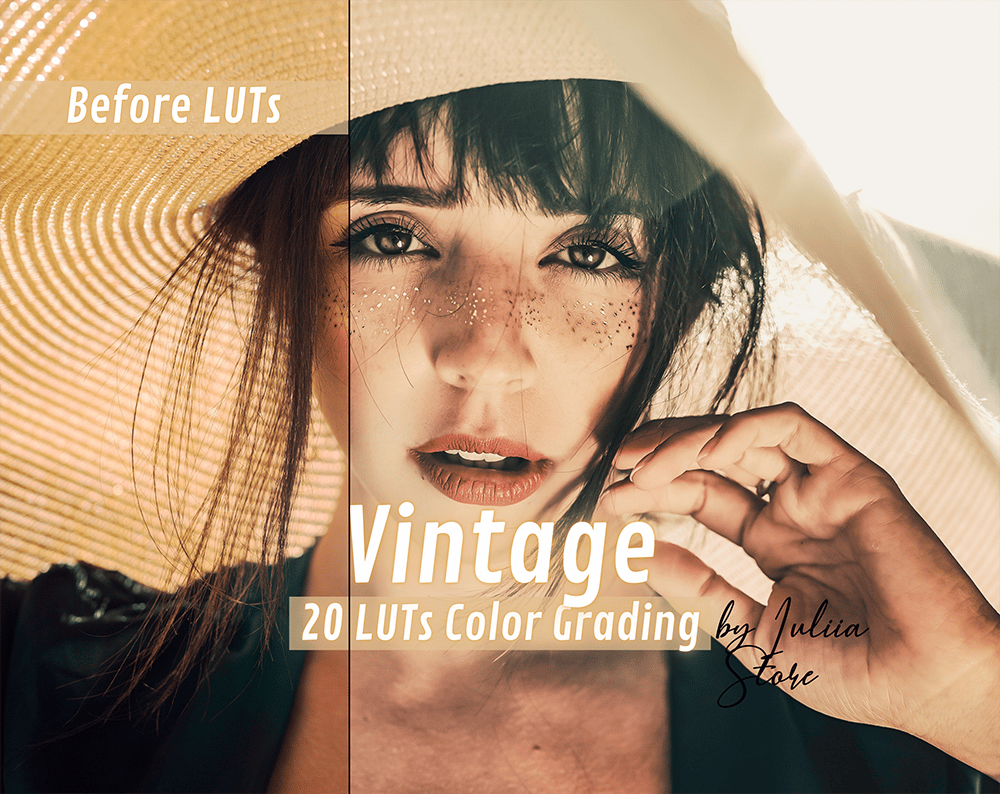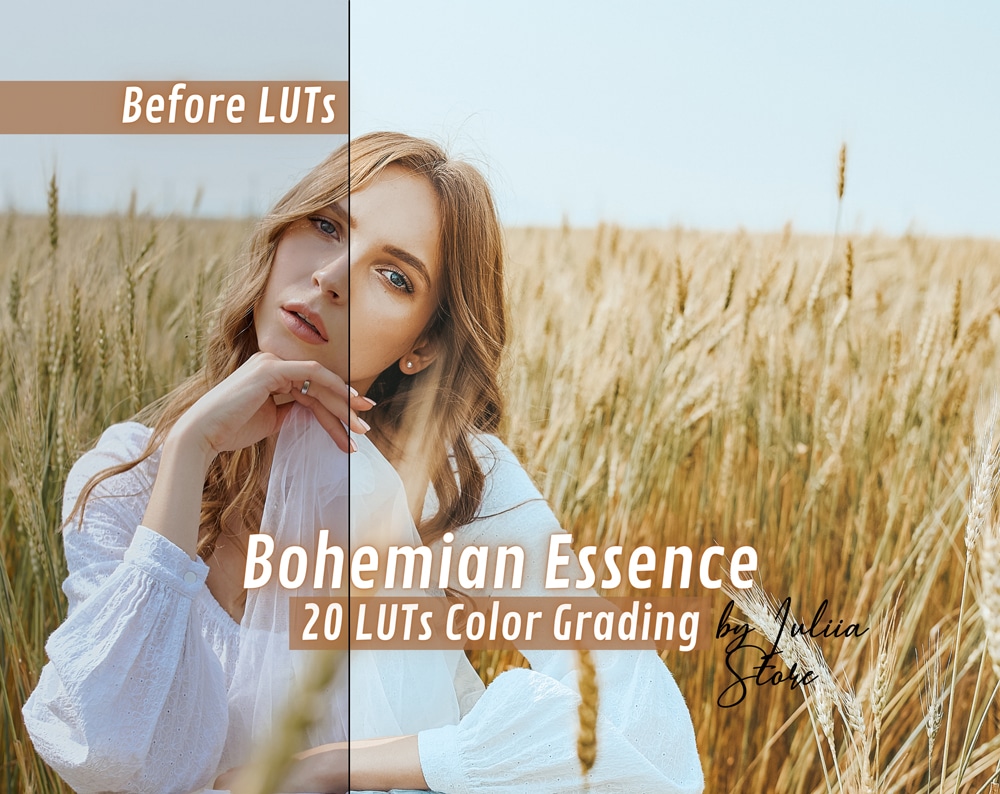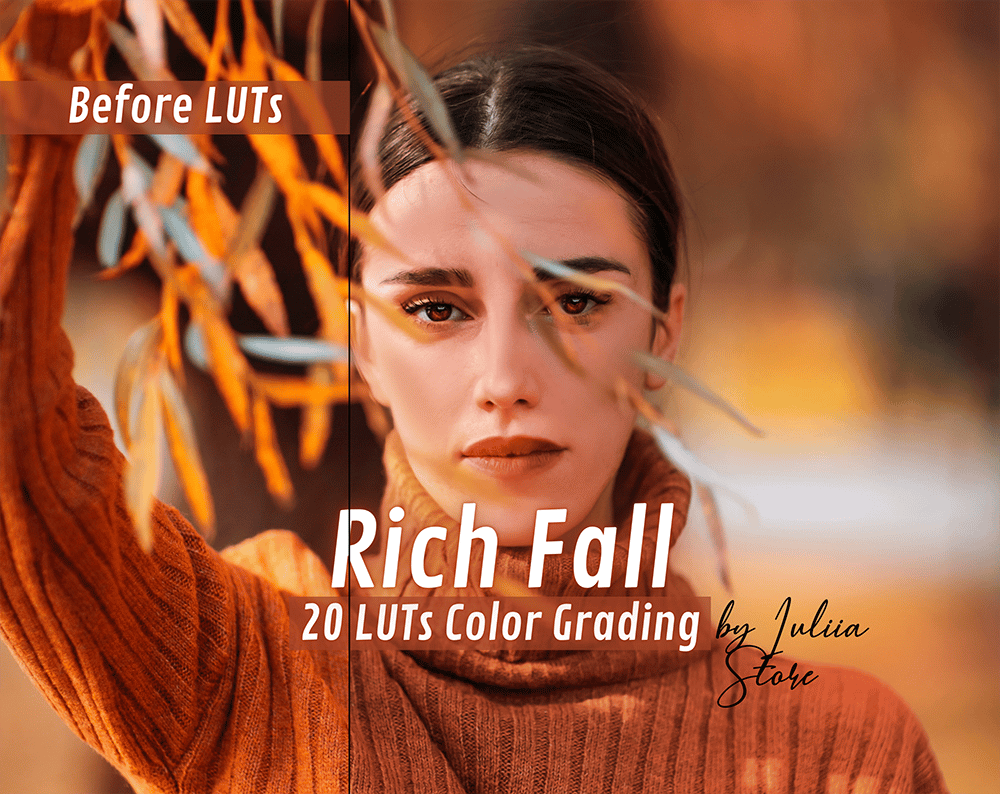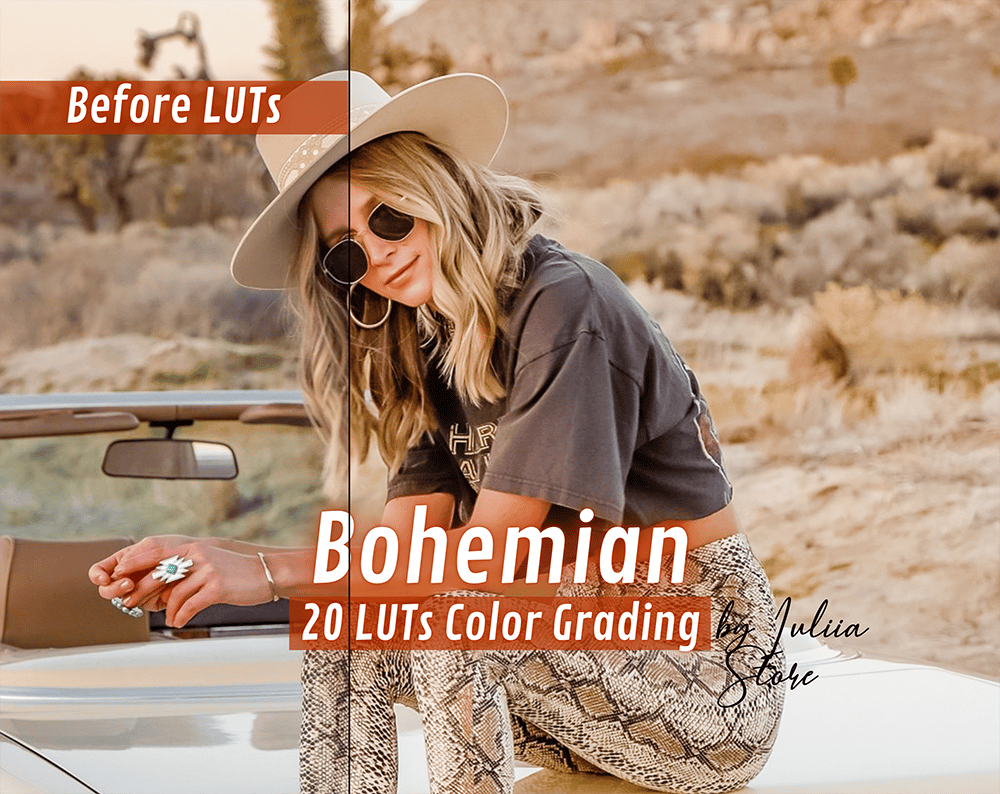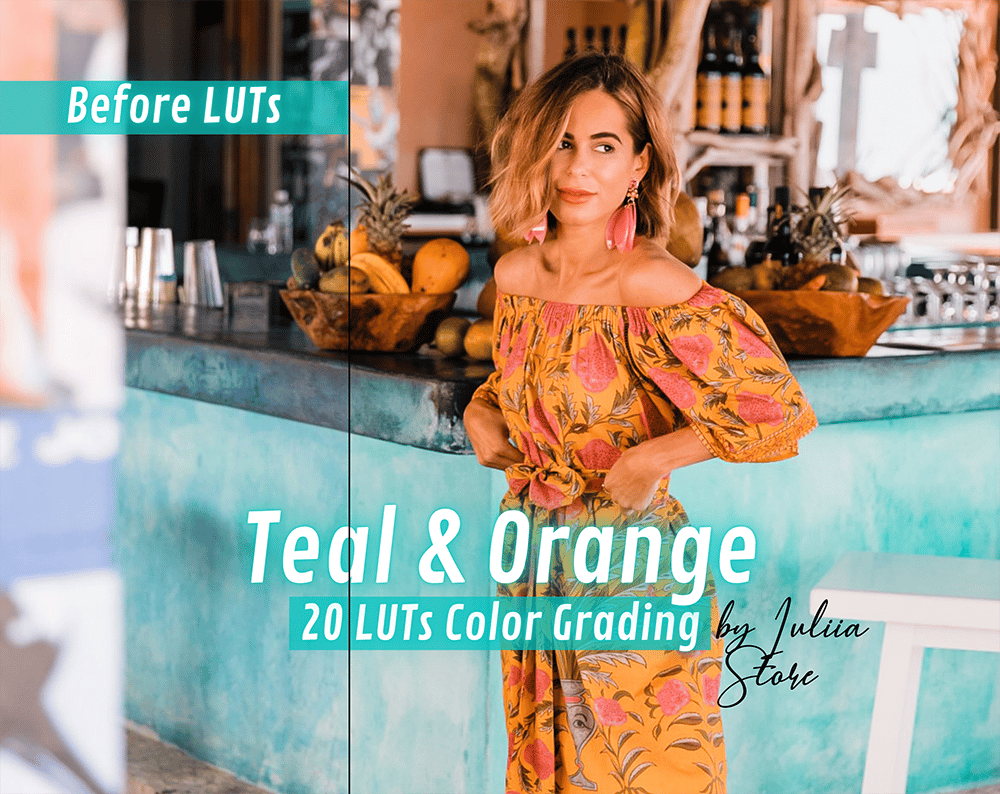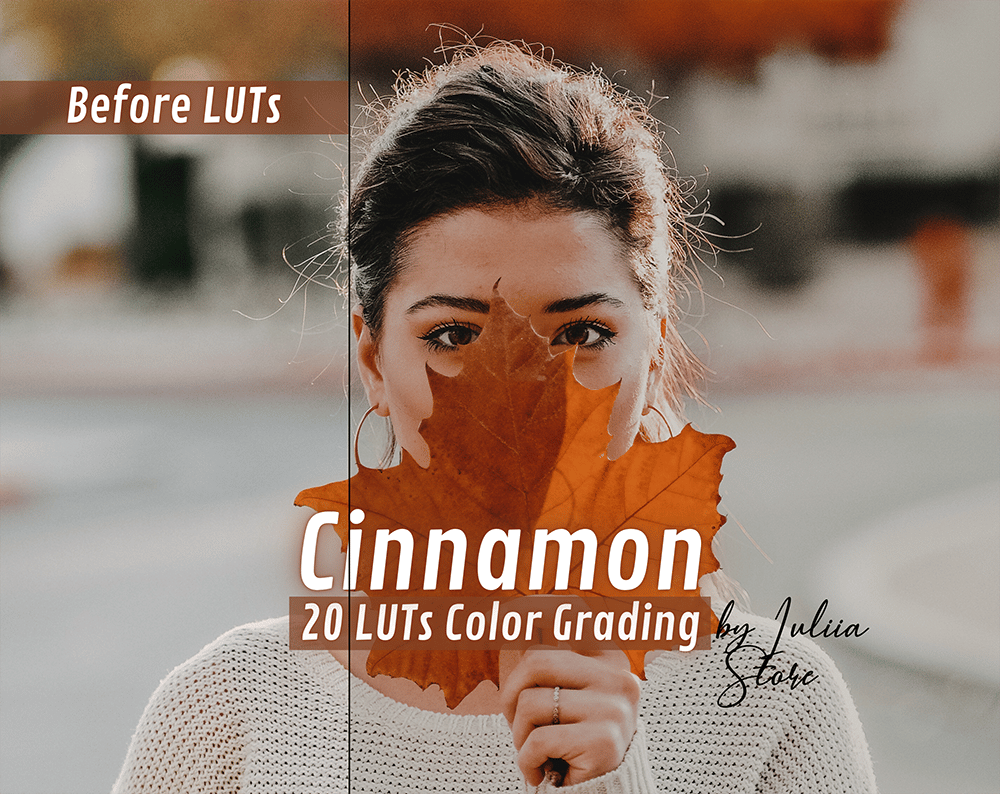Orange LUTs
Orange LUTs
As a video blogger, you want your videos to look as good as possible. And one way to do that is by using LUTs (look-up tables). In this blog post, we’ll take a look at orange LUTs and how they can help improve the look of your videos. So if you’re looking to add a bit of extra color to your videos, then be sure to keep reading!
What are Orange LUTs and what do they do for your photos and videos
Orange LUTs are a type of color grading that can be applied to photos and videos. They are designed to enhance the oranges and reds in an image, giving them a warmer and more vibrant look. Orange LUTs can be applied in a number of different editing software programs, including Adobe Premiere Pro and DaVinci Resolve. When used correctly, they can really make your photos and videos stand out. However, it’s important to use Orange LUTs sparingly, as too much can make an image look artificial. If you’re not sure how to use Orange LUTs, there are plenty of tutorials available online that can help you get started.
How to use the Orange LUTs in your projects
Orange LUTs are a great way to add color to your projects. Orange LUTs can be used in Premiere Pro and DaVinci Resolve. In Premiere Pro, Orange LUTs can be applied to a project by going to the “Color” tab and clicking on “Look up tables.” In DaVinci Resolve, Orange LUTs can be applied by going to the “Color” page and selecting ” Orange LUTs” from the drop-down menu. Orange LUTs can also be applied to photos and videos in Photoshop and After Effects. Orange LUTs can help to add a pop of color to your projects and make them stand out from the crowd.
Provide a few tips on how to get the most out of Orange LUTs
Orange LUTs are a great way to add a bit of warmth to your footage. If you’re using Orange LUTs in Premiere Pro, try applying them to your shadows and midtones. If you’re using Orange LUTs in DaVinci Resolve, try applying them to your highlights. Orange LUTs can also be used to correct color imbalances. If your footage is too blue, try using an Orange LUTs to warm it up. If your footage is too yellow, try using an Orange LUTs to cool it down. Orange LUTs are a versatile tool that can be used in a variety of ways. Experiment with them and see what looks best for your particular project.
Final thoughts on the Orange LUTs
Orange LUTs are a great way to change the mood and feeling of your photos and videos. They can add warmth, intensity, and energy. By using them in your projects, you can create more engaging content that stands out from the rest. If you’re looking to buy some Orange LUTs for yourself, we have a great selection available on our website. Be sure to check them out today!
Shooting in teal and orange tones is now fashionable and relevant. It can be a video from a festive party and even shooting in the interior. But almost all bloggers know that these are quite complex color combinations that look great only when the video is filmed and edited at very high quality. If you are not a professional director, you can significantly improve the quality of your videos by purchasing teal and orange LUT from Iuliia Store.
Why you should use teal and orange LUT
The emphasis in the video on two bright colors at once makes it attractive, but requires a lot of additional settings. Ready-made teal and orange LUT will help you edit a video shot even on a regular iPhone in just one click:
- Adjust sharpness;
- Focus on the most important subjects;
- Adjust the boundaries between objects in different colors;
- They will help to edit the illumination to the optimal level.
In the creation of each LUT, all settings are adjusted to the smallest nuances. All that remains to be done after the purchase is to make a few trial videos in order to check the settings of the camera itself.
How to get teal and orange LUT
If you plan to shoot in teal and orange, for example, on a beach with azure water and fine sand, get your teal and orange LUT in the Iuliia Store. You will receive twenty files with settings in order to choose the best version that suits your vision. There is always a promo – check if you get a free pack of settings.
Before the first editing, you should download LUT`s files and try if all the settings are perfect, if necessary, adjust to the requirements of your particular camera. And now you are only one click away from the perfect video.