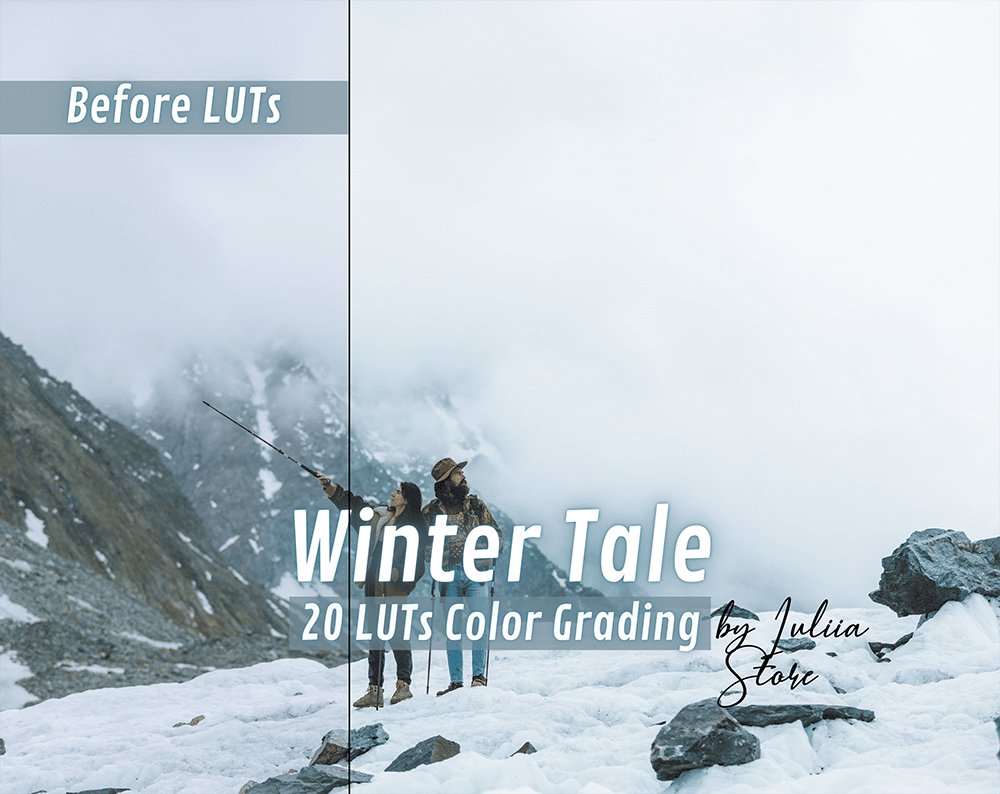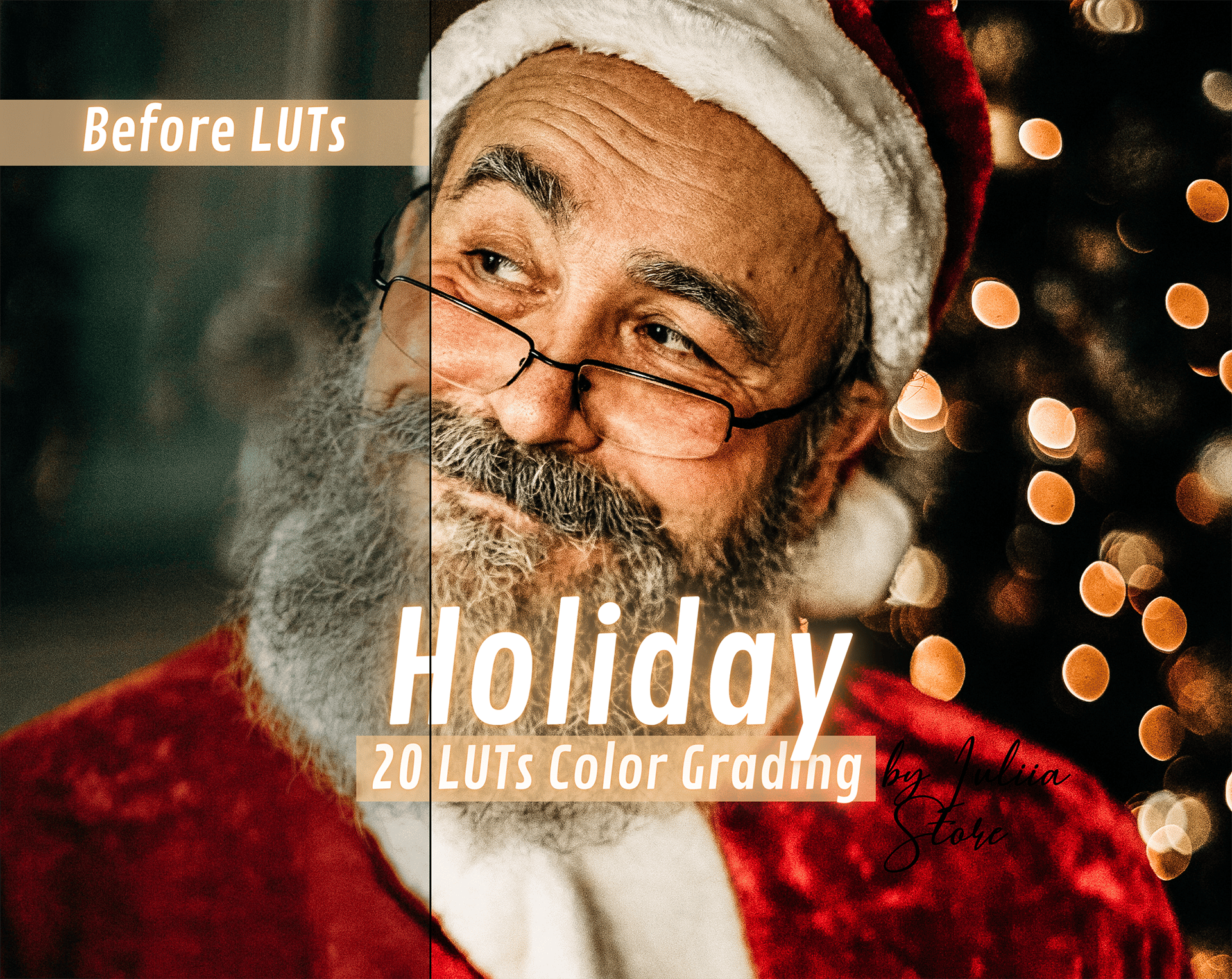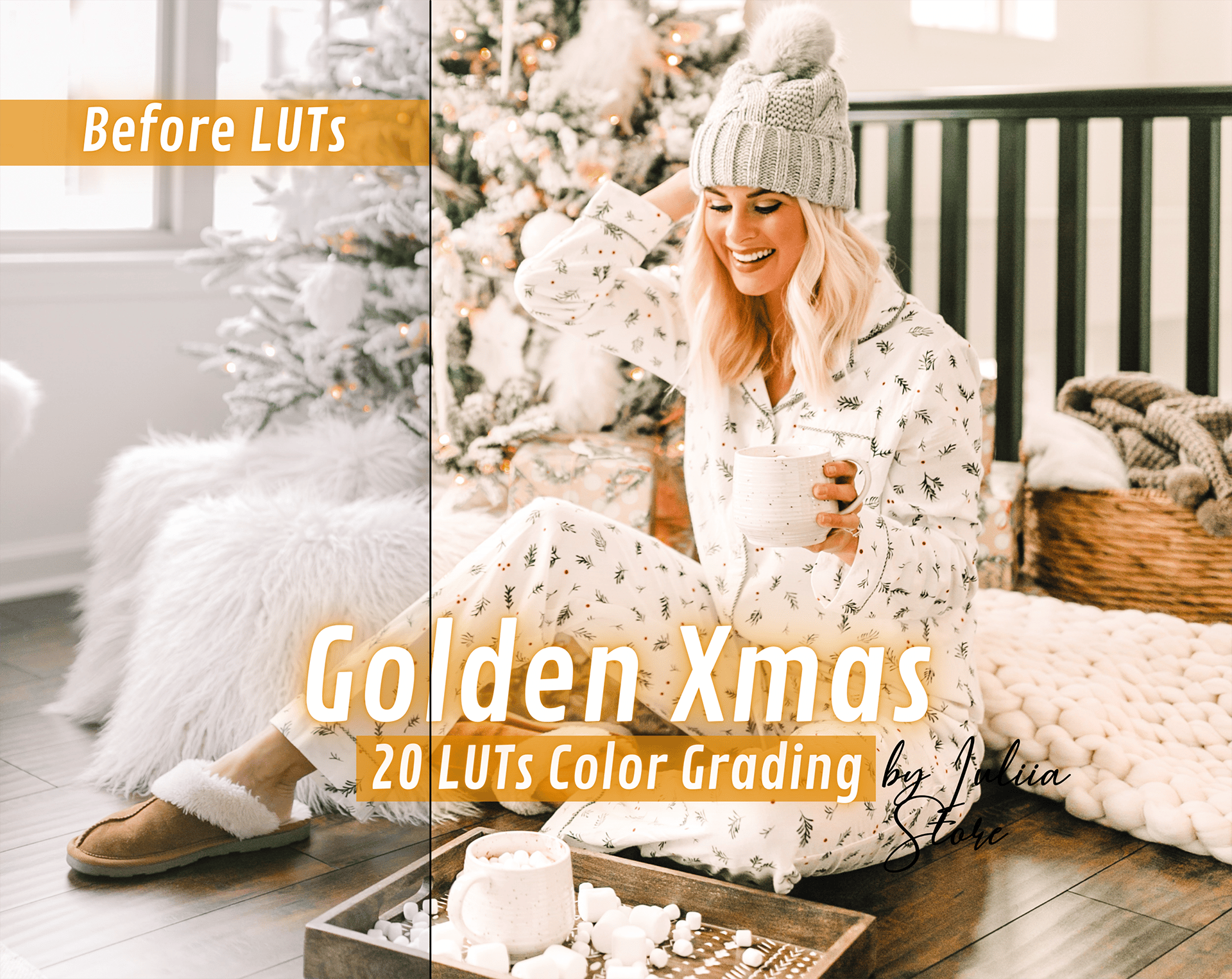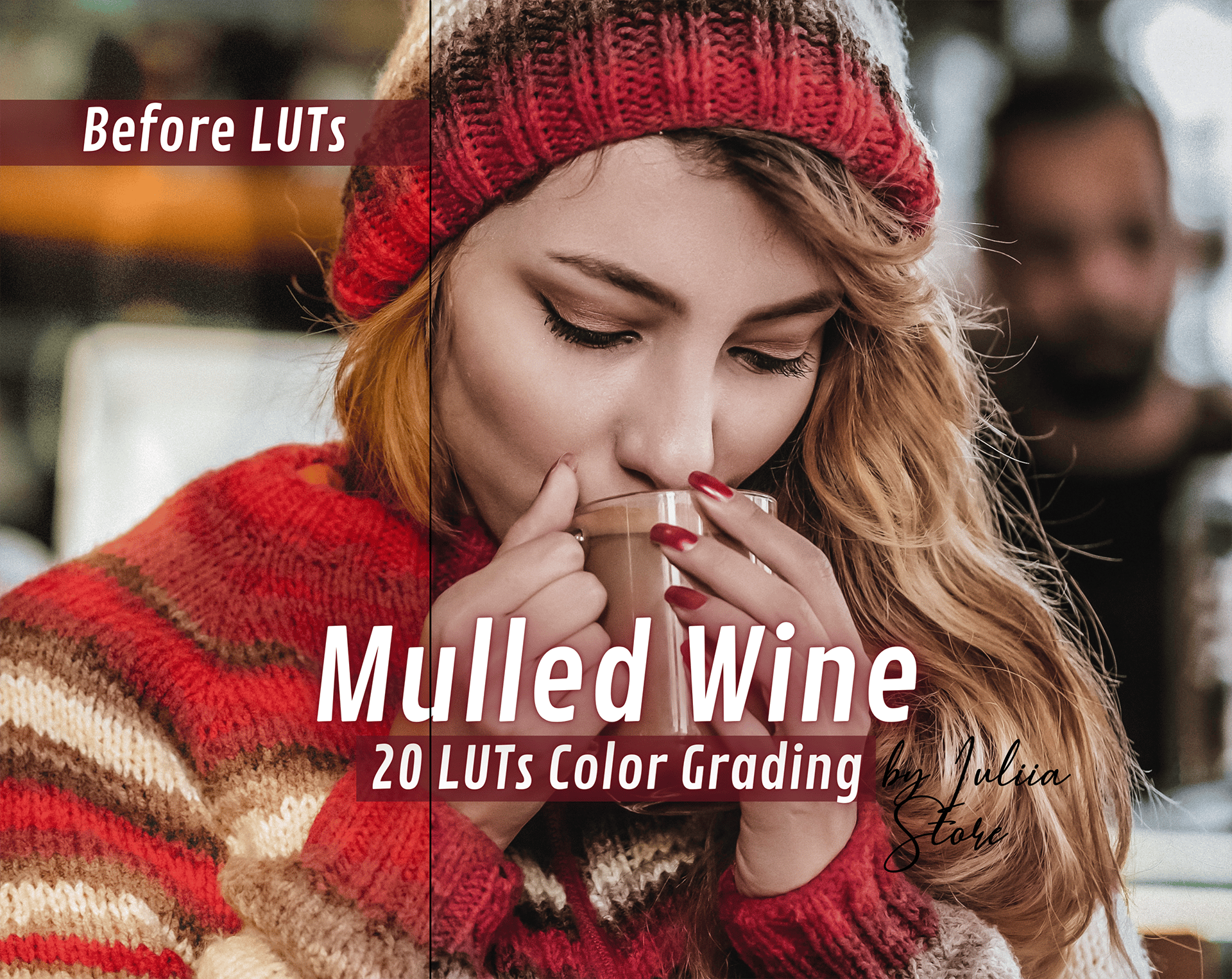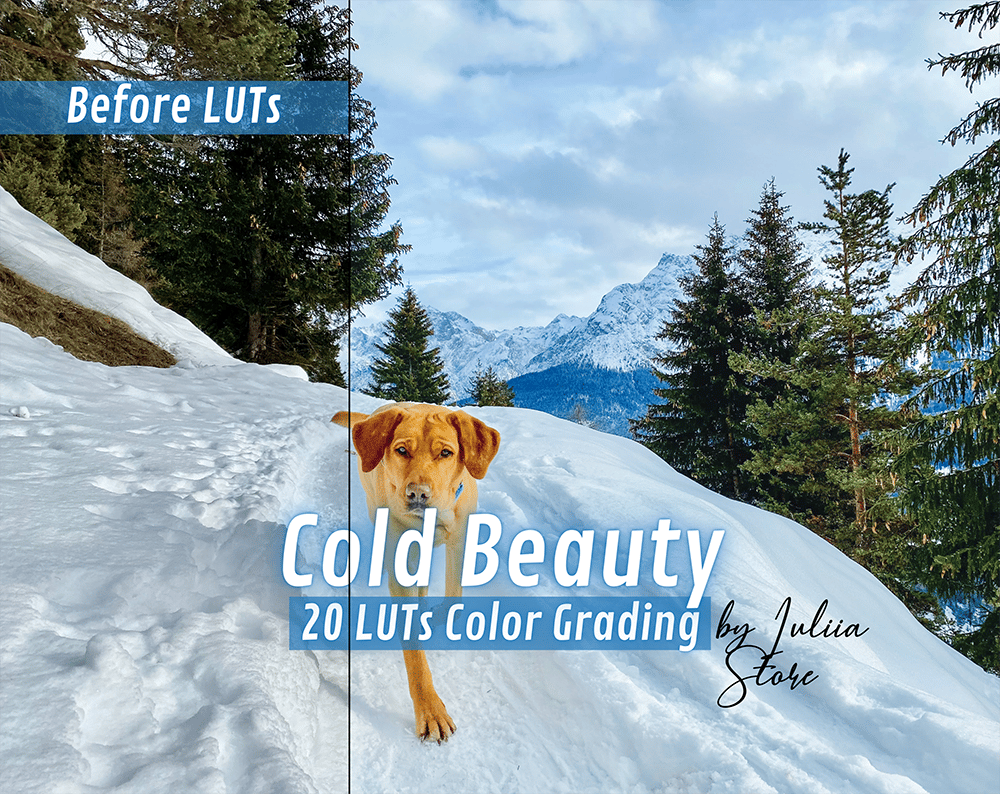Winter LUTs
Winter LUTs
Winter is officially here, and with it comes a slew of new styling opportunities! If you’re looking for some inspiration, check out these winter-inspired LUTs. Whether you’re longing for a cozy fireplace scene or a frosty landscape, these looks will have you ready to take on the cold weather in style. So bundle up and get creative! Stay warm out there!
What are winter LUTs and why are they important in winter photography?
If you’re into winter photography, then you’ve probably heard of LUTs. LUTs are short for Look Up Tables, and they’re basically a way to color grade your photos and videos. Premiere Pro LUTs are specifically designed for use in Adobe Premiere Pro, while Winter LUTs for Premiere Pro and DaVinci Resolve are both compatible with those two editing programs. While you can technically use any LUT with any photo or video, these Winter LUTs have been designed specifically for winter scenarios. That means they’ll help you get the most out of your winter photos and videos, whether you’re shooting in the snow or in low light conditions. So if you’re ready to take your winter photography to the next level, be sure to check out some of the best Winter LUTs for Premiere Pro and DaVinci Resolve!
How can you use Winter LUTs to enhance your winter photos and videos, and what are some common mistakes to avoid?
Premiere Pro LUTs are a great way to enhance your winter photos and videos. By applying a Winter LUT to your Premiere Pro project, you can instantly add a winter look to your footage. However, there are a few things to keep in mind when using Premiere Pro LUTs. First, make sure that the Premiere Pro LUT you’re using is compatible with your version of Premiere Pro. Second, remember to apply the Winter LUT to your footage before applying any other color correction or color grading effects. Finally, if you’re not satisfied with the results of the winter Premiere Pro LUT, you can always adjust the settings or try a different video LUT. Winter LUTs for Premiere Pro are a great way to add a winter look to your photos and videos. Just remember to keep these tips in mind and you’ll be sure to create stunning winter visuals.
Winter LUTs on DaVinci Resolve
Winter LUTs for DaVinci Resolve are a great way to add some flair to your video projects. With these LUTs, you can easily change the look of your footage to give it a Winter wonderland feel. The best part about Winter LUTs is that they are very easy to use and can be applied with just a few clicks. So if you’re looking for a quick and easy way to add some Winter magic to your videos, then Winter LUTs for DaVinci Resolve are the perfect solution!
Here are a few tips on how to tweak the settings of Winter LUTs to get the perfect look
If you’re looking to give your video footage a wintery makeover, Premiere Pro LUTs are a great way to do it. Winter LUTs can help give your footage a cool, blue tint that can really make it pop. But how do you go about choosing the right Premiere Pro LUT for your needs? Here are a few tips:
First, take a look at the various Premiere Pro LUTs available. There are a number of different winter LUTs out there, so it’s important to find one that you think will work well with your footage. Once you’ve found a few potential options, take a look at how they’ll affect your image. Some Premiere Pro LUTs will change the color of your footage, while others will simply add some other effect. It’s important to experiment with each Winter LUT to see what look you like best.
Once you’ve found Winter Premiere Pro LUT that you think works well with your footage, it’s time to tweak the settings. Each Premiere Pro LUT has its own set of settings, so it’s important to experiment with each one to find the perfect look for your project. By playing around with the various settings, you can really customize the look of your footage to get the perfect wintery effect.
Winter LUTs are a great way to add a touch of winter to your Premiere Pro project. By following these tips, you can find the perfect Winter Premiere Pro LUT for your needs and create stunning winter visuals.
Final thoughts on using Winter LUTs in your photography workflow
Winter is a great time to get outdoors and capture the beauty of nature in photos and videos. By using winter LUTs, you can give your footage and images an extra layer of warmth and coziness that will make them look even more amazing. We hope these tips have helped you understand how to use winter LUTs for your photography projects, and we encourage you to experiment with different settings until you find the perfect look for your work. If you’re looking for high-quality winter LUTs that will help take your photos and videos to the next level, be sure to check out our shop page where you can buy Winter LUTs today!