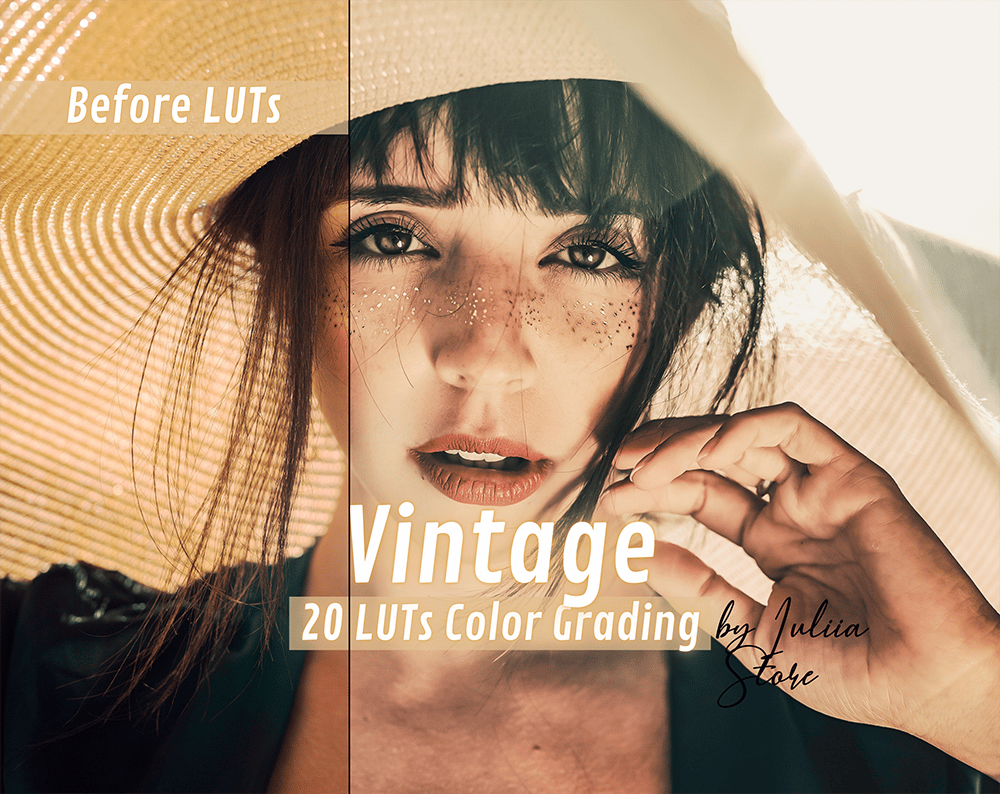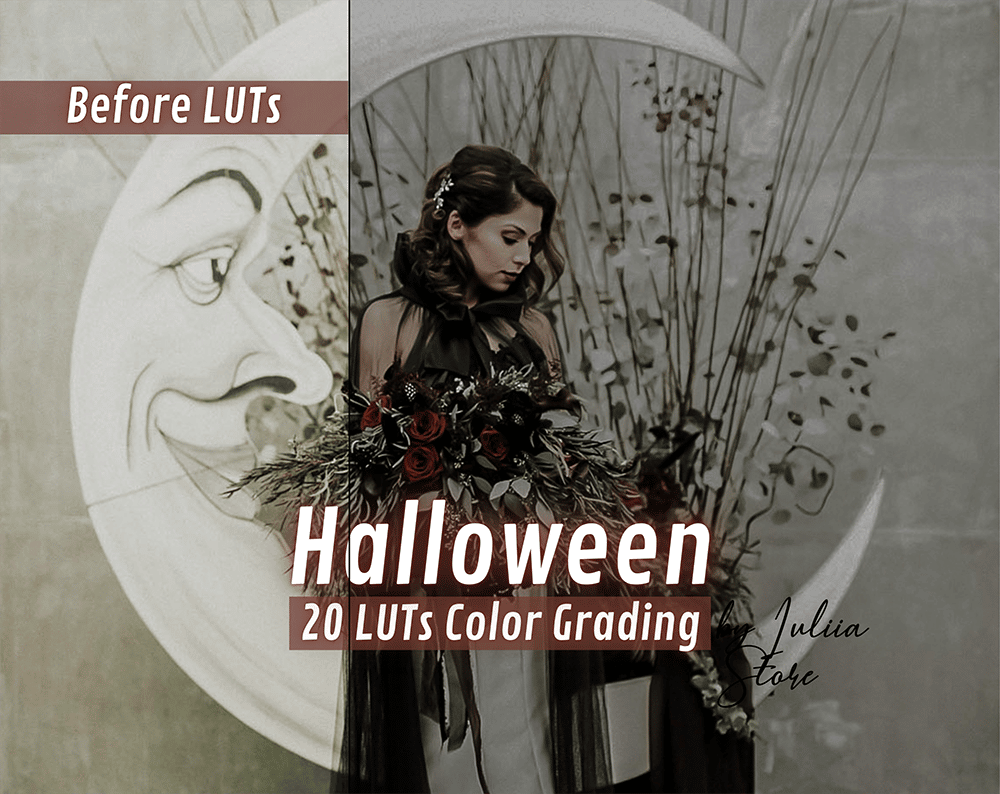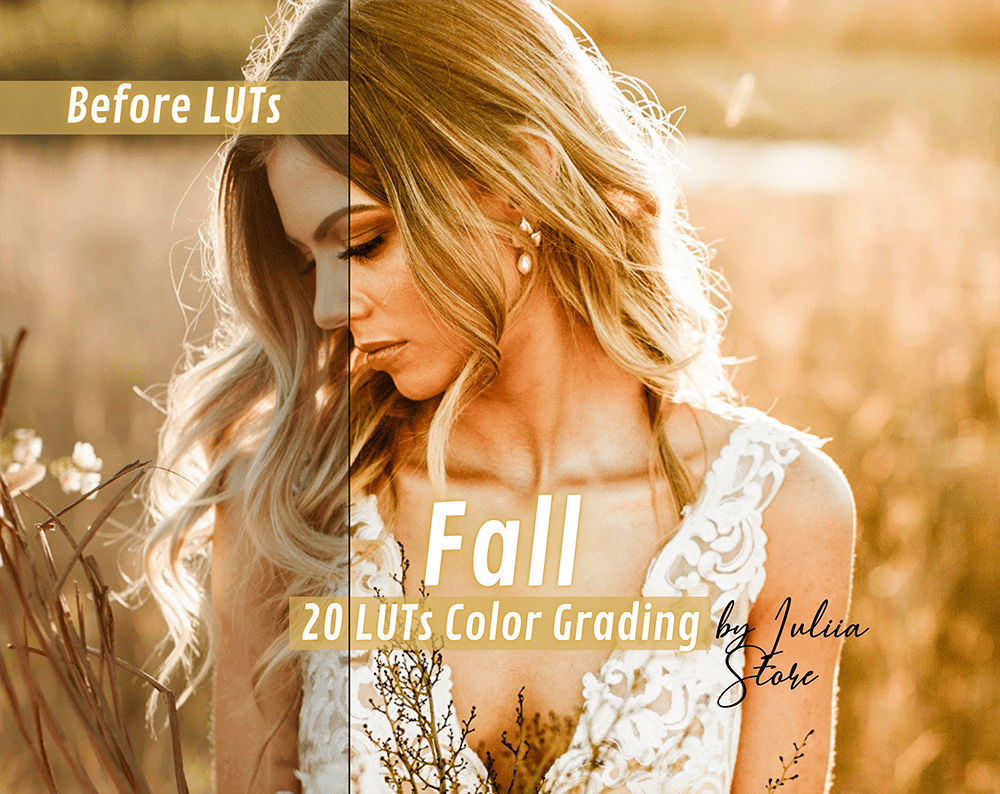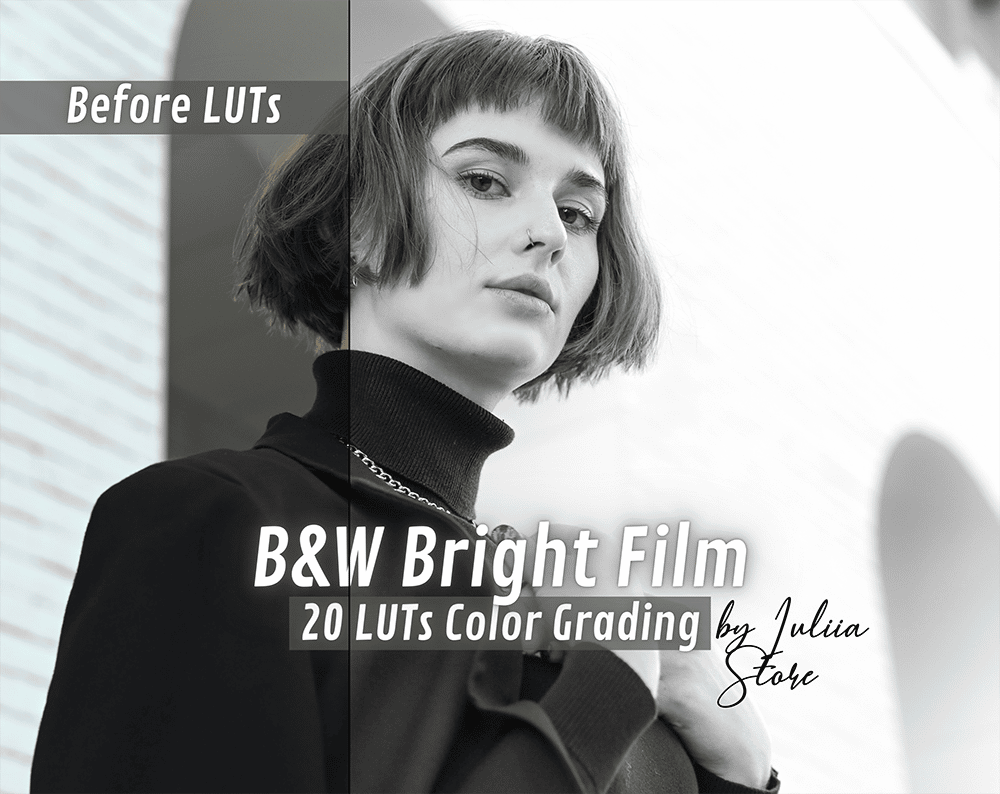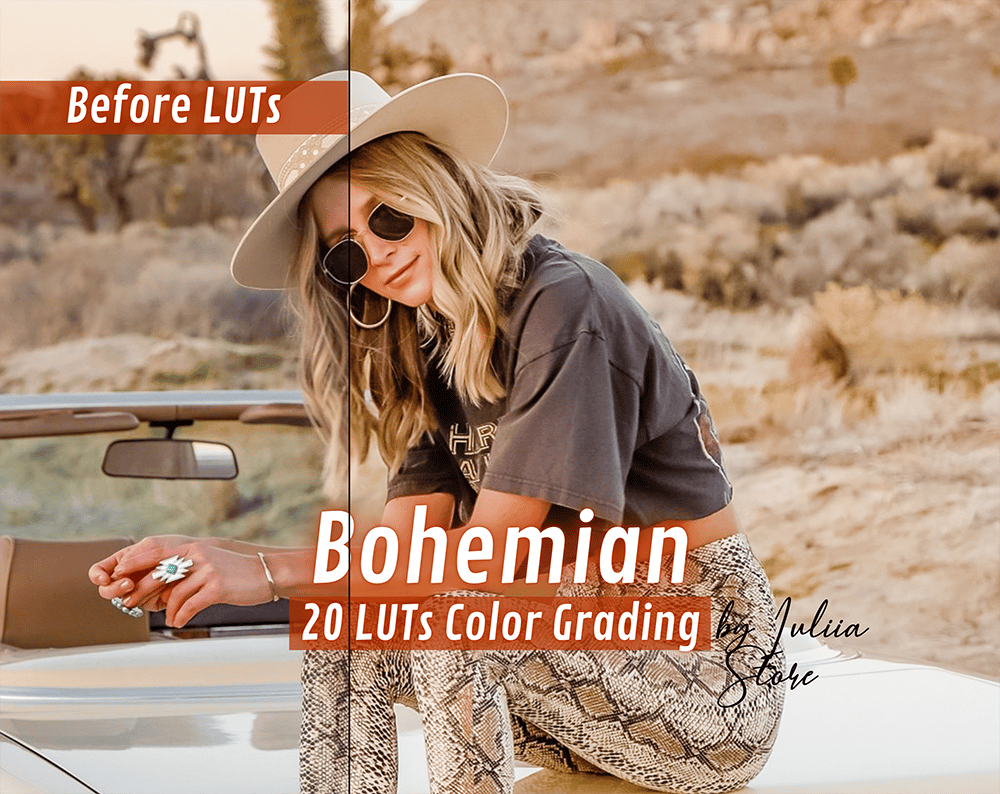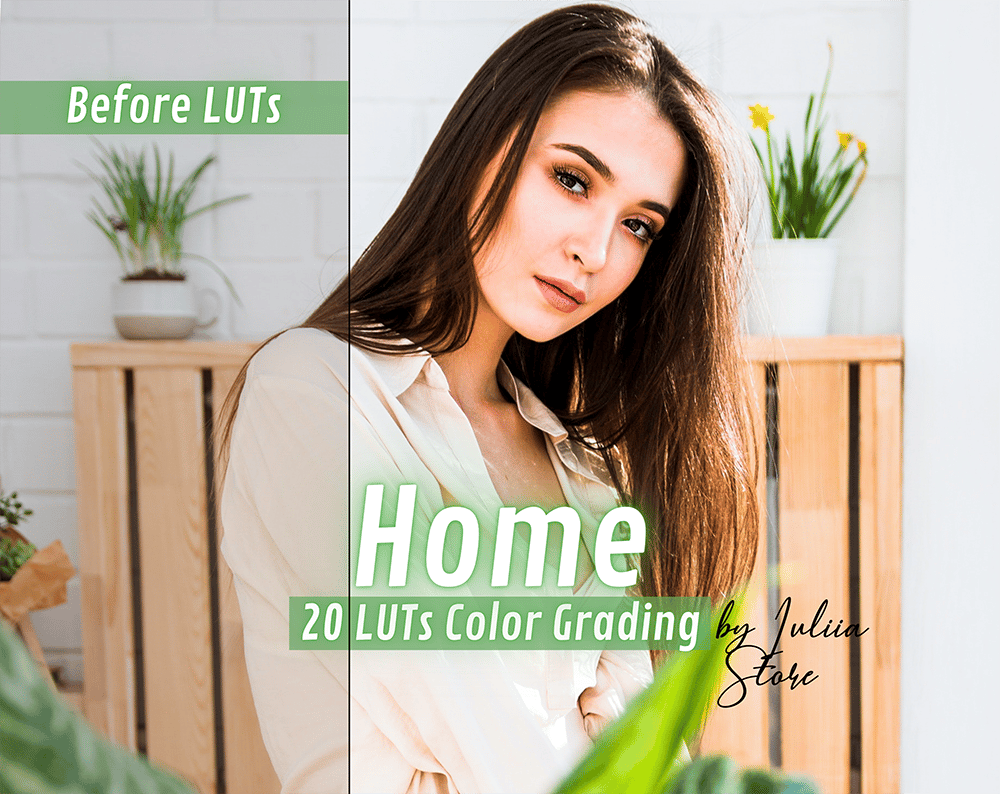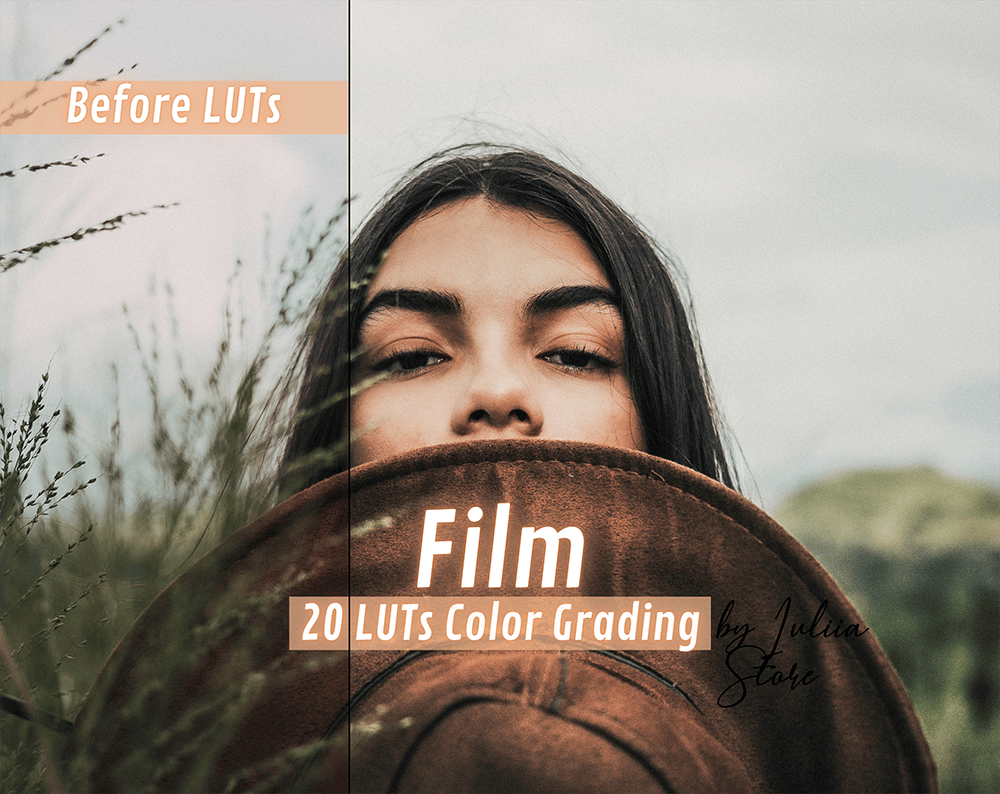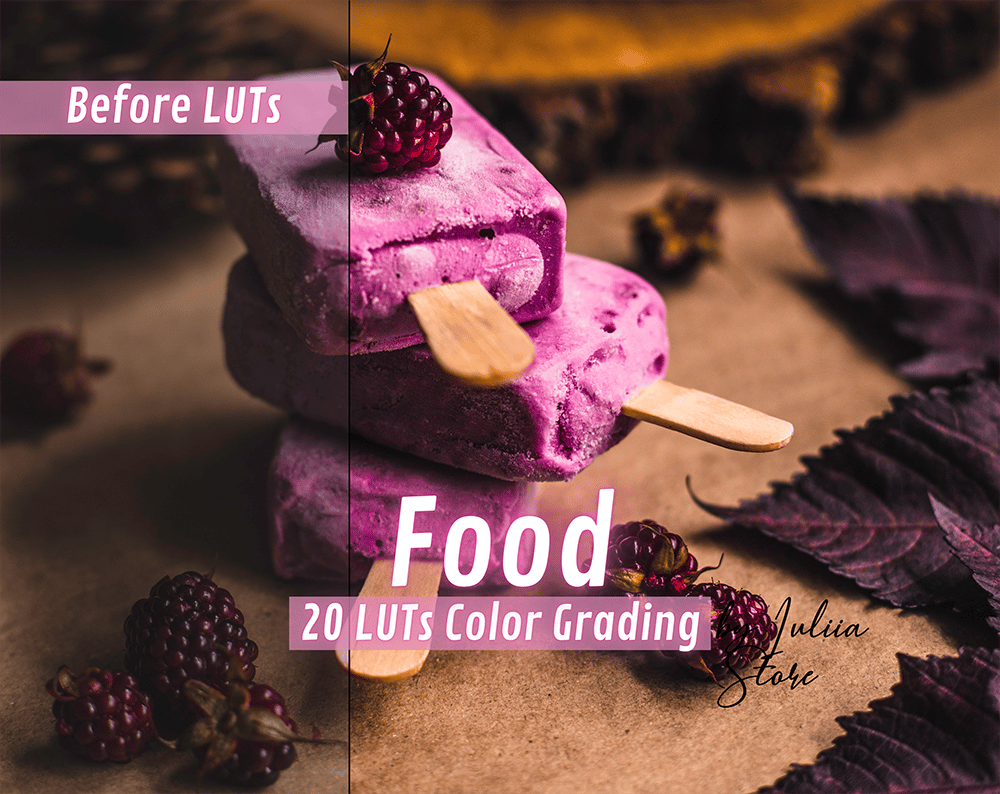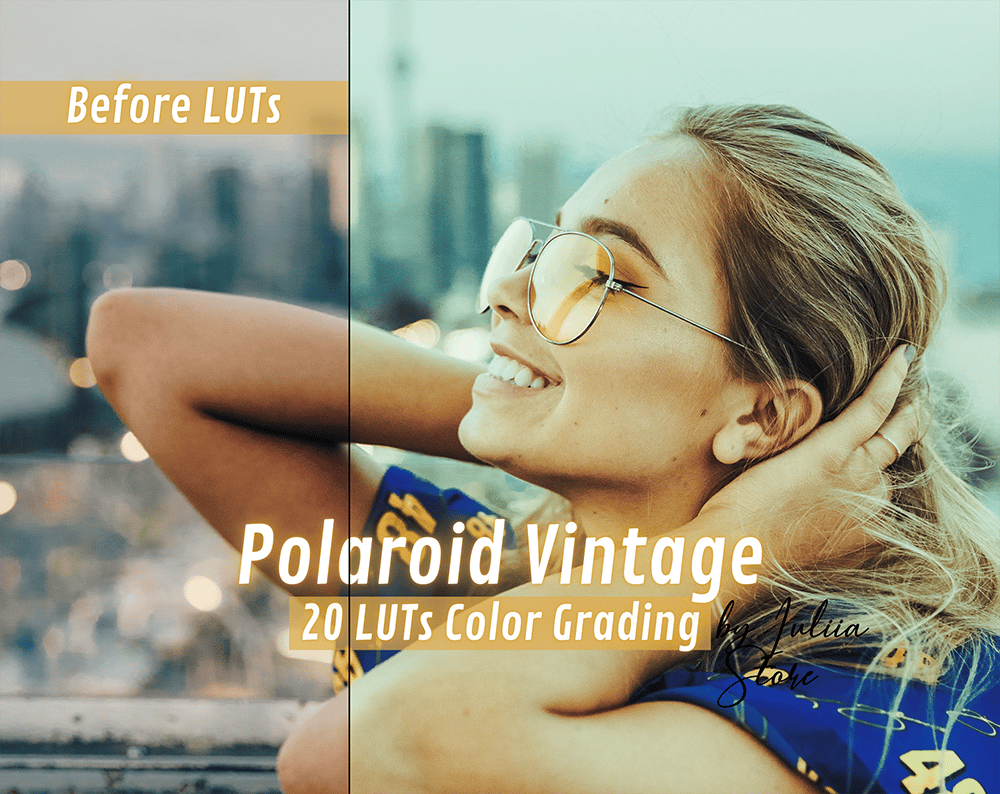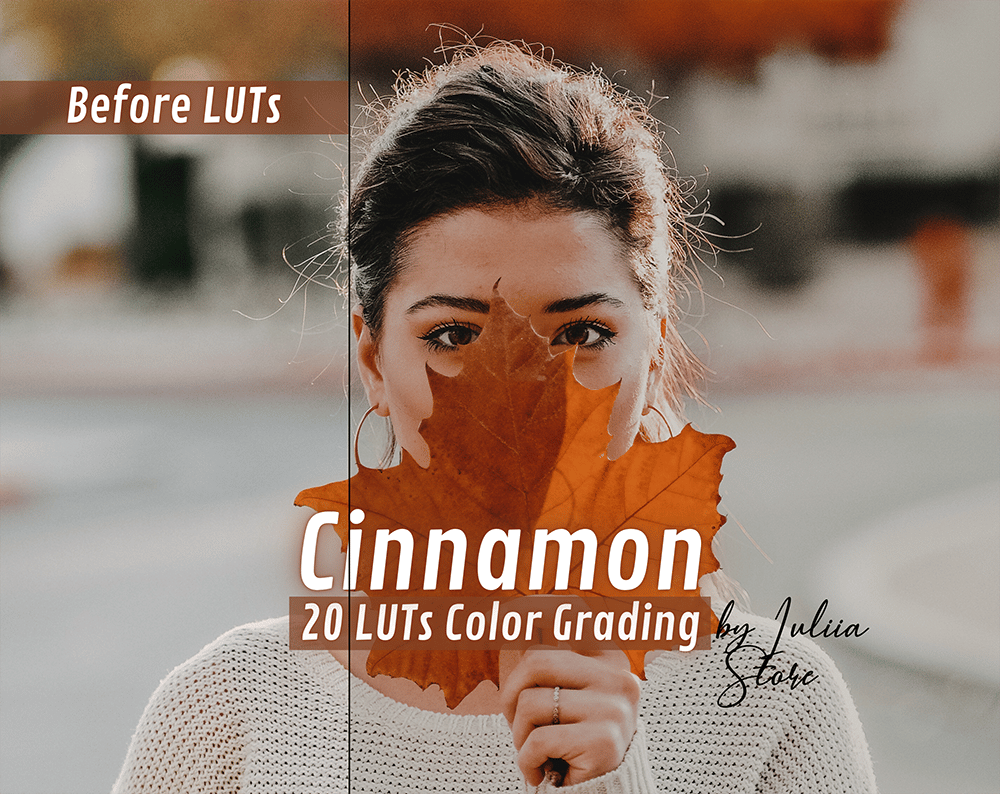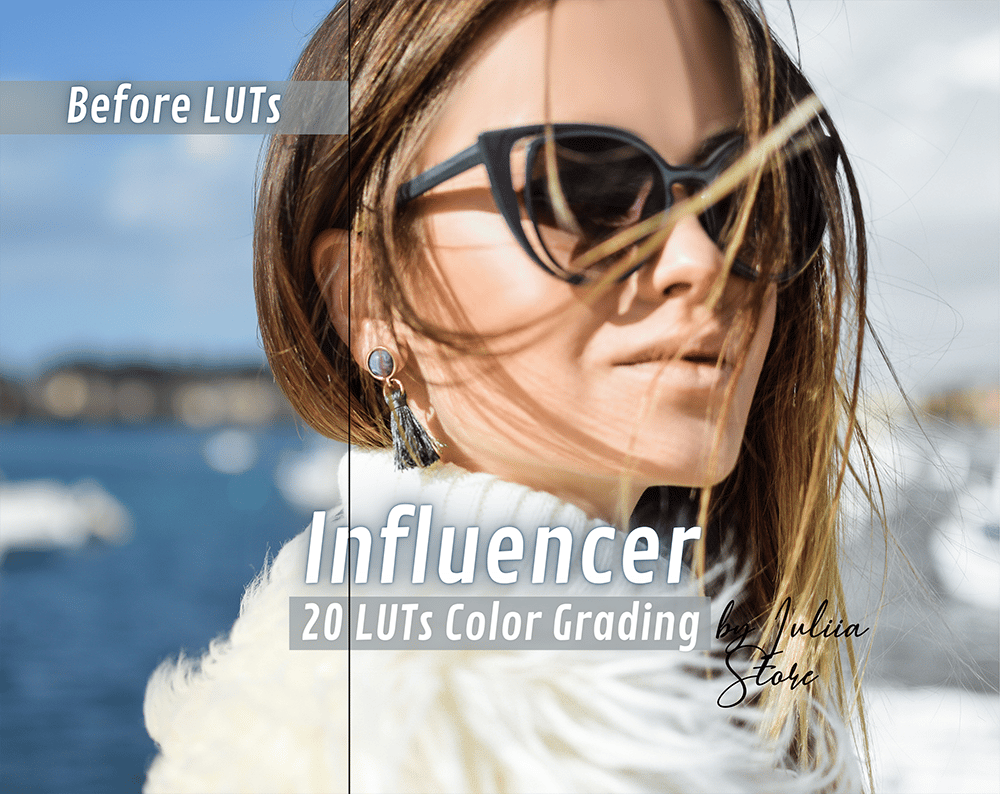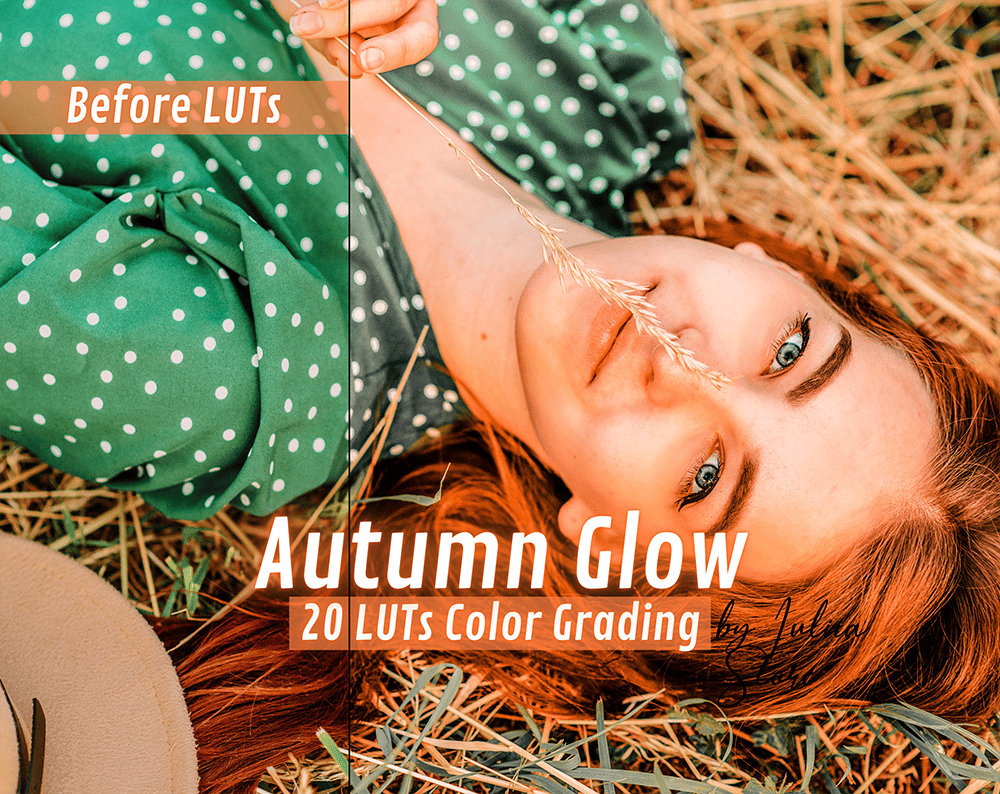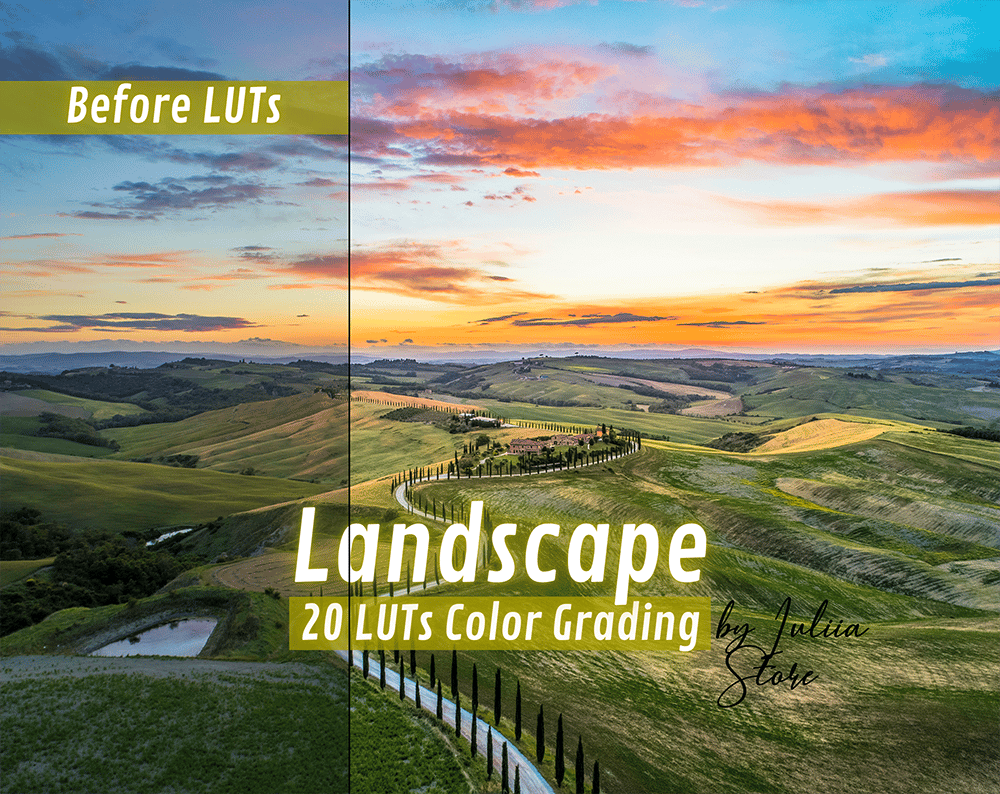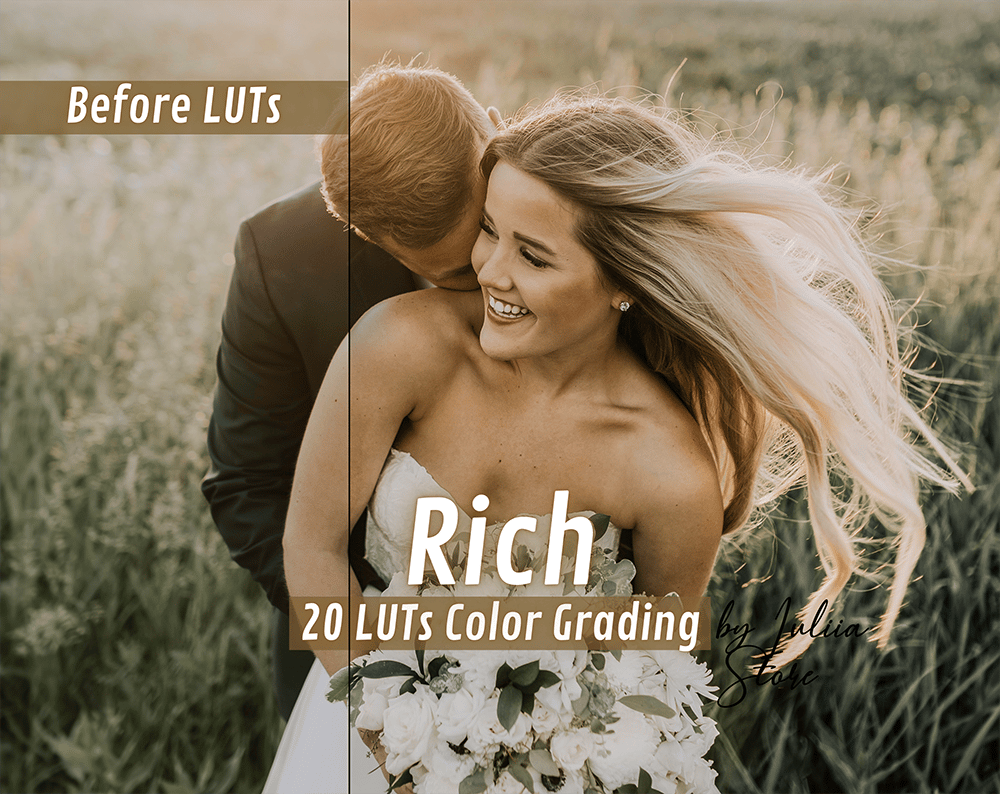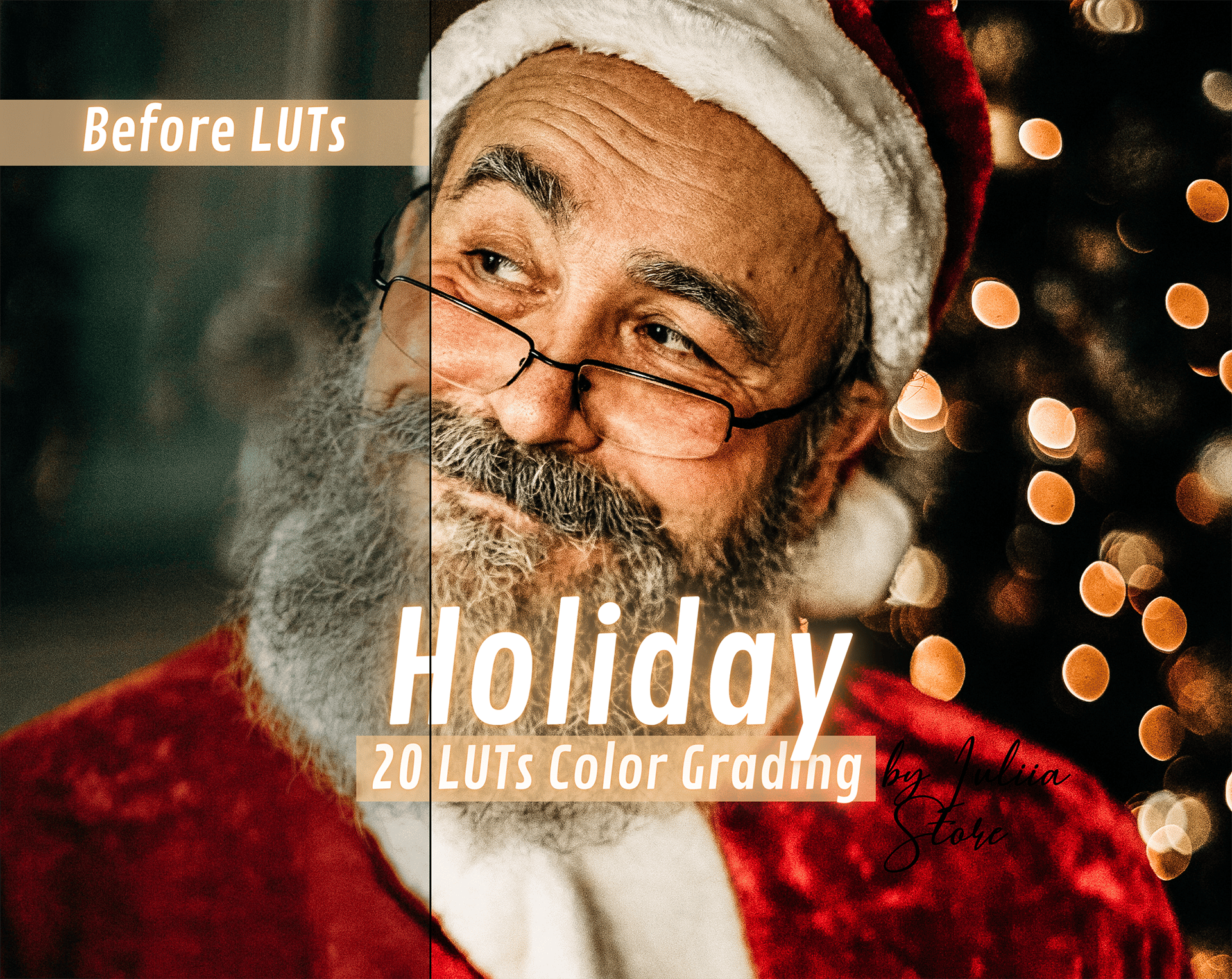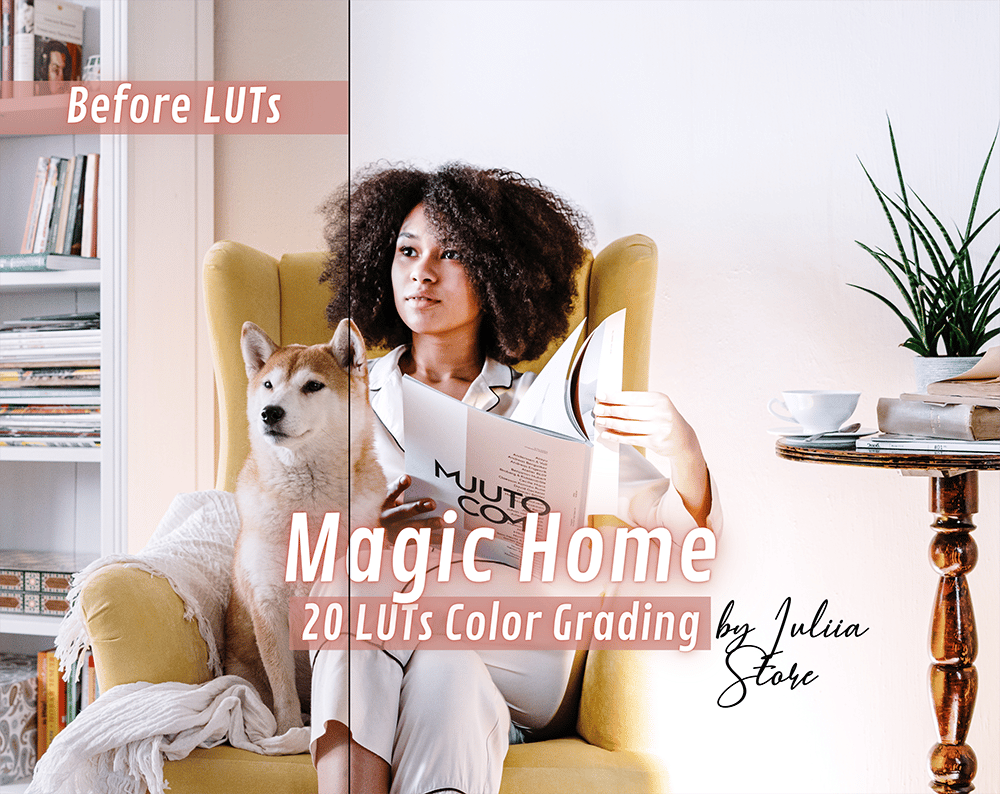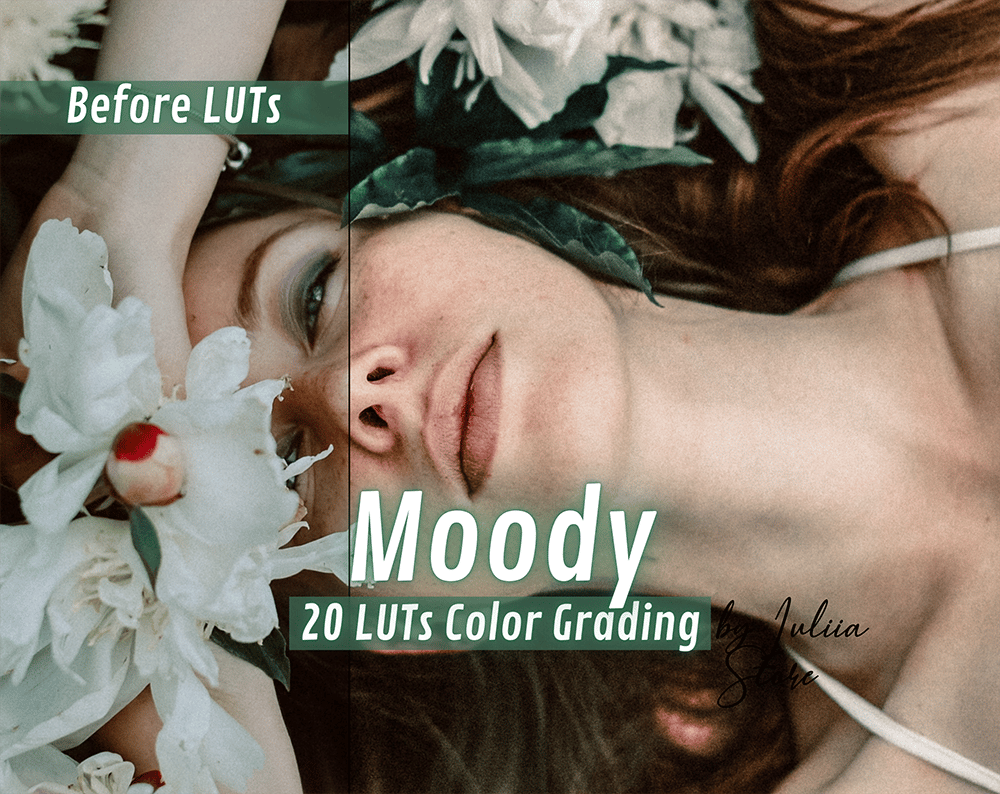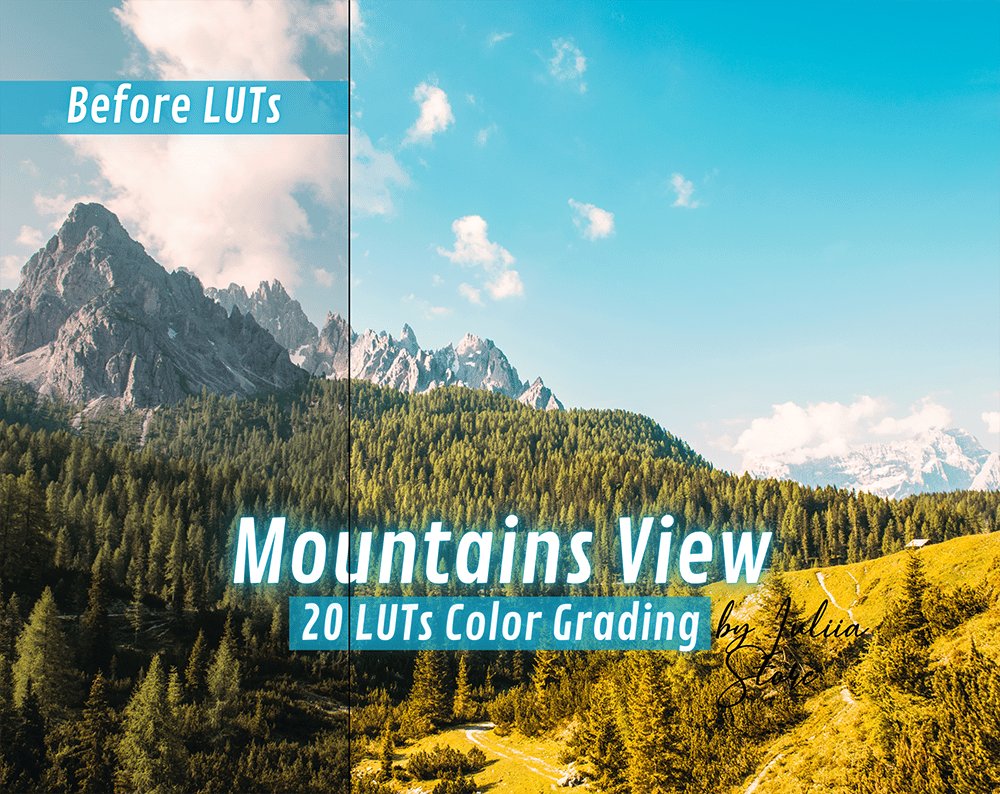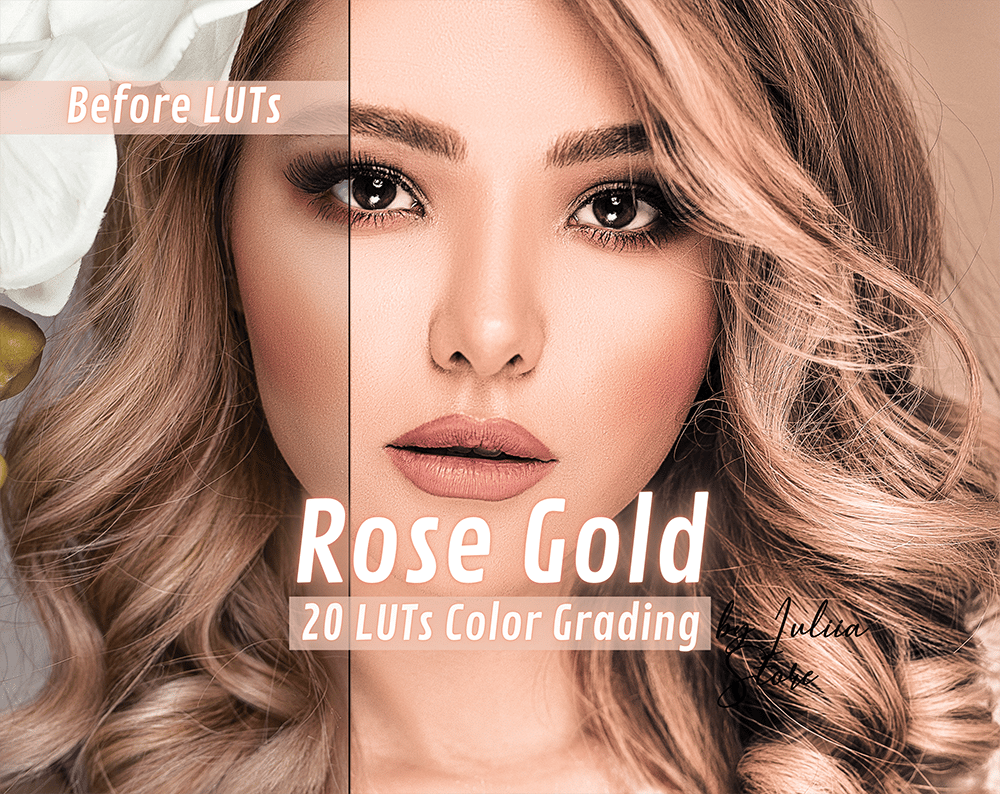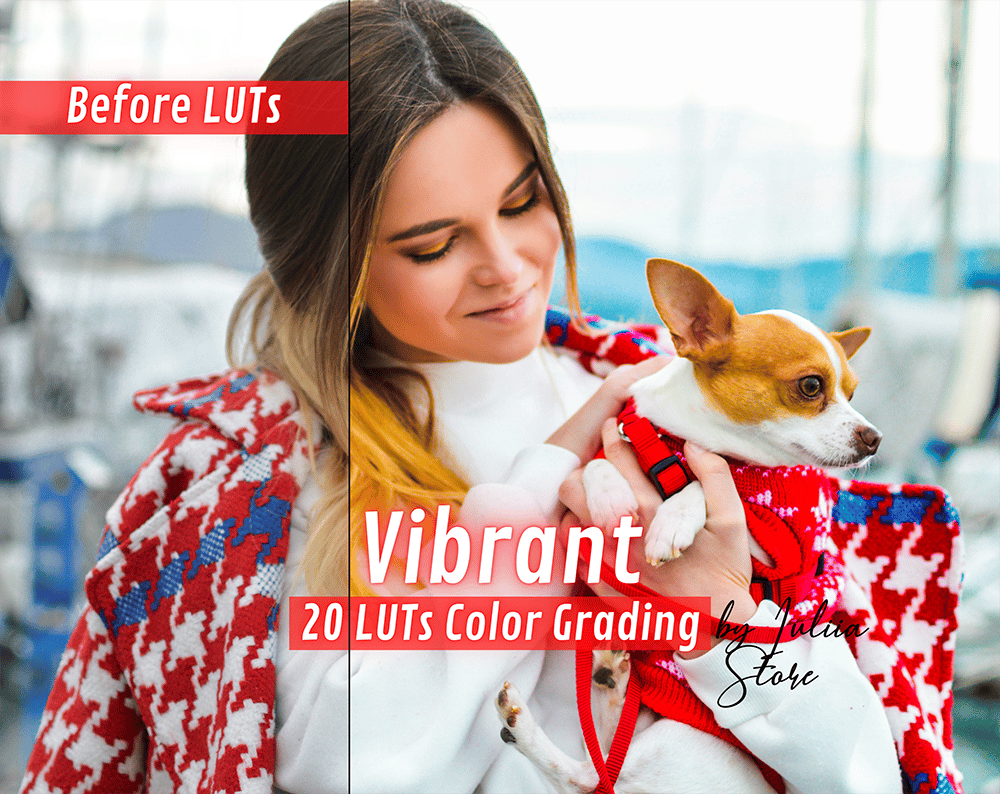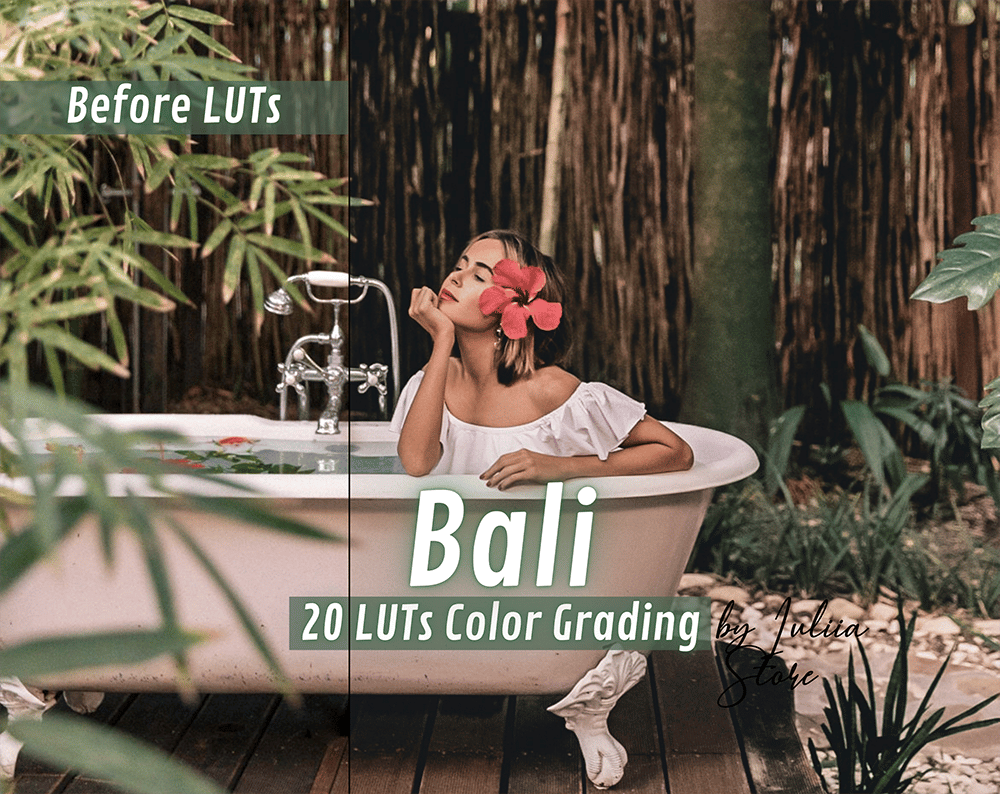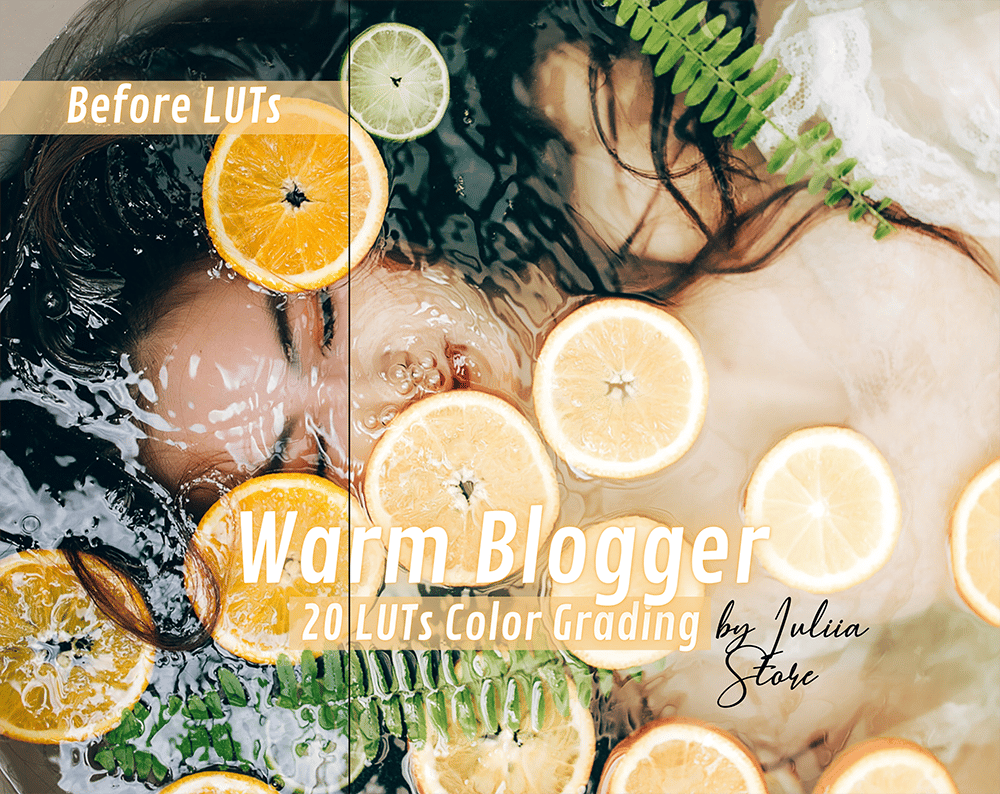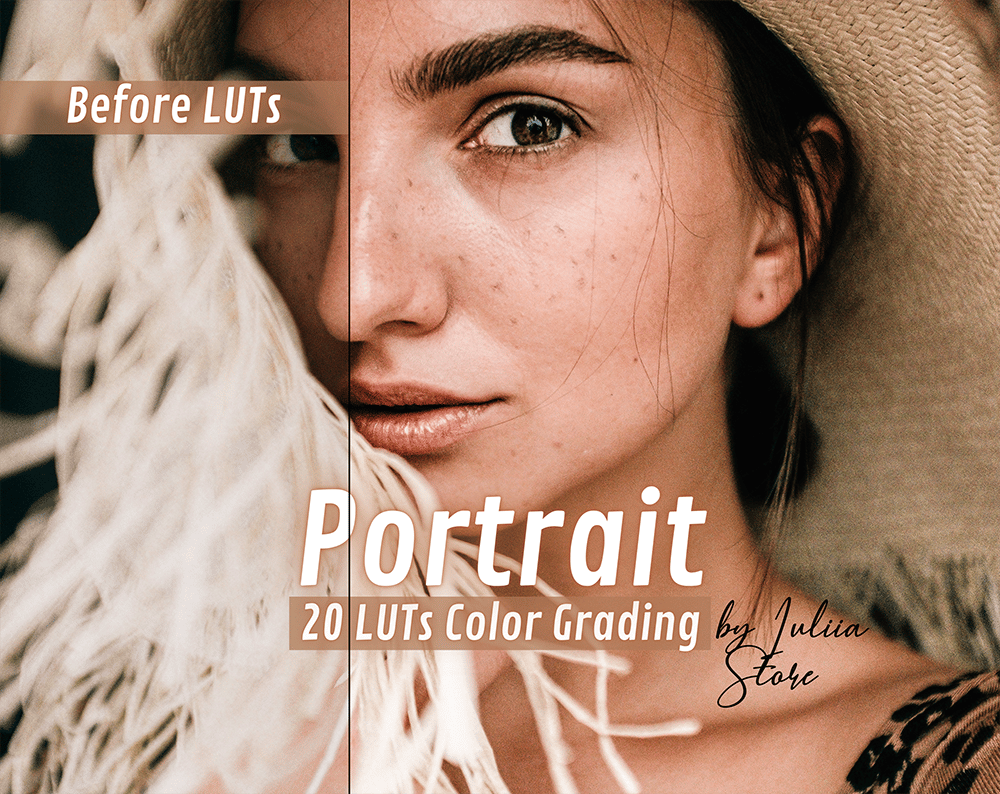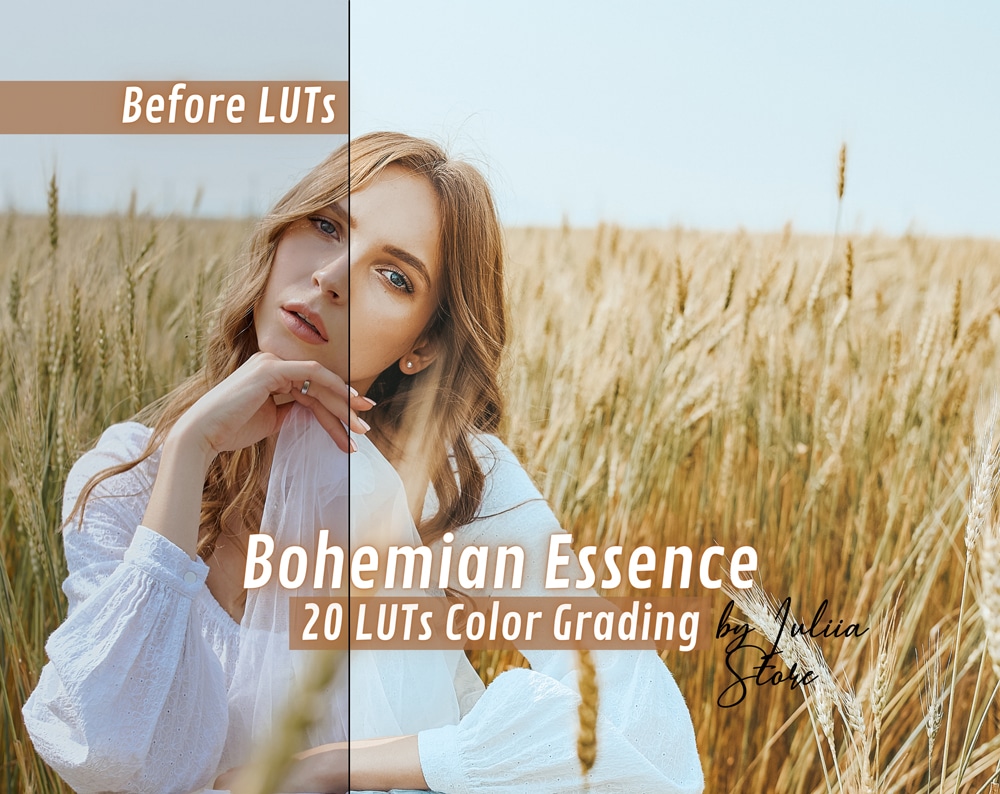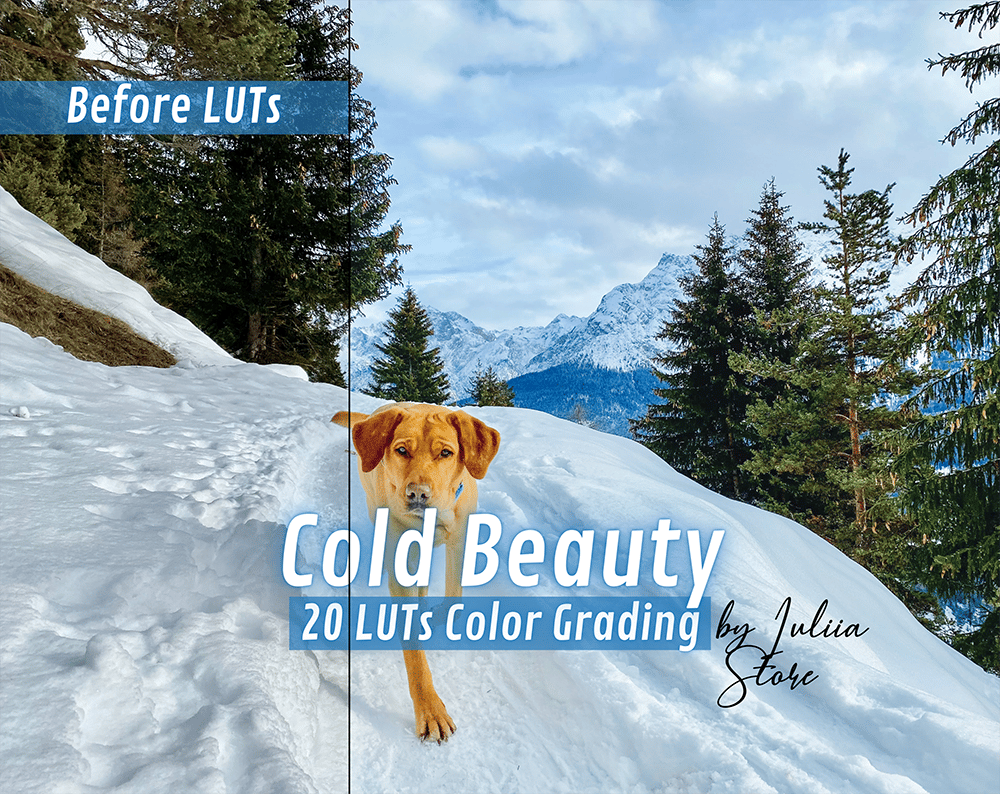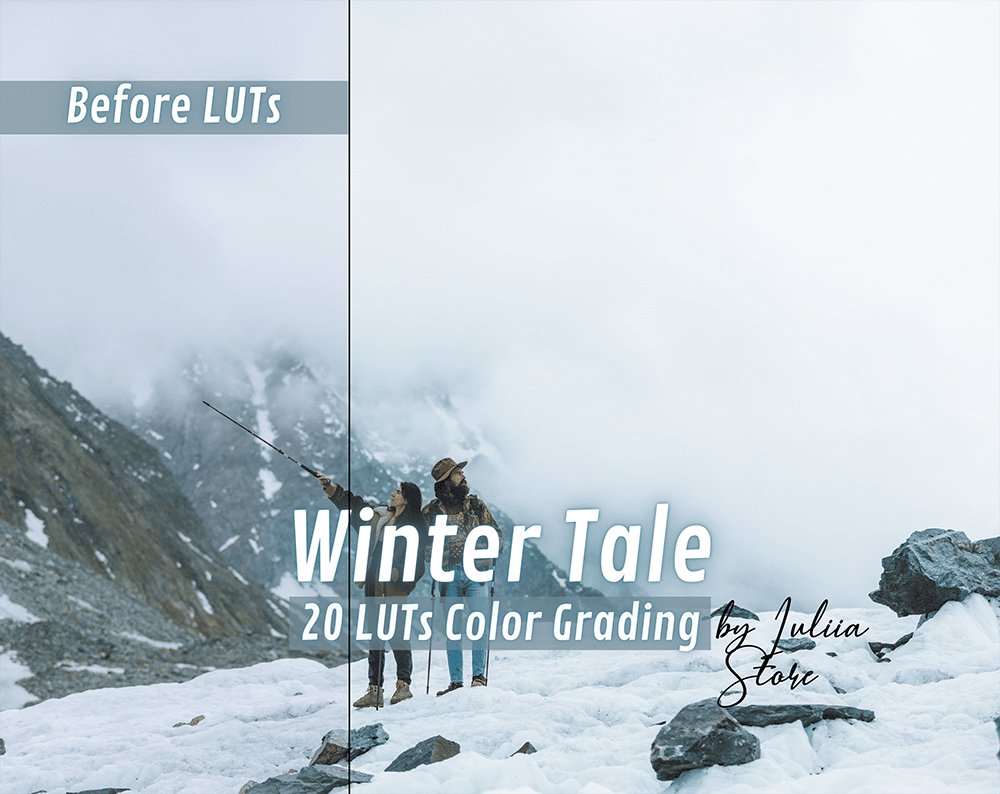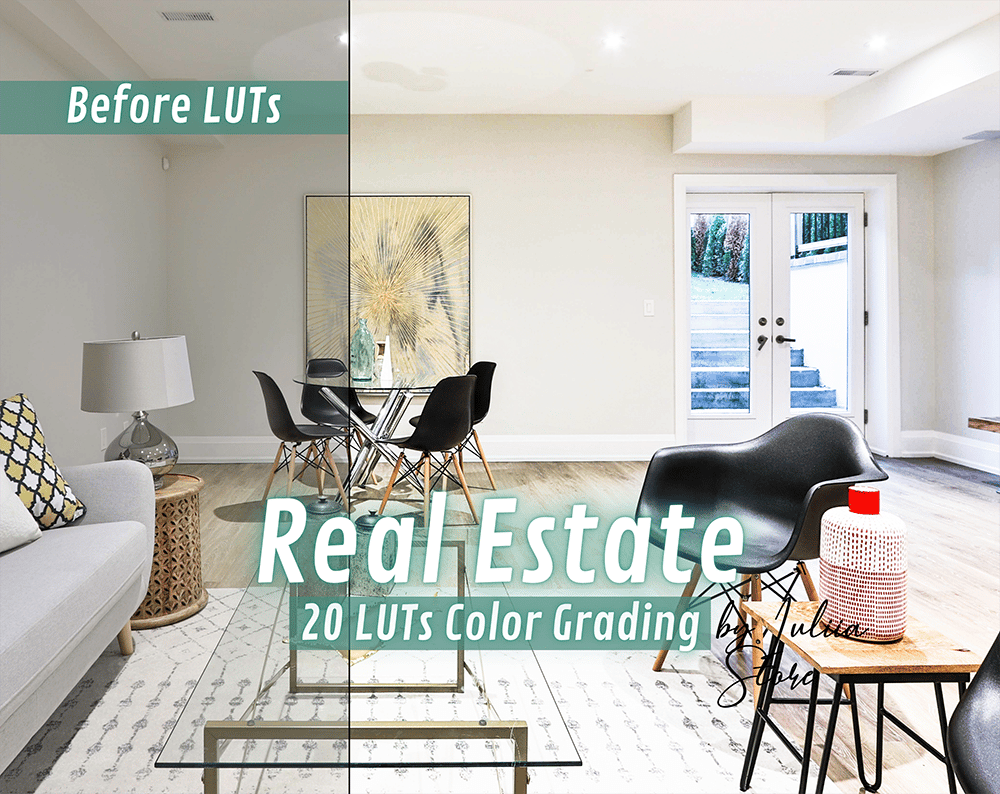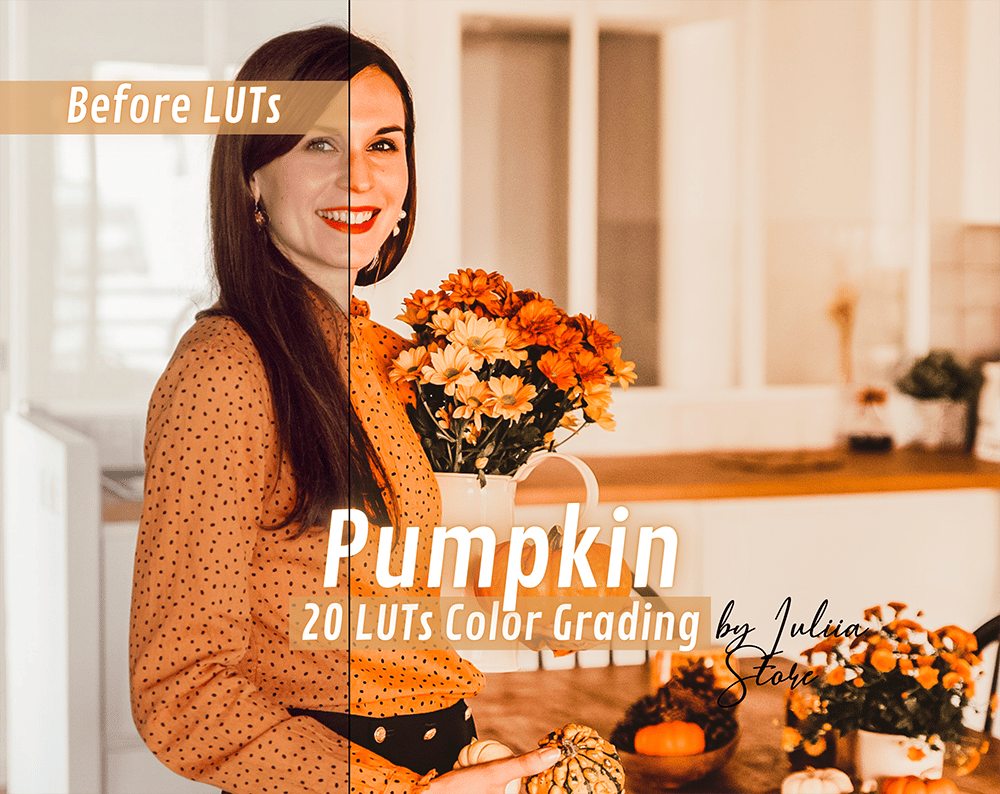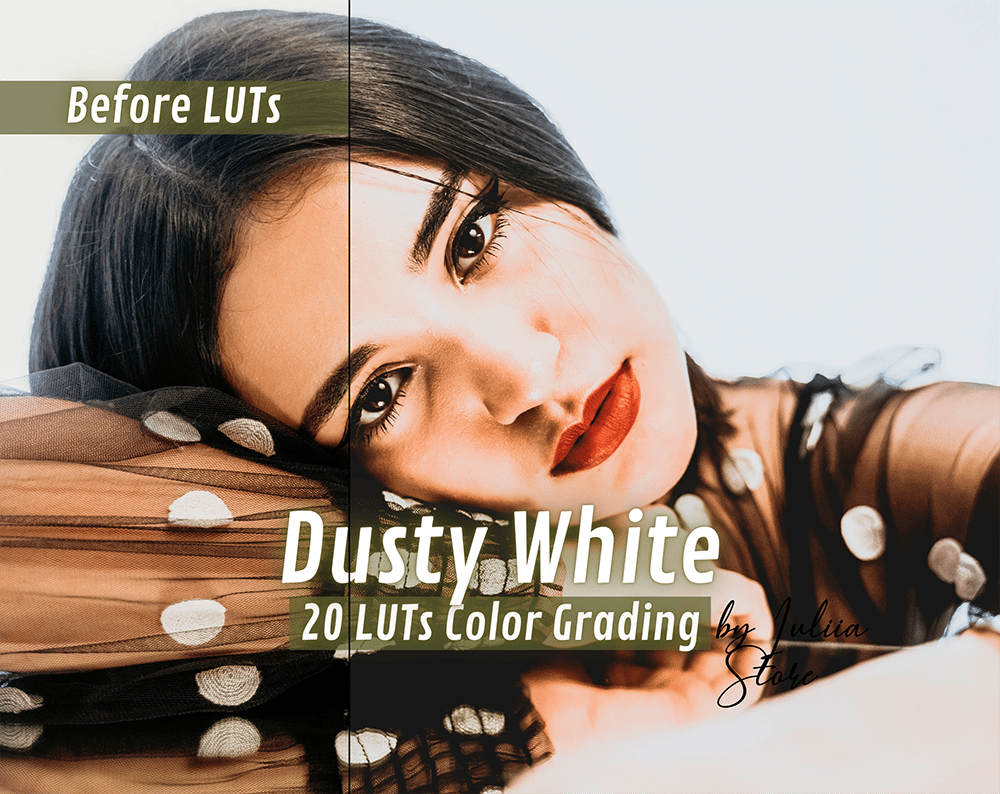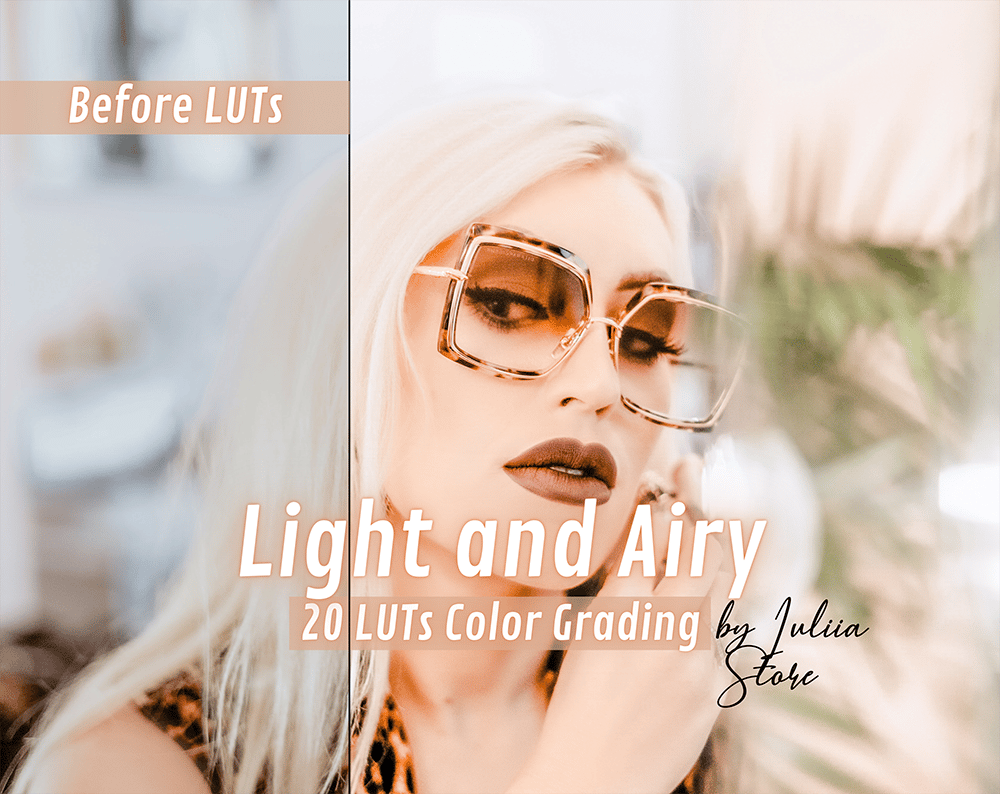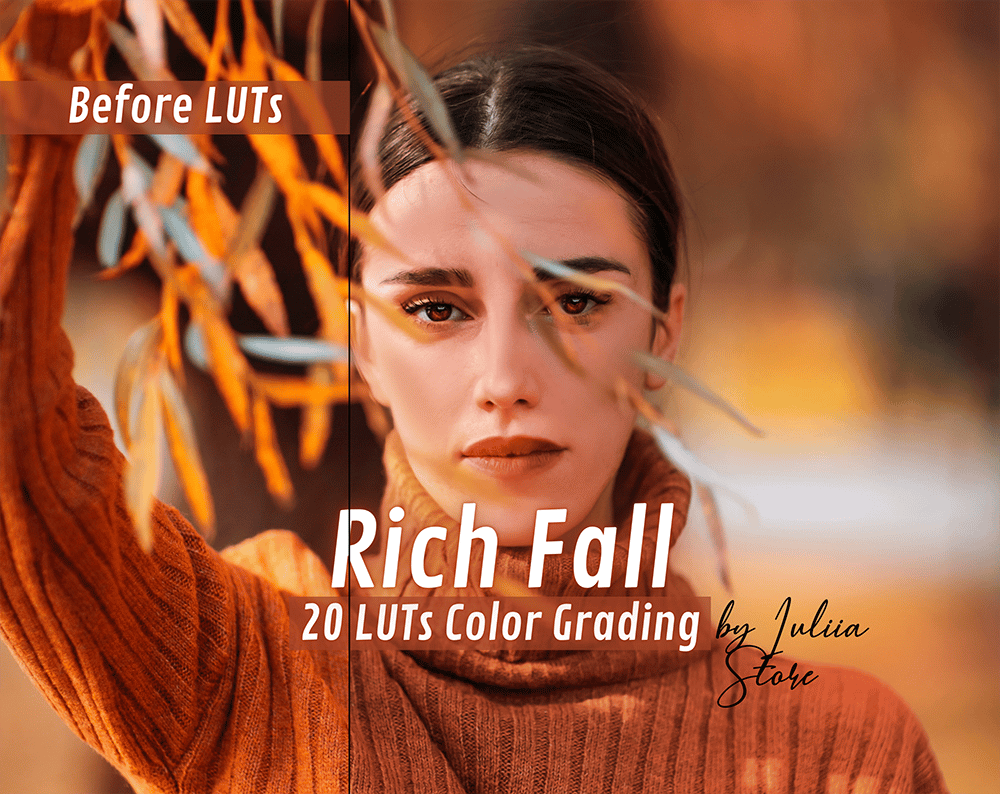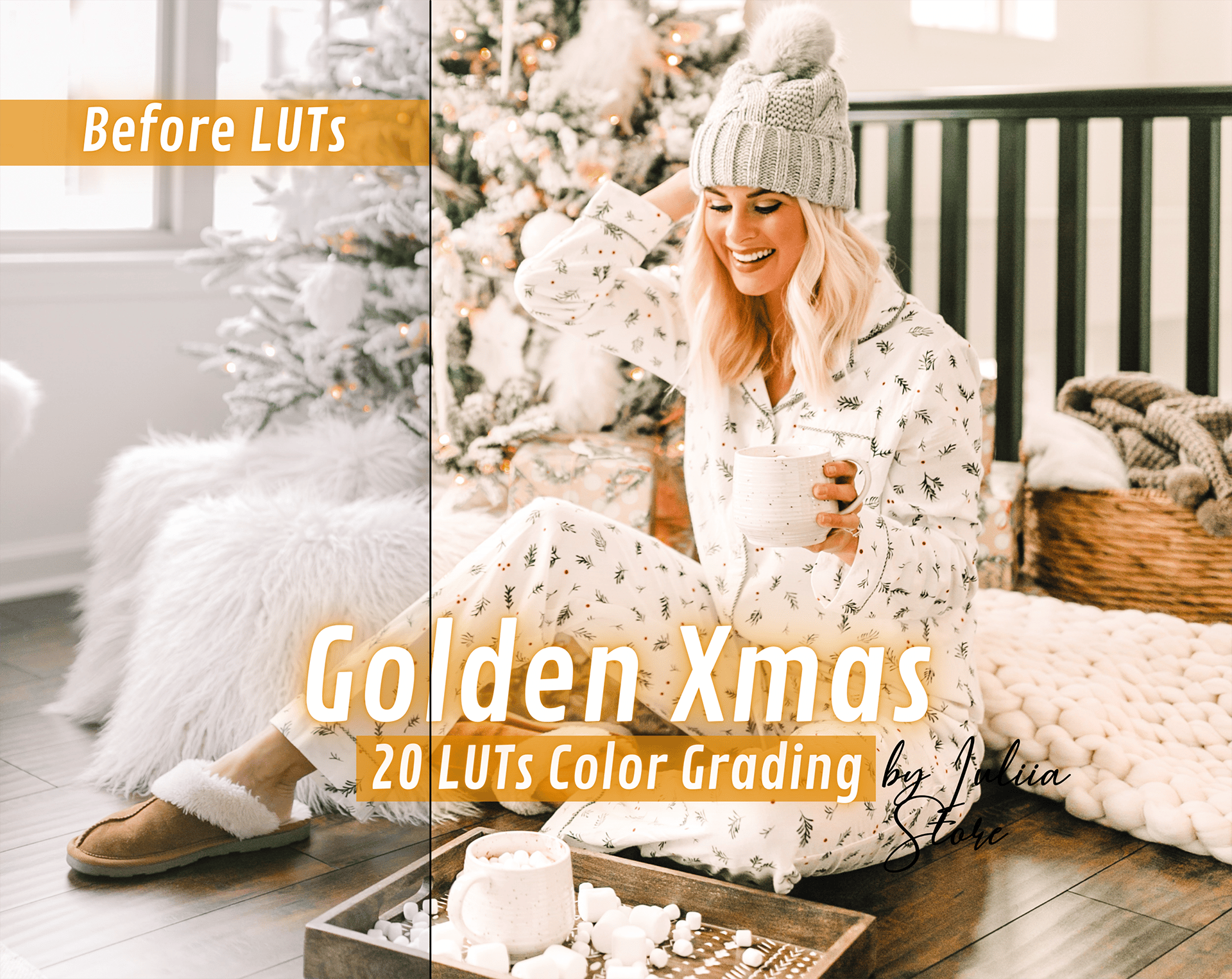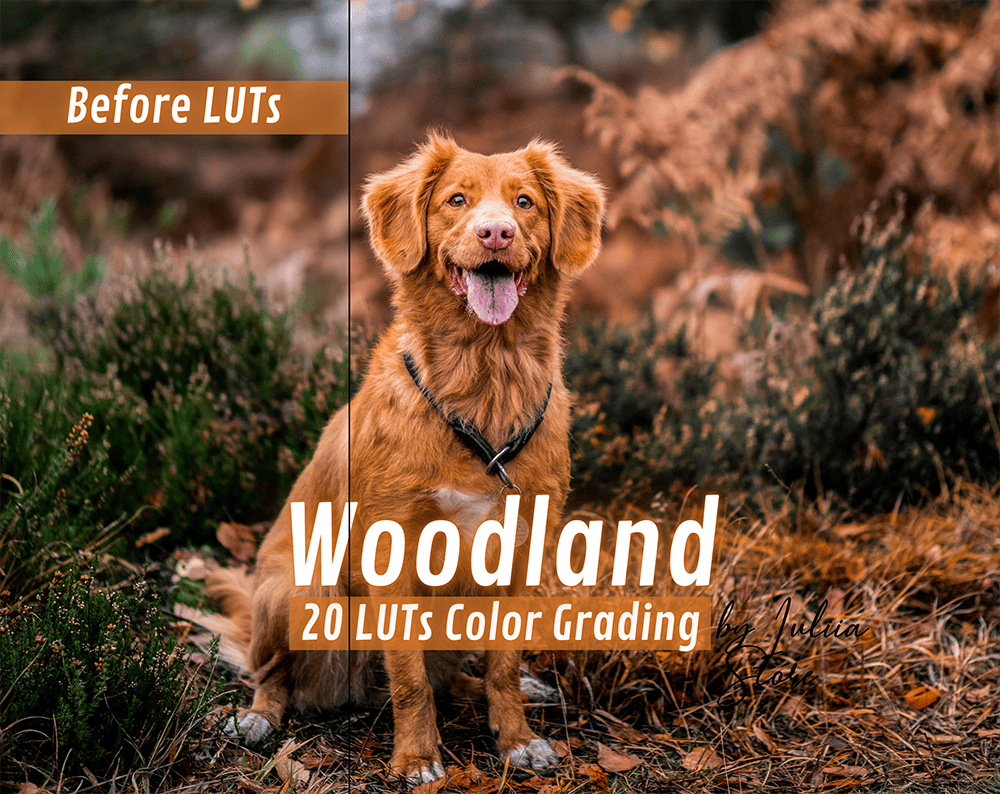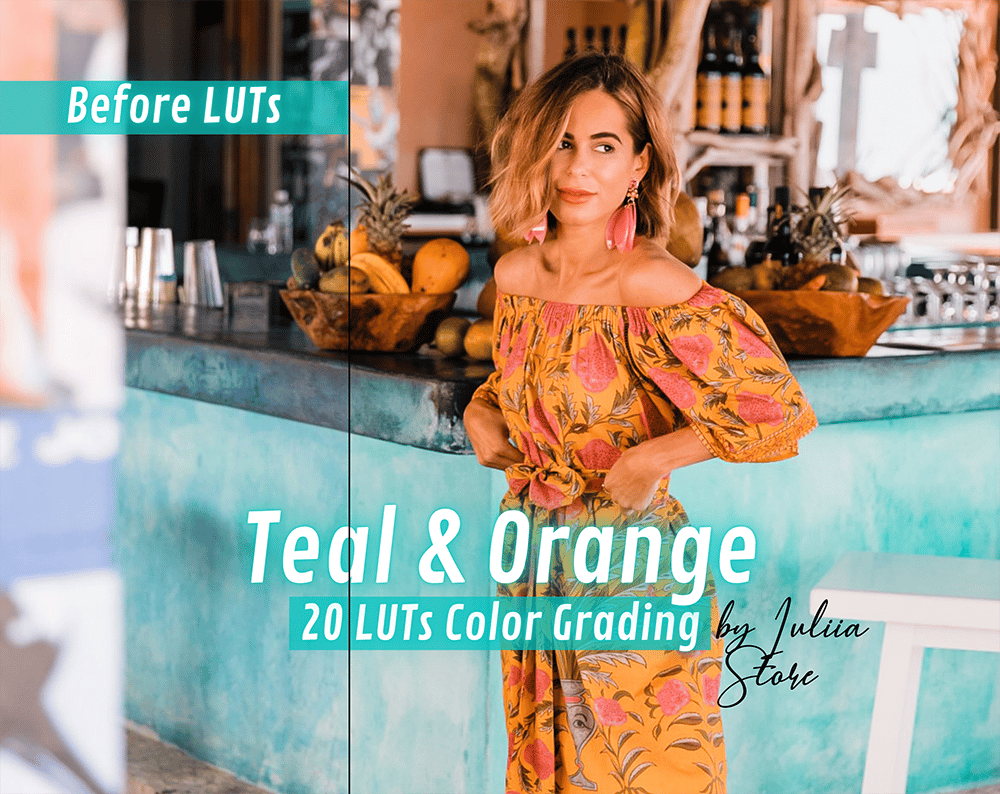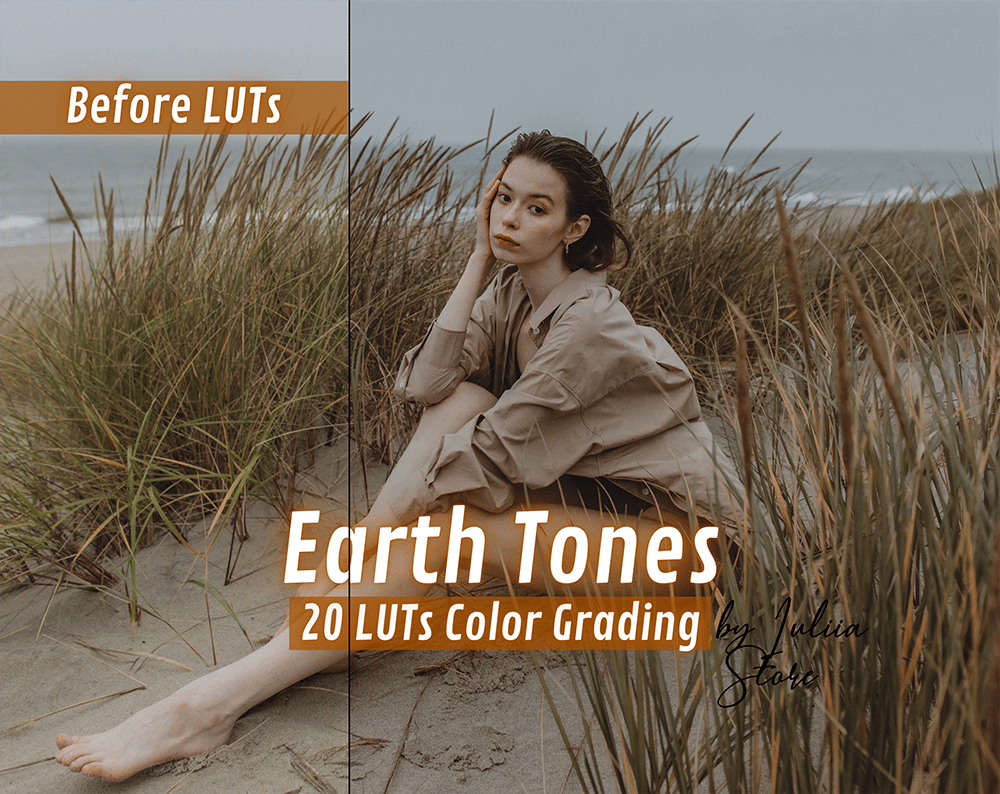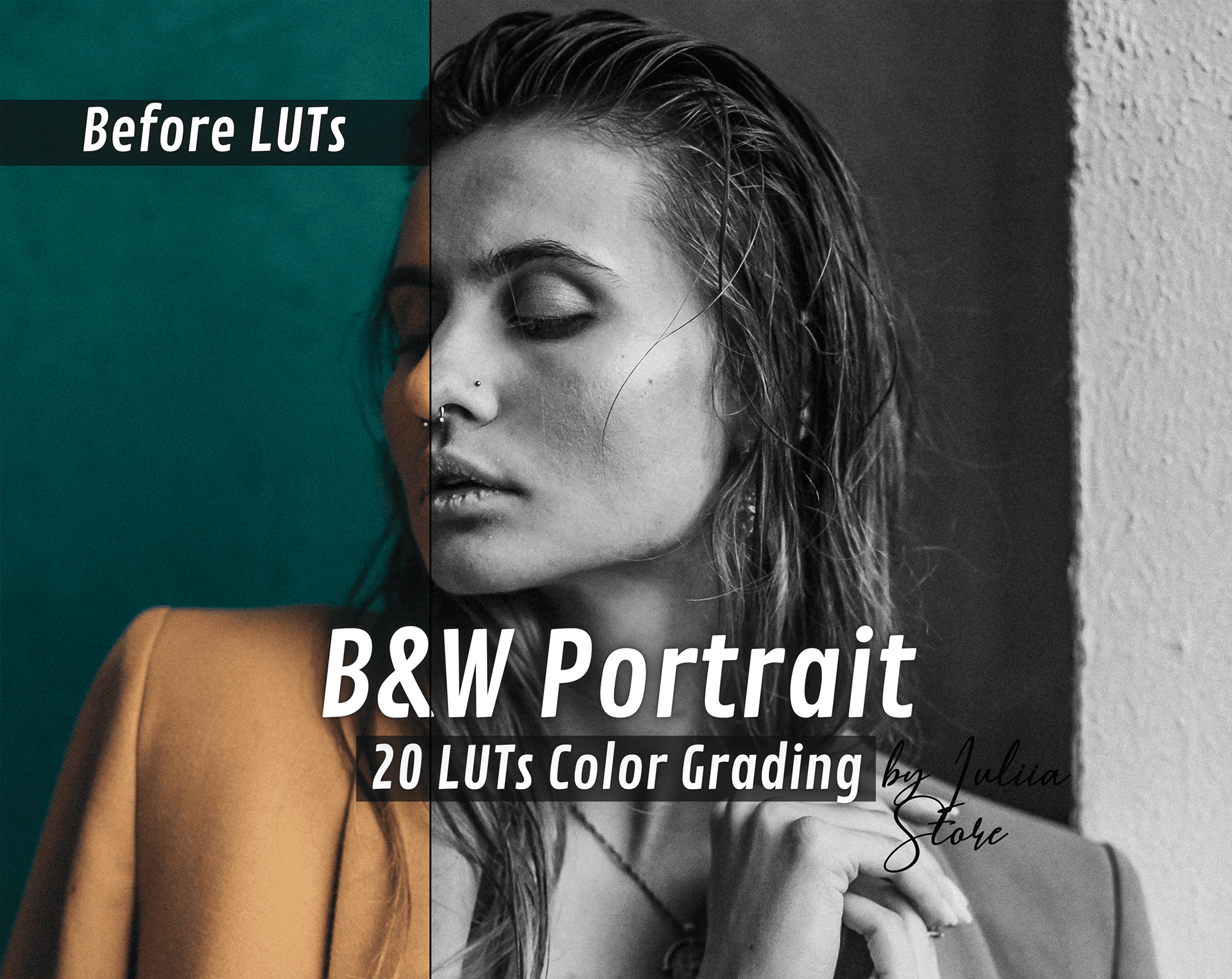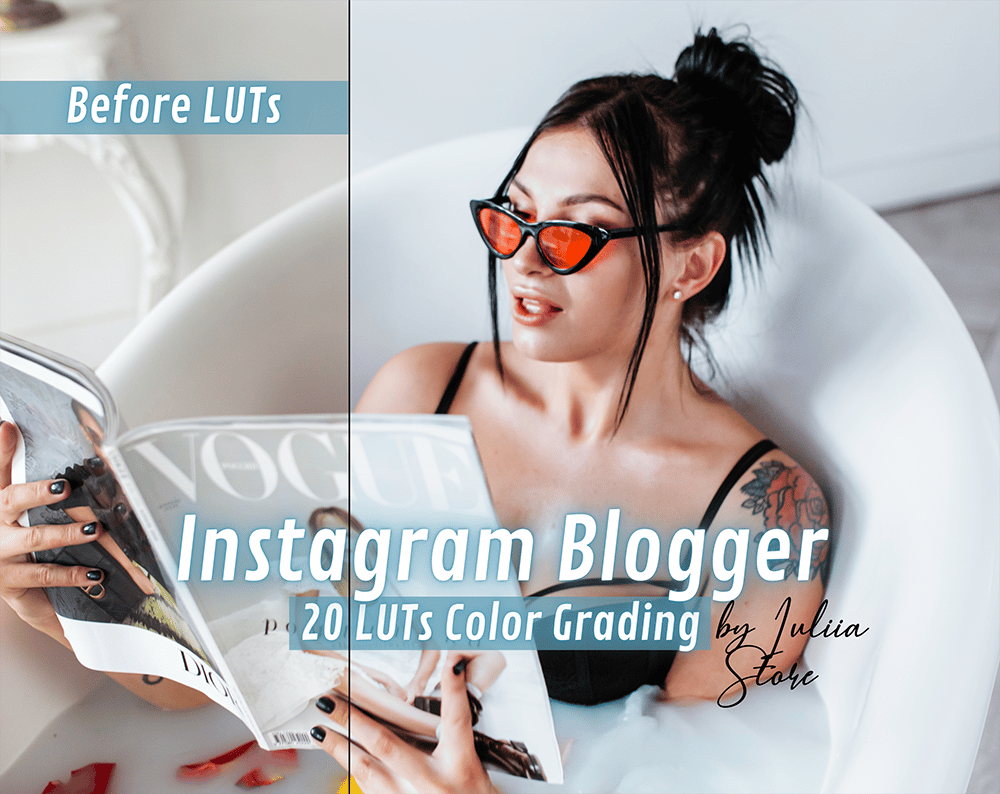Luts Pack
LUTs Pack
Looking to add a bit more professionalism and polish to your videos? Check out this LUTs pack – it’s perfect for giving your videos that extra bit of shine. With over 20 different options to choose from, you’re sure to find the perfect look for your project. Plus, they’re easy to use – just drag and drop them into your video editor, and you’re good to go! So why wait? Add some style to your videos today with this awesome LUTs pack.
What is a LUTs color grading pack and what are its benefits
Video LUTs are a great way to add some extra creativity to your video projects. LUTs stands for Look Up Table, and it’s a file that you can load into your video editing software that will change the way the colors look in your video. There are all sorts of LUTs packs available, and they can help you achieve all sorts of different looks for your videos. Photoshop LUTs packs usually come with a whole bunch of different LUTs files, so you can experiment with different looks until you find something that you like. Some of the benefits of using premiere LUTs packs include being able to create more polished-looking videos, getting more consistent results from your color grading, and being able to save time by not having to grade each individual clip. If you’re interested in adding some extra creativity to your video projects, then a LUTs pack may be just what you’re looking for.
Are there any other tips or tricks that you should know about using LUTs Pack in your work?
These LUTs packs come with a bunch of different LUTs that you can apply to your footage. LUTs packs usually come with a LUTs Color Grading pack, which is a pack of LUTs that you can apply to your footage to change the colors. LUTs packs also usually come with a DaVinci resolve LUTs pack, which is a pack of LUTs that you can use in DaVinci resolve to change the color of your footage. There are lots of different LUTs packs out there, so definitely check out a few and see which one you like best!
The best LUTs pack
The best LUTs pack will offer a variety of LUTs to choose from, as well as provide easy-to-follow instructions on how to use them. When narrowing down your choices, look for LUTs packs that are compatible with the video editing software you’re using. For example, if you’re using Adobe Premiere Pro, then you’ll want to find a LUTs pack that specifically says it’s compatible with that software. Cinematic LUTs packs are also a great option if you’re looking for LUTs that will give your footage a professional look. Whatever LUTs pack you choose, make sure it includes a wide variety of LUTs so you can experiment and find the ones that work best for your video projects.
Do you want to always post high-quality videos on your blog? To do it, there is no need to buy professional equipment – it is enough to buy LUTs packs from Iuliia Store, which will help you make thematic broadcastings. You can improve the quality of each video in just one click by choosing the right packaging.
What packages of LUTs can be chosen
Each blogger has his own topics that he covers – it can be lifestyle or nutrition, make-up or fitness. And for each, you can choose the appropriate LUTs packs:
- Seasonal LUTs in order to effectively show videos from an autumn walk or winter snowfall, from a summer holiday on the beach or a spring blooming flower bed;
- Portrait LUTs, which will allow you to emphasize every feature of the face, focus on its merits, make each portrait look like it was taken in a professional salon;
- Landscape LUTs – in any weather they will help to convey the beauty of the mountains, the sea, forest paths or violent waterfalls;
- Instagram or cinematic LUTs packs will help you maintain your social media account at a very high level;
- Lifestyle videos can be designed exactly in the style that will be closest – laying out high-quality convincing videos.
In fact, Iuliia Store has a very large selection of LUTs packs – and some can be obtained for free. Choose for yourself several packs of settings for high-quality video – and share with your friends what is happening in your life on a new level.
How to load LUT packs
You can purchase the LUTs packs that you like the most, download the resulting files and use them in any video editor you work with – it can be Final Cut Pro, Premiere Pro, DaVinci Resolve or Photoshop app. Before first use, check the settings – you may need to adjust some details, because each camera is different.