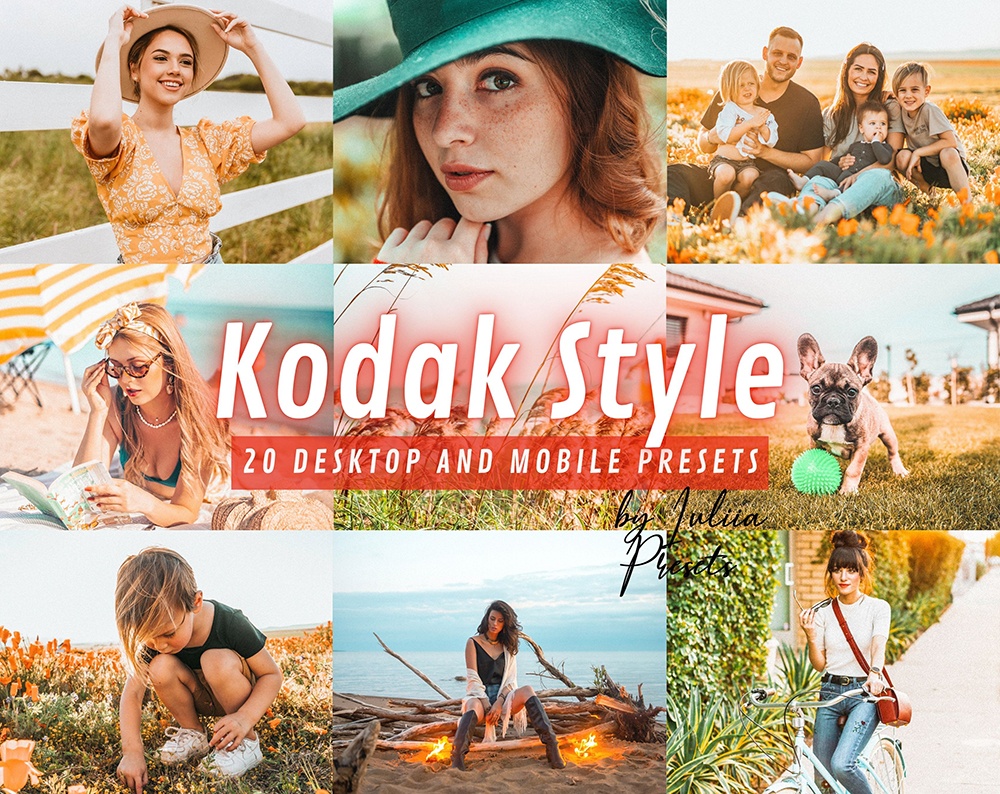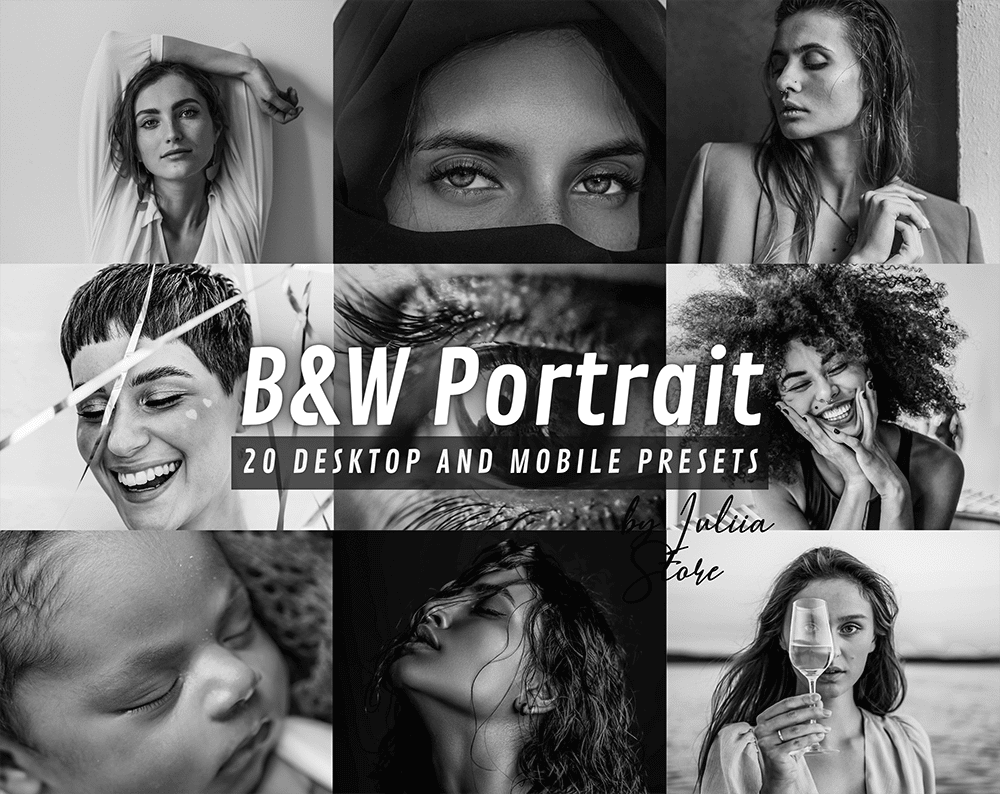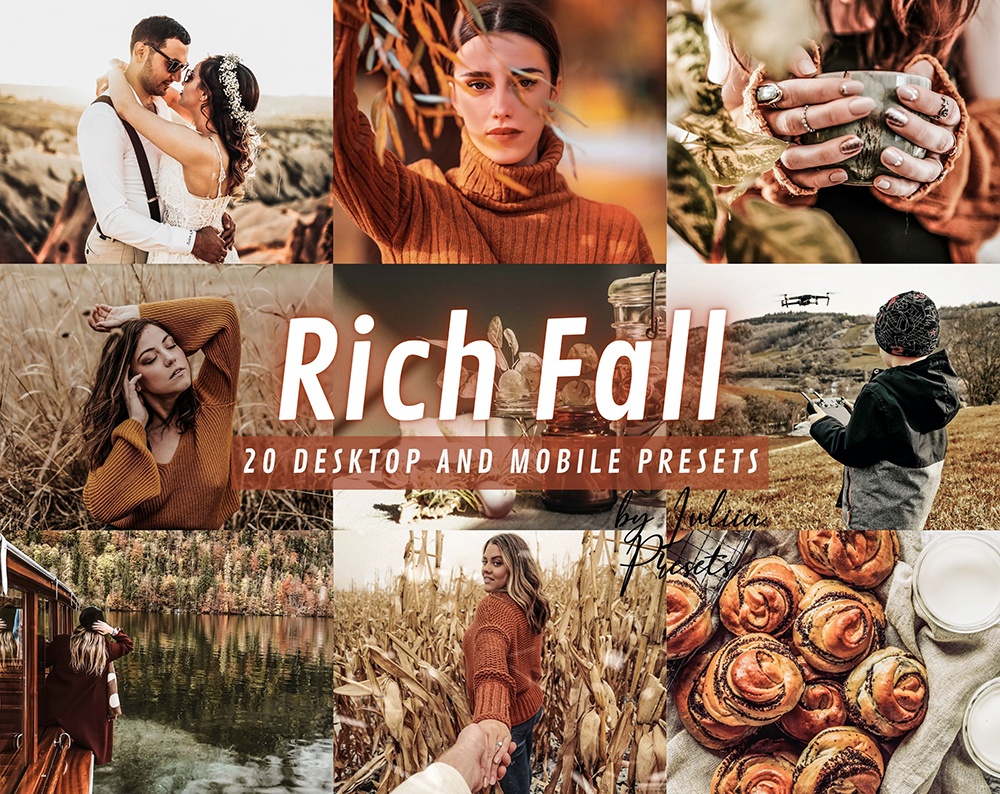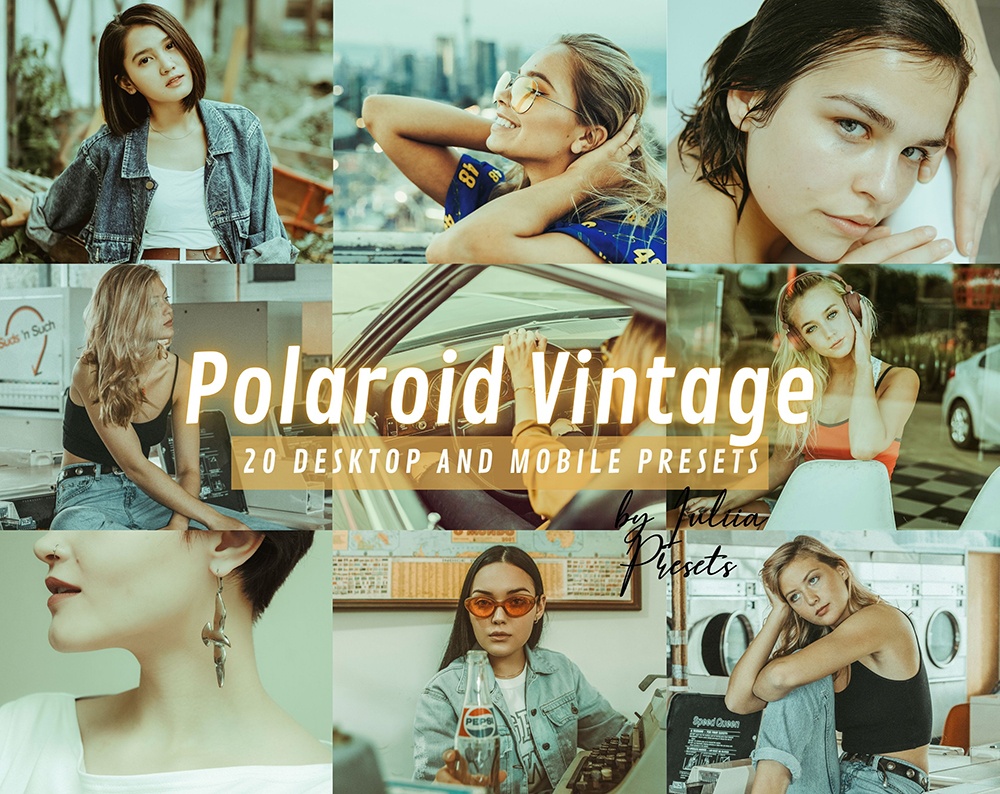Vintage & film lightroom presets
- All Presets
- Outdoor
- Landscape
- Mountain
- Nature
- Autumn & Fall
- Winter
- Snow
- Xmas
- Summer
- Bright
- Vibrant
- Orange & Teal
- Orange
- Travel & Wanderlust
- Dark Green
- Dark & Moody
- Wedding
- Blogger & Instagram
- Portrait
- Light & Clean
- Minimal
- Gray
- Urban
- Home
- Indoor
- Food & Product
- Vintage & Film
- Boho & Cream
- Warm
- Rose & Pink
- Presets Bundles
- Free Preset Samples
Vintage & film Lightroom presets
Anyone who has worked with Lightroom for any length of time knows that there are an endless number of possibilities when it comes to presets. You can find them all over the internet, and they come in all shapes and sizes. Sometimes, it can be hard to know which ones are worth your time, though. In this blog post, we’ll take a look at vintage-inspired Lightroom presets that will give your photos a timeless feel. These presets are perfect for bloggers and photographers who want their images to have a classic look. So, without further ado, let’s take a closer look!
What are Lightroom vintage film presets and how do they work?
Lightroom is a powerful editing tool for photographers, and one of its most popular features are the vintage film presets. These presets emulate the look of popular film stocks from years gone by, and can give your photos a nostalgic or retro feel.
To use a Lightroom vintage film preset, simply select the photo you want to edit and then click on the preset that you want to apply. The preset will then be applied to the photo, giving it the desired effect. You can further tweak the preset settings to get the perfect look for your photo. Vintage film presets are a great way to add a unique touch to your photos, and Lightroom makes it easy to get started.
How to install Vintage & film Lightroom presets and use them in your own workflow
Lightroom presets are a great way to speed up your workflow and add some creative flair to your photos. But with so many different presets available, it can be tough to know where to start. If you’re looking for a vintage film look, then you can’t go wrong with Lightroom vintage film presets. These presets are designed to replicate the look of vintage film, and they can help you create stunning edits in a fraction of the time. To install Lightroom presets, simply purchase and download them from our website. Then, open Lightroom and go to Edit > Preferences > Presets. From here, you’ll need to click on the “Show Lightroom Presets Folder” button and copy the preset files into the Lightroom Presets folder. Once the files have been copied over, restart Lightroom and you’ll see the presets appear in the Develop module. To use a preset, simply select it from the list and click on the “Apply” button. You can then adjust the settings to suit your needs. By using Lightroom presets, you can quickly create beautiful edits without spending hours in front of the computer. So why not give them a try today?
Final thoughts on using Vintage and film Lightroom presets to improve your photography skills
Vintage & film Lightroom presets can help improve your photography skills. If you are looking to add a bit more vintage flair to your photos, or want to experiment with film simulations, then these presets are for you. We highly recommend giving them a try – they are easy to install and use in your own workflow. What’s stopping you? Get started today and see the amazing results for yourself!
If you have an Instagram account, you want it to be stylish and attractive, with good quality photos to stand out from the competition. Try to create a unique profile using vintage presets for lightroom and film.
What style can be created
Vintage fashion does not go away, and photographs taken with a film camera are considered the most soulful and atmospheric. And this is really so – the feature of creating the image made it possible to convey a little more. Now, in order to create photos for your blog in a vintage style, you no longer need to acquire complex techniques and learn complex procedures for film development and image printing. It is enough to buy a collection of best film presets for lightroom once to create a corresponding series of shots. And now you can take professional pictures with the best film presets for lightroom with just one click.
How it works
All the necessary effects have already been selected and carefully stacked in a collection of lightroom presets film files for photo processing. In order for you to be able to use them no matter what device you log into your account from, the files are divided into two groups of 20 files – desktop and mobile versions. The whole kit comes with very clear and detailed instructions. For those who prefer video, there are also lovingly recorded video instructions on how to properly apply the presets. All vintage presets for lightroom mobile can be used both with iphone and android smartphone. All you need to do is synchronize the settings of your smartphone and camera once in order to adjust the pictures quickly and easily with the vintage presets.