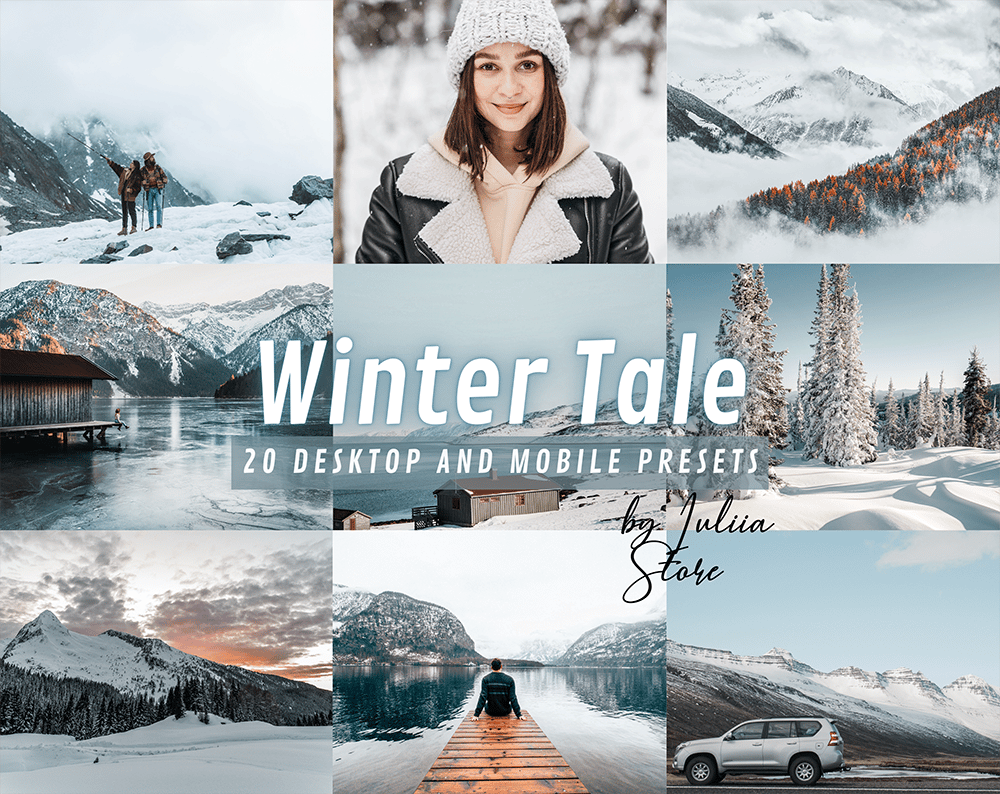snow presets for lightroom
- All Presets
- Outdoor
- Landscape
- Mountain
- Nature
- Autumn & Fall
- Winter
- Snow
- Xmas
- Summer
- Bright
- Vibrant
- Orange & Teal
- Orange
- Travel & Wanderlust
- Dark Green
- Dark & Moody
- Wedding
- Blogger & Instagram
- Portrait
- Light & Clean
- Minimal
- Gray
- Urban
- Home
- Indoor
- Food & Product
- Vintage & Film
- Boho & Cream
- Warm
- Rose & Pink
- Presets Bundles
- Free Preset Samples
Snow presets for Lightroom
Are you looking for some new presets to give your winter photos a bit of a boost? Check out these free snow presets for Lightroom! They’re perfect for landscapes, portraits, and even everyday photos. Plus, they’re easy to use – just install them and start editing. So why not download them today and see how they can improve your photos?
What are snow presets and how do they work in Lightroom?
Snow presets are a great way to add a touch of winter to your photos, regardless of the time of year. They work by adjusting the white balance, tint, and exposure levels in Adobe Lightroom, giving your photos a frosty feel. In addition, snow presets can also add a vignette effect and boost the contrast, helping your photos to stand out. To use snow presets in Lightroom, simply select the preset you want to apply and then click on the “Apply” button. You can also adjust the strength of the preset by moving the slider to the left or right. Snow presets for Lightroom are a quick and easy way to give your photos a wintery makeover.
Tips for using Snow Lightroom Presets
If you’re looking to add a touch of winter wonderland to your photos, snow presets for Lightroom are a great way to do it. With just a few clicks, you can transform your photos into snow-covered masterpieces. Here are a few tips to help you get the most out of snow presets for Lightroom:
- To start, make sure you have the latest version of Lightroom installed on your computer. Then, head over to the preset section on our website and purchase some snow presets for Lightroom.
- Once you have your presets downloaded, open up a photo that you want to edit in Lightroom. In the Develop module, click on the Presets panel and scroll through your presets until you find one that you want to use.
- From there, simply apply the preset to your photo and watch as the snow begins to fall. You can then adjust the intensity of the preset to taste.
- If you’re using snow presets for Lightroom mobile, the process is even simpler. Just open up a photo in the app, tap on the Edit icon, and then select Presets from the list of options. From there, choose a snow preset and tap on the Apply button.
- And that’s it! With just a few clicks, you can easily add some winter magic to your photos with snow presets for Lightroom. So what are you waiting for? Buy some presets today and start editing!
Final thoughts on using snow presets in Lightroom
Snow presets for Lightroom can help you speed up your post-processing workflow and give your photos a beautiful, cohesive look. In this article, we’ve shared some tips on how to use snow presets in Lightroom and given you a few of our favorite presets to get you started. If you’re looking for a quick and easy way to add winter magic to your photos, be sure to check out our Snow Preset Collection. These presets are designed to work with Adobe Lightroom descope and mobile versions. And best of all, they’re available for purchase now! So what are you waiting for? Give them a try today and see how they can transform your winter photos.
Snow is not always pure white – it can be sparkling and dark, blue and purple. In fact, it is not so easy to take a good photo of a snowy place – a street, mountains, a tree. But at hand there is often nothing more complicated than a smartphone. But at the same time, when you find yourself in a beautiful snow-covered place or under a swirling snowfall, you really want to share this beauty with the whole world. Familiar situation? Then rather order cool snow presets for lightroom photos – and share your impressions with the whole world.
When to Apply Presets for Snow Photos
It is quite difficult to take a photo with snow using conventional techniques. Snow has a complex relationship with light and color – it perfectly reflects the sun’s rays, creating additional highlights and reflections. Using special settings of snow lightroom presets will allow you to correct all the flaws and create excellent frames for thematic photo sessions:- Bright Christmas with active use of traditional red decor with a snow-white background;
- A golden Christmas with pastel but shiny colors, reflected by the glitter of the snow;
- Christmas with an active combination of red, green and white colors – so that it turns out bright, but stylish;
- A walk in a snow-covered park, when you so want to convey the bright winter mood to everyone who is ready to accept it. You can use warm, bright elements, for example, clothing or decor, in order to set off the snow-white landscape;
- Or you can remember that cold reigns in winter, and make a photo session in cold light colors – this will also be stylish and atmospheric.
Nature is always the best artist. Presets will only help to convey all the beauty of the surrounding winter, expressing it in photo frames. And you’ll see that you can make the best photos with snow presets for lightroom mobile.
How to do it
It’s really simple. It is enough to choose the desired theme of lightroom presets for snow, order them – and get files with settings for Adobe Lightroom. After adobe lightroom snow presets are uploaded to the application, you can edit photos in one click. All of them will be executed in the same style and at a professional level. They can immediately be uploaded to your page on social networks without additional processing – and collect admiring likes.