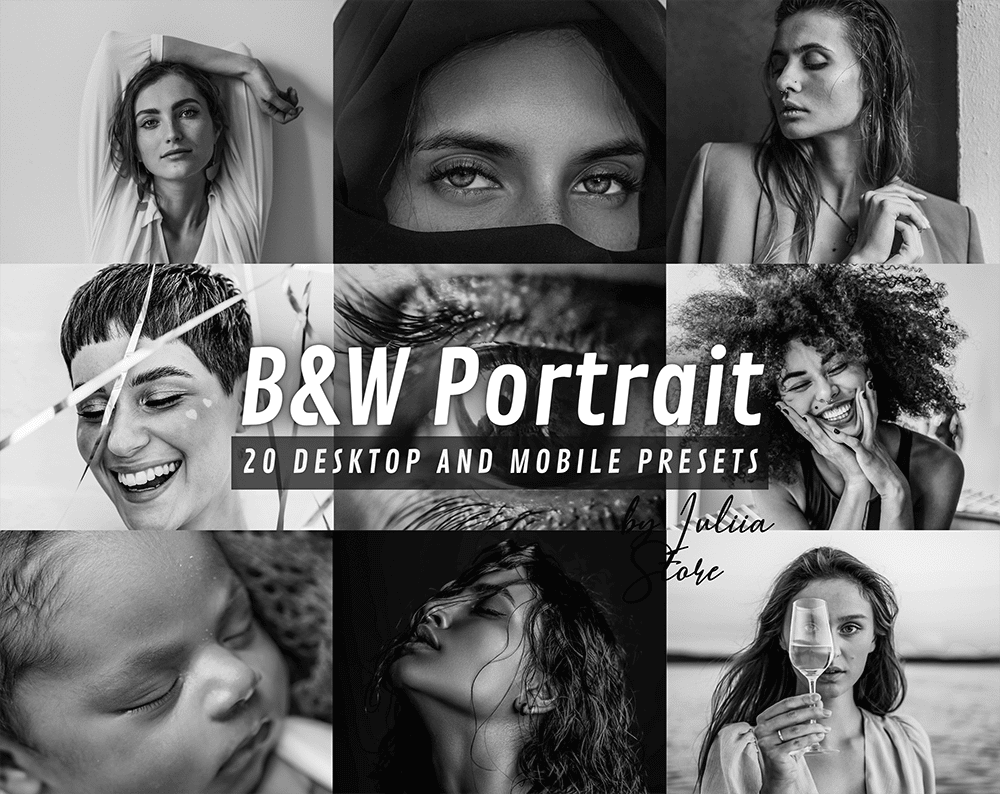portraits lightroom presets
- All Presets
- Outdoor
- Landscape
- Mountain
- Nature
- Autumn & Fall
- Winter
- Snow
- Xmas
- Summer
- Bright
- Vibrant
- Orange & Teal
- Orange
- Travel & Wanderlust
- Dark Green
- Dark & Moody
- Wedding
- Blogger & Instagram
- Portrait
- Light & Clean
- Minimal
- Gray
- Urban
- Home
- Indoor
- Food & Product
- Vintage & Film
- Boho & Cream
- Warm
- Rose & Pink
- Presets Bundles
- Free Preset Samples
Portraits Lightroom presets
Adobe Lightroom is known for its powerful editing tools. However, sometimes the options can be a little overwhelming. That’s where presets come in! Presets allow you to apply a set of edits to your photos with just a few clicks. In this post, we’ll share our favorite Lightroom presets for creating beautiful portraits. Enjoy!
What are Portraits Lightroom presets and how do they work?
Lightroom presets are a tool that photographers use to edit their photos. They are essentially a set of instructions that Lightroom follows to apply a certain look to a photo. Presets can be created for any number of looks, from classic black and white portraits to bright and vibrant colors. There are even presets specifically for different types of photography, like weddings or nature photography. Photoshop also has a similar tool called “actions.” Actions are essentially the same as Lightroom presets, but they are specific to Photoshop. Lightroom presets can be used on both RAW and JPEG files, but Photoshop actions can only be used on JPEG files.
How can you use portraits presets to improve your portraits photography skills?
Lightroom and Photoshop both offer a wide range of presets that can be used to improve your portraits photography skills. Lightroom presets for portrait photography can be used to adjust the white balance, exposure, and other settings in your photos, while Photoshop presets for portrait photography can be used to change the color scheme and add special effects. By experimenting with different presets, you can quickly find the perfect look for your portraits. In addition, presets can help you to save time by automating some of the editing process. As a result, presets are an essential tool for any portrait photographer.
What are the best Lightroom presets for portraits photography and where can you find them online for free or for purchase?
Lightroom presets are a great way to streamline your photo editing workflow, and there are many options available specifically for portraits. When choosing presets, it’s important to consider the style of photography you want to achieve. For example, do you want a natural look or something more stylized? There are also presets that focus on specific aspects of editing, such as skin tones or sharpening.
Once you’ve decided what type of presets you need, the next step is to find them online. There are both free and paid options available, so it’s just a matter of finding ones that fit your budget and needs. For free Lightroom presets, a good place to start is Adobe’s own Lightroom preset gallery. If you’re willing to spend a little bit of money, there are also many high-quality presets on our website.
Getting a good portrait is not an easy task. Of course, you can just take a selfie, but how do you create the perfect image from it? Of course, use special portrait’s lightroom presets. They will help you quickly and easily create the desired background, shift accents and add tones in such a way that even photos taken with a mobile phone look professional with portrait presets lightroom mobile. This is also very important in the case when the portrait is part of the image presented in the personal blog.
When to use presets for portraits
In order to create a high-quality portrait, it is not enough just to take a photo. A portrait is a little more, it is a unification into a single image of the person himself, the background behind, the colors and shades of the image. You can use portrait presets for lightroom:
- For lifestyle photo shoots in blogs and posts;
- For effective and vivid selfies;
- In the event that the blog has a large enough audience – and you simply cannot afford to post an unsuccessful photo;
- When you want to make the frame as natural as possible in order to correctly convey all shades of mood;
- When you want to create and create portraits worthy of the artist’s brush.
- From each portrait, you can create a real work of art – and for this you do not need to own Photoshop at all. Using portrait photography lightroom presets will allow you to do this literally in one click, easy and simple – you choose in advance the style of a portrait that most accurately conveys all shades of feelings and emotions. And create your own – in the same style.
How to use portrait presets
If you already use Adobe Lightroom for photos on your blog, everything is very simple. It is enough to order adobe lightroom presets for portraits that are closest to your mood. After payment, you will immediately receive 20 files for different versions of Lightroom. All that remains is to download them, adjust the starting settings once – and now you can correct all the photos in one click. And they will all match the chosen style.
Do not be afraid to experiment with your selfies with professional portrait lightroom presets – create different images, it is so easy and does not require expensive equipment and certain skills to use it. Just one click and you are already posting a professional-grade portrait.