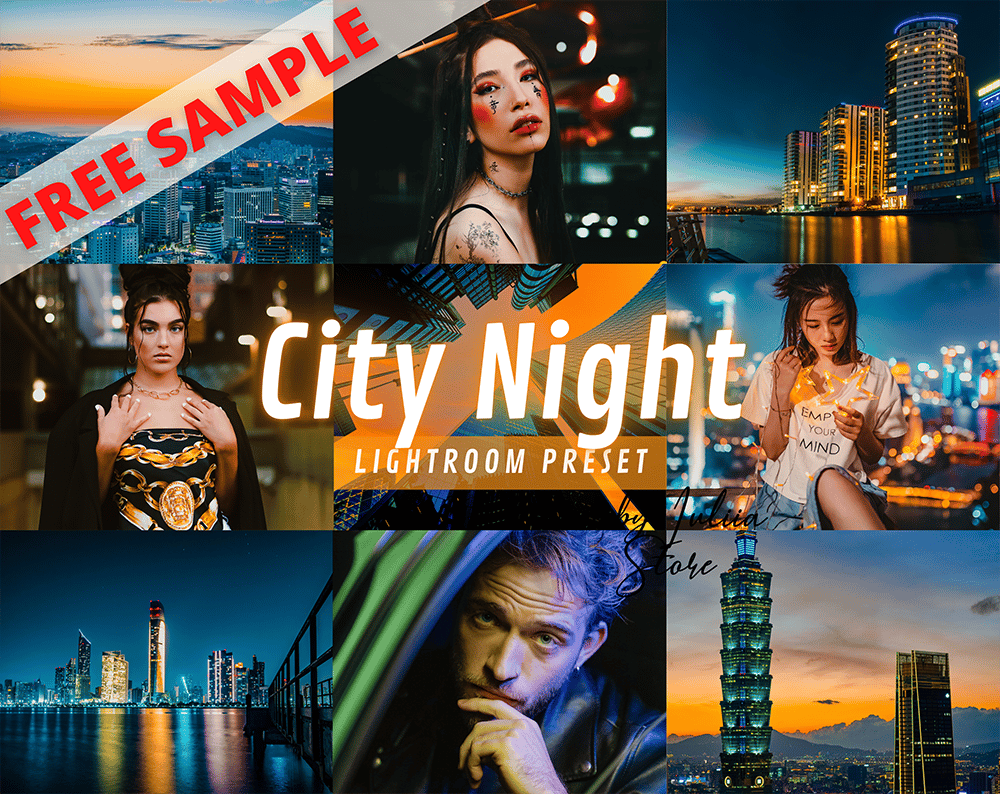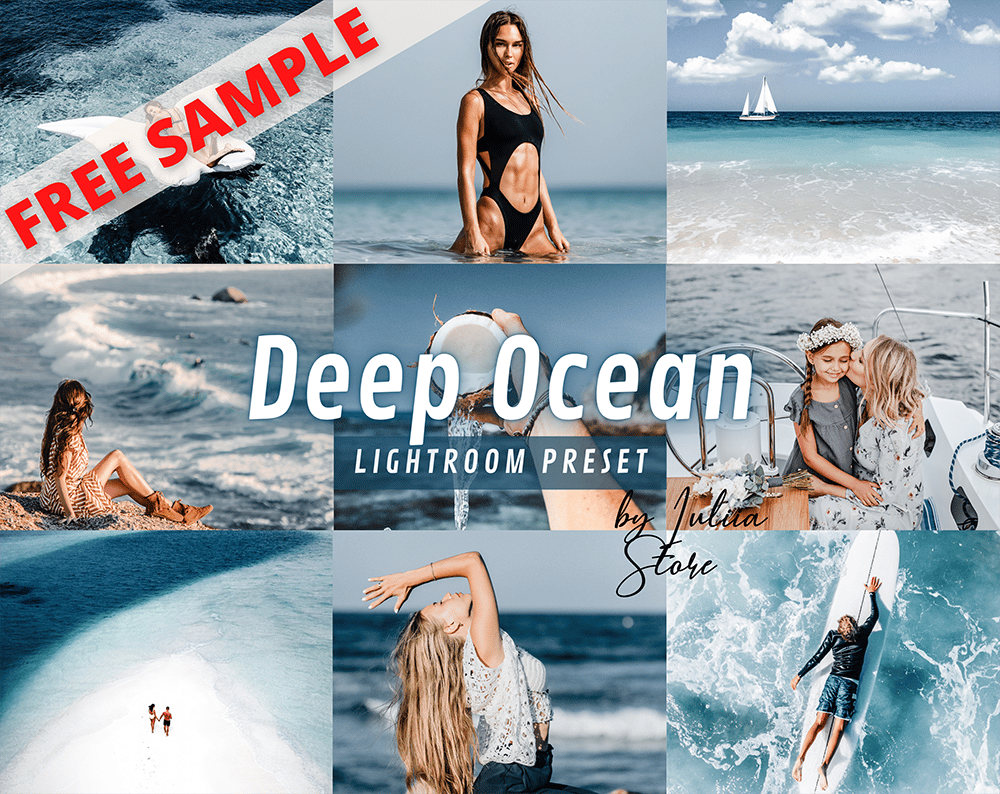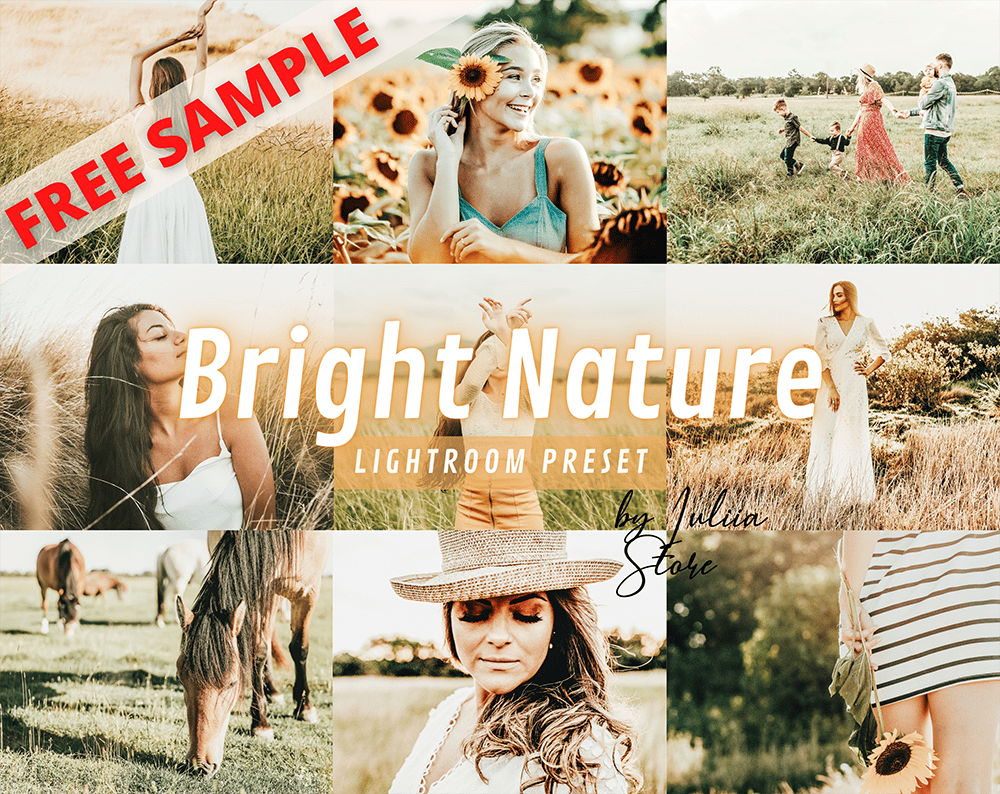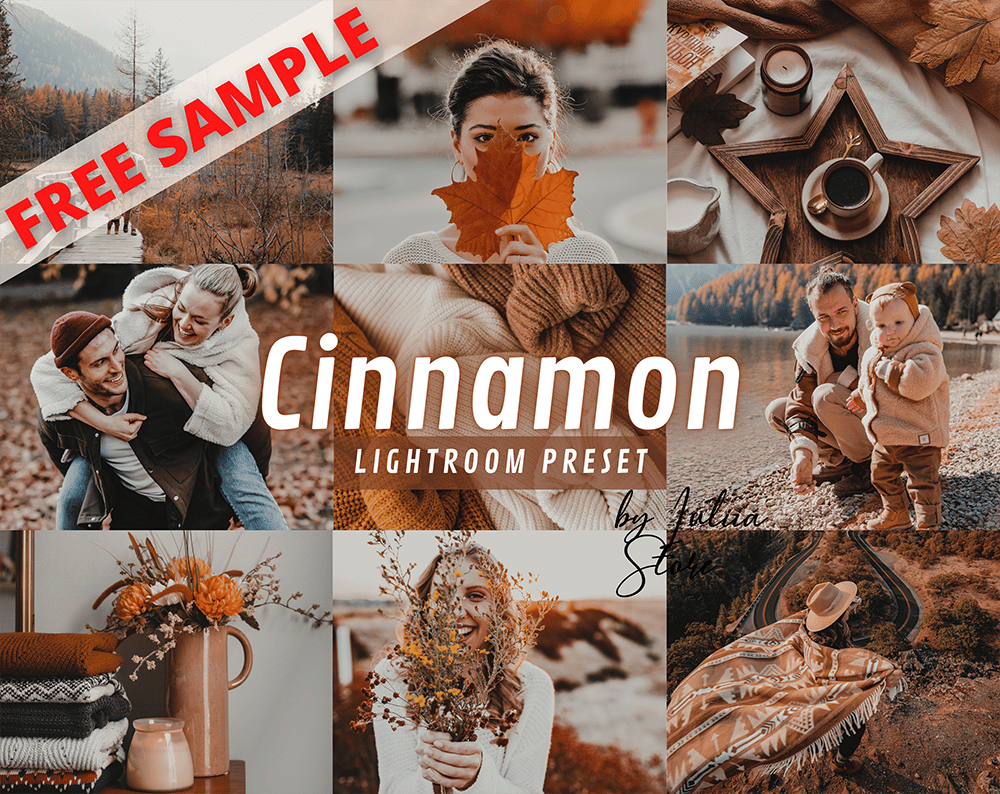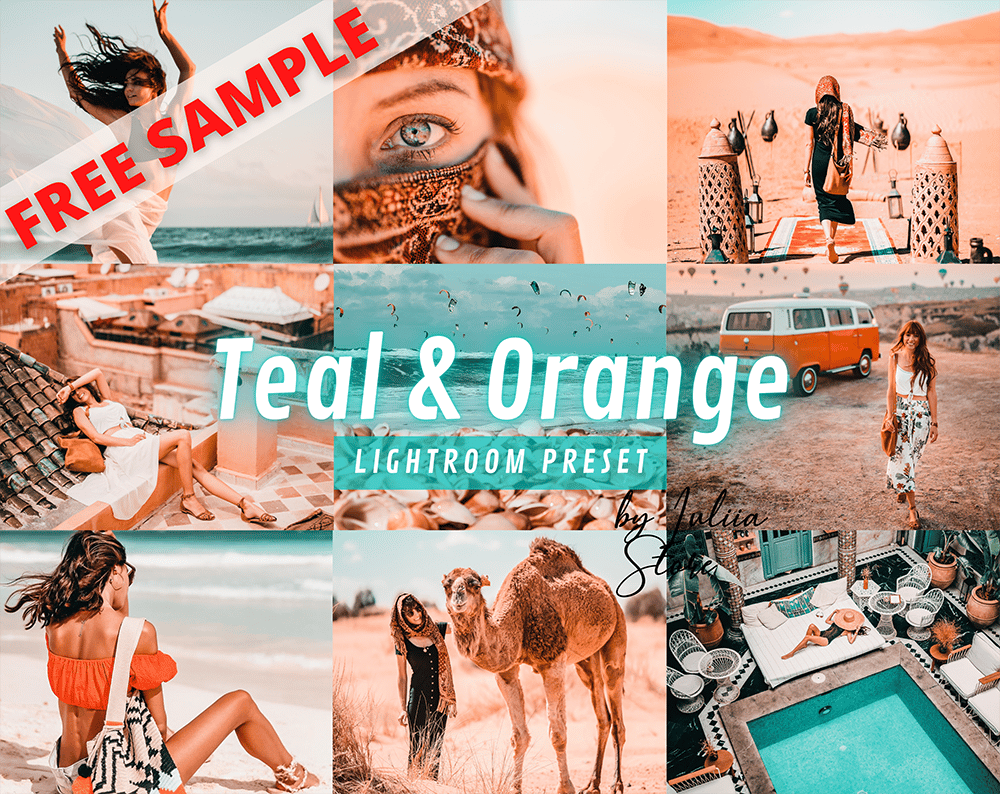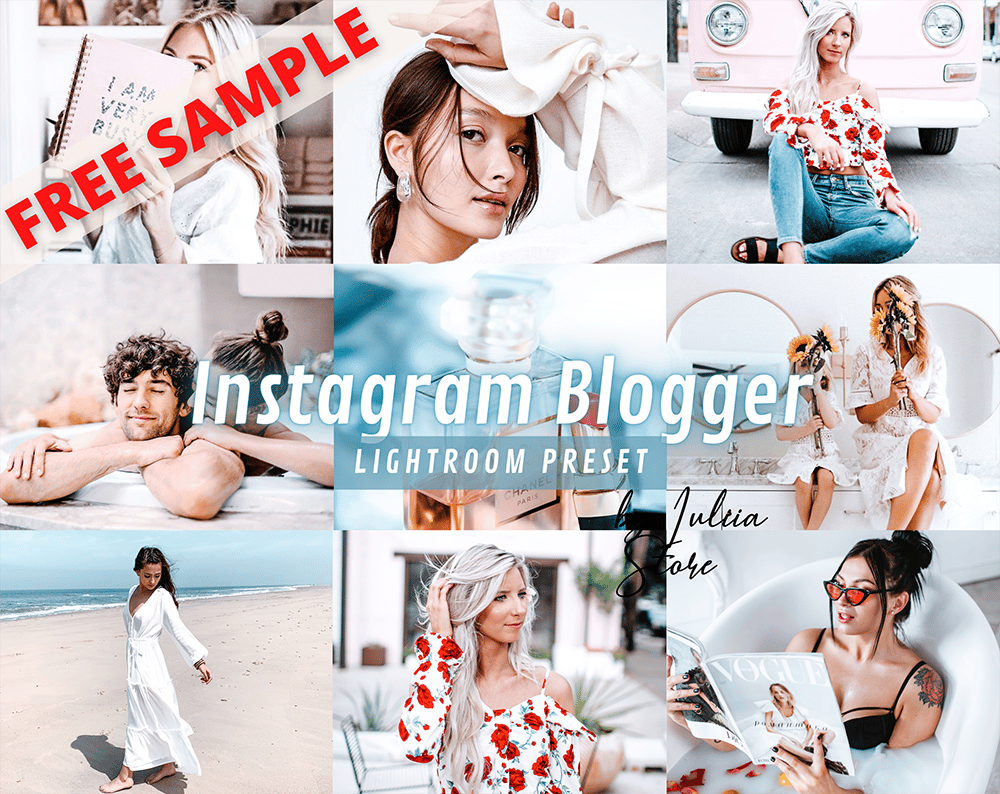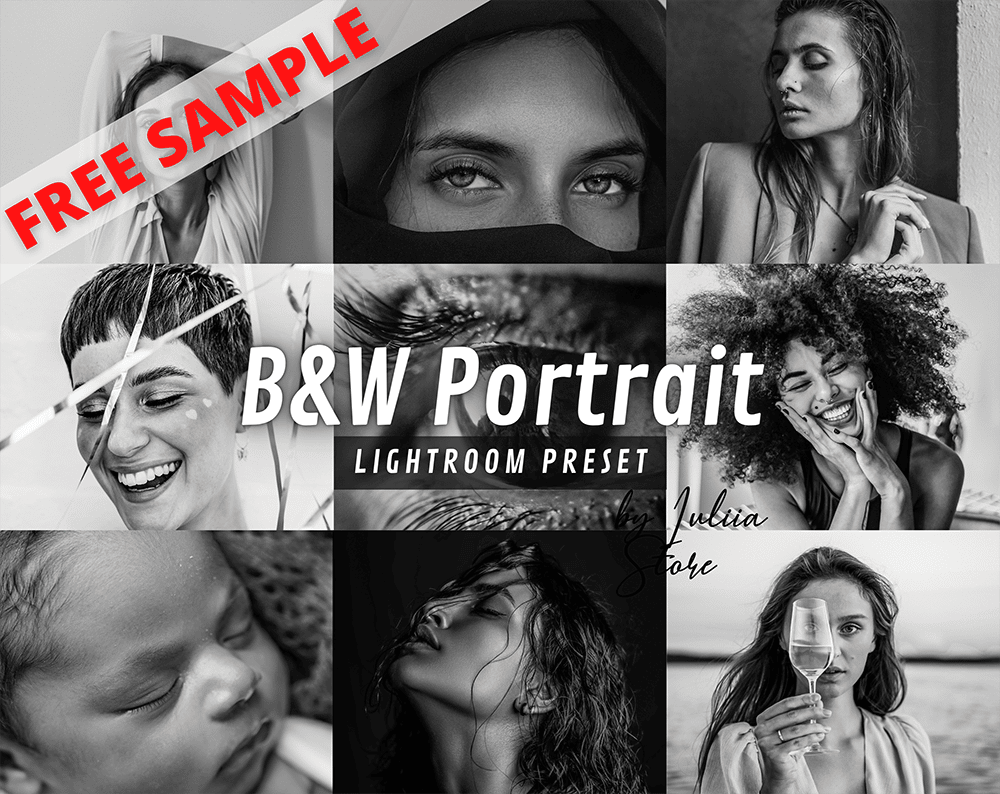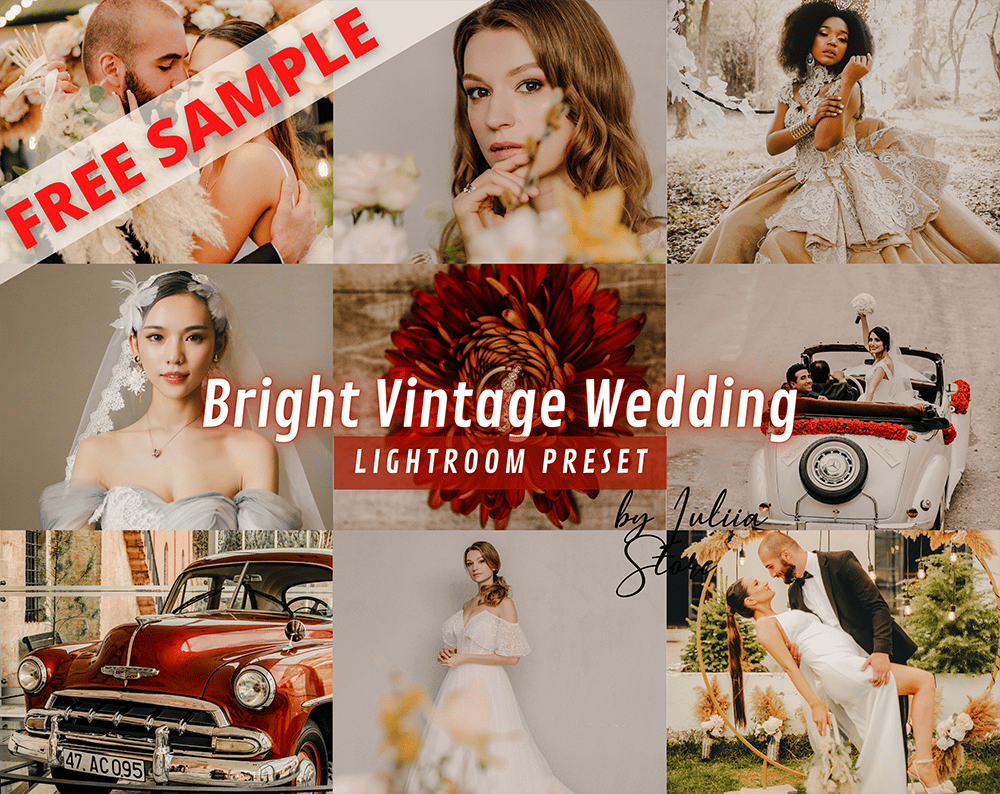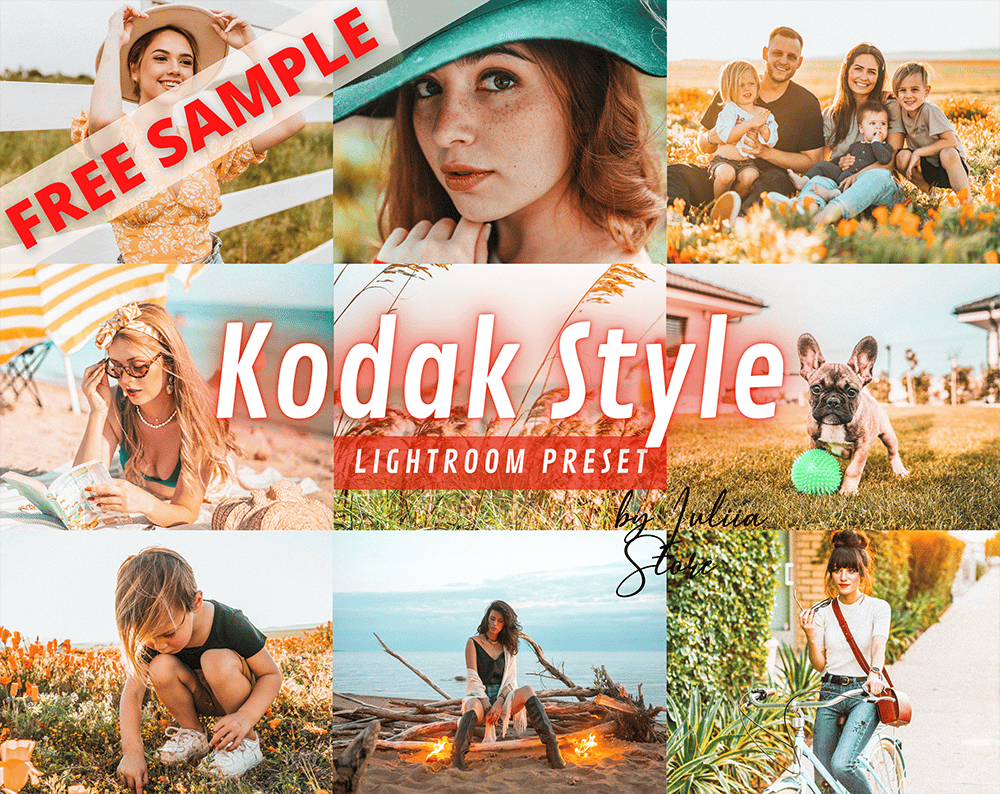Free Preset Samples
- All Presets
- Outdoor
- Landscape
- Mountain
- Nature
- Autumn & Fall
- Winter
- Snow
- Xmas
- Summer
- Bright
- Vibrant
- Orange & Teal
- Orange
- Travel & Wanderlust
- Dark Green
- Dark & Moody
- Wedding
- Blogger & Instagram
- Portrait
- Light & Clean
- Minimal
- Gray
- Urban
- Home
- Indoor
- Food & Product
- Vintage & Film
- Boho & Cream
- Warm
- Rose & Pink
- Presets Bundles
- Free Preset Samples
Free Preset Samples
Are you looking for some awesome free preset samples to add to your photography toolkit? Then you’re in luck! In this blog post, we’re sharing a roundup of some of the best free preset packs out there. So whether you’re just starting out with photography or you’re a seasoned pro, these presets will help you take your photos to the next level. So what are you waiting for? Check out the roundup and start downloading!
What are free Presets for Adobe Lightroom and how do they work
If you’re a photographer, chances are you’re always on the lookout for ways to speed up your workflow and make your photos look their best. Presets are a great way to do both of those things. They’re basically like little shortcuts that you can apply to your photos with just a few clicks. And the best part is, there are tons of free presets out there for you to try. Just do a quick search on Google and you’ll find hundreds of results.
So, what exactly are free presets for Adobe Lightroom? They’re simply pre-made settings that you can apply to your photos to achieve a certain look. For example, there might be a preset that adds a vignette around the edges of the photo or one that increases the contrast. Most presets will adjust multiple settings at once, which can save you a lot of time compared to doing it manually.
To use free presets for Adobe Lightroom, simply download them from our website and import them into Lightroom. Then, when you’re editing a photo, select the preset from the drop-down menu and watch as it’s applied instantaneously. You can always tweak the settings further if you need to, but presets provide a great starting point that can speed up your workflow.
Why use free Presets for Adobe Lightroom
There are many reasons why you might want to use presets, but the two most common are to save time and to achieve a consistent look.
If you’re a professional photographer, time is money. So, anything that can speed up your workflow is valuable. Presets can help you do that by giving you a head start on the editing process. For example, if you know you always want your photos to have a certain look, you can use a free preset that applies those settings with just a few clicks. That way, you don’t have to waste time fiddling with the settings every time you edit a photo.
Consistency is also important, especially if you’re shooting for a client. Presets for Lightroom can help you achieve a consistent look by ensuring that all of your photos have the same general feel. For example, if you’re shooting a wedding, you might want all of the photos to have a similar look and feel. The best Lightroom Presets can help you achieve that by applying the same settings to all of the photos.
A few of my favorite free presets to get you started
There’s nothing like the feeling of finding the perfect preset for your photo. Whether you’re looking for a subtle adjustment or a complete overhaul, presets can help you achieve the look you want with just a few clicks. And best of all, there are plenty of great free presets available. Here are a few of my favorites to get you started.
Bright Insta Lightroom Preset is one of the best free Lightroom presets for bringing out blue skies and making your photos pop. It’s also great for adding a bit of drama to sunsets.
For a classic look, try NATURAL Preset. This preset gives your photos a airy feel that is perfect for portraits and landscapes.
If you’re looking for something a little different, try the Urban Presets. This one adds a bit of edge to your photos, giving them a unique, futuristic look.
Tips for using free presets to achieve the best results
There are a lot of great free presets out there, but how can you be sure you’re using them to their best effect? Here are some tips to help you get the most out of your free presets:
– First, take the time to find presets that suit your style and needs. There are a lot of presets available, so it’s important to find ones that work best for you.
– Once you’ve found some presets you like, experiment with them to see what effects they have on your photos. Don’t be afraid to mix and match different presets to create your own unique look.
– Pay attention to the results you’re getting from each preset, and make adjustments as needed. Sometimes, small tweaks can make a big difference in the overall effect of a preset.
– Finally, don’t be afraid to share your own presets with others! There’s no need to keep your favorite presets all to yourself – sharing is caring.