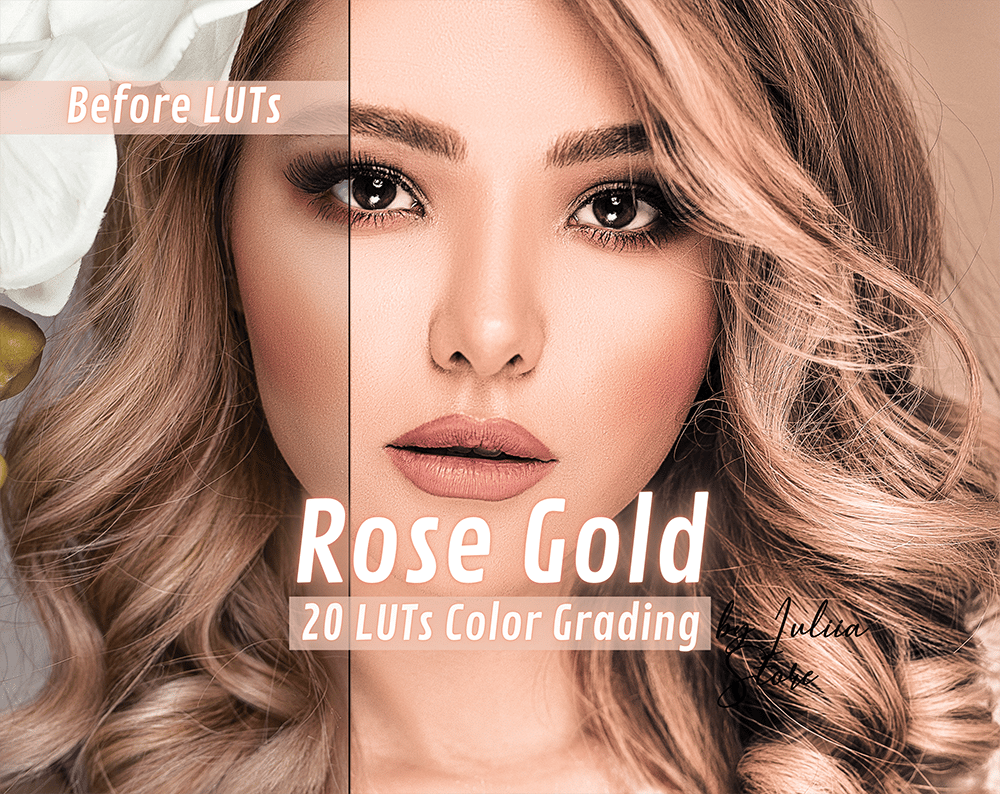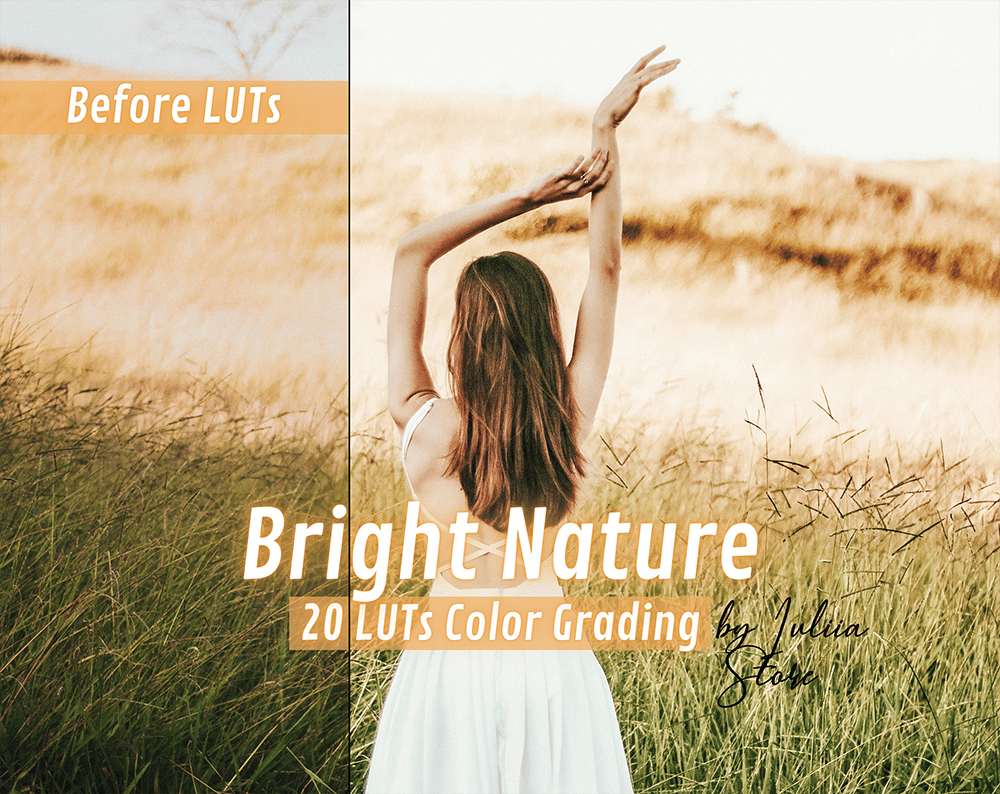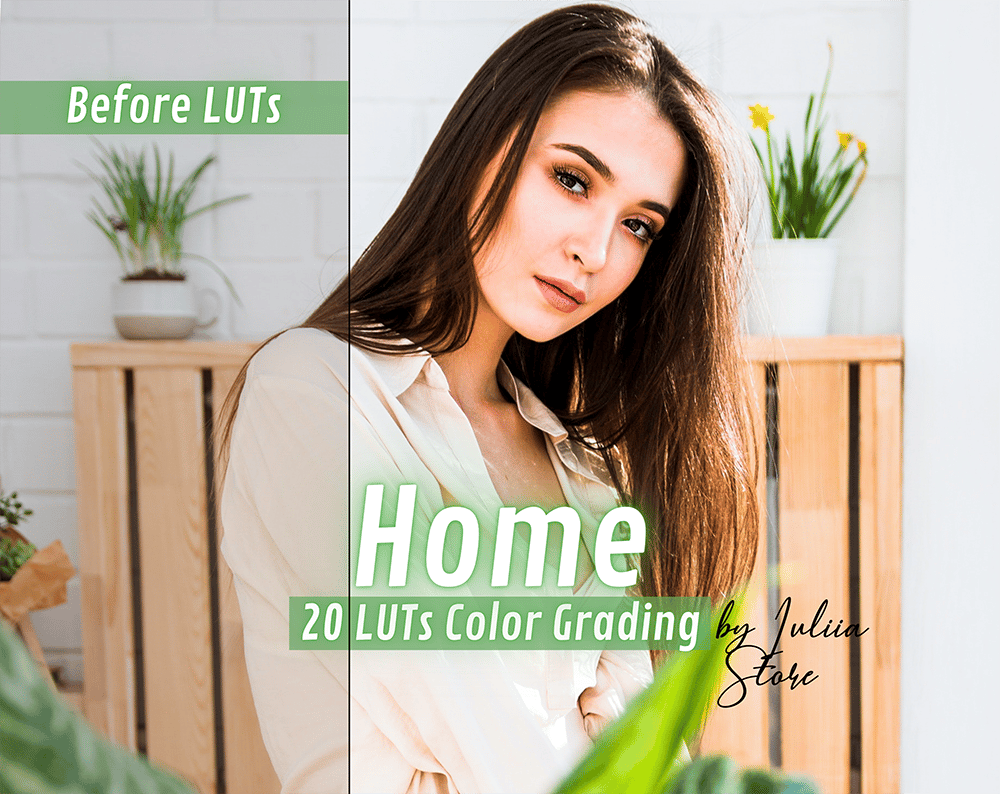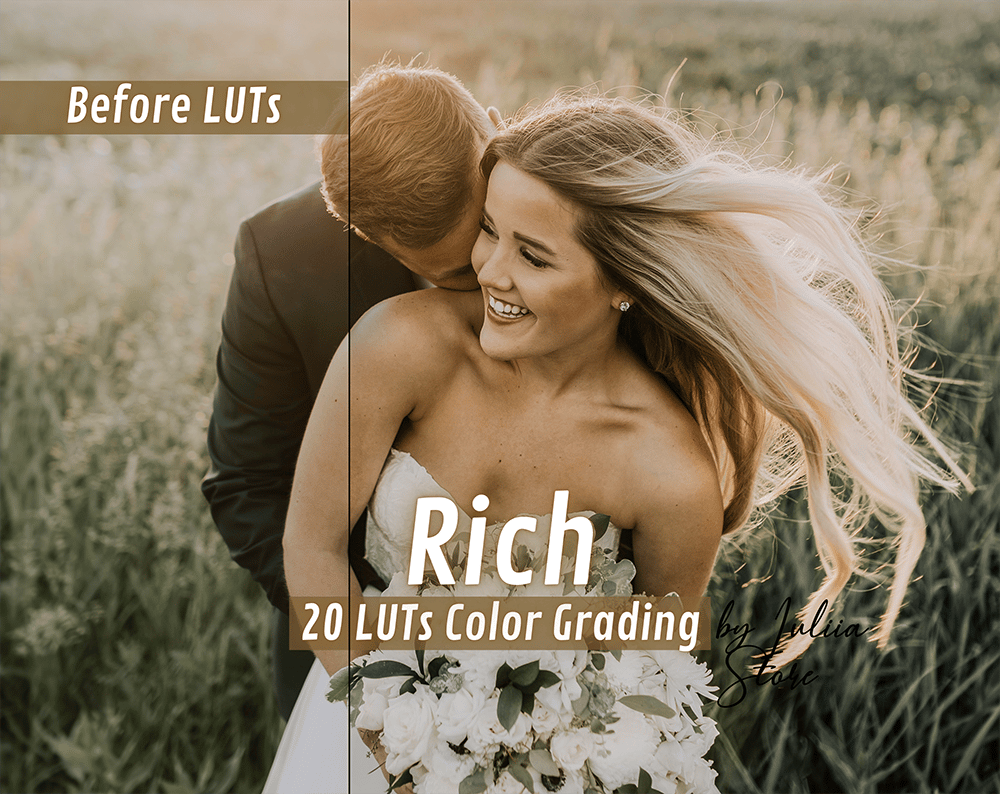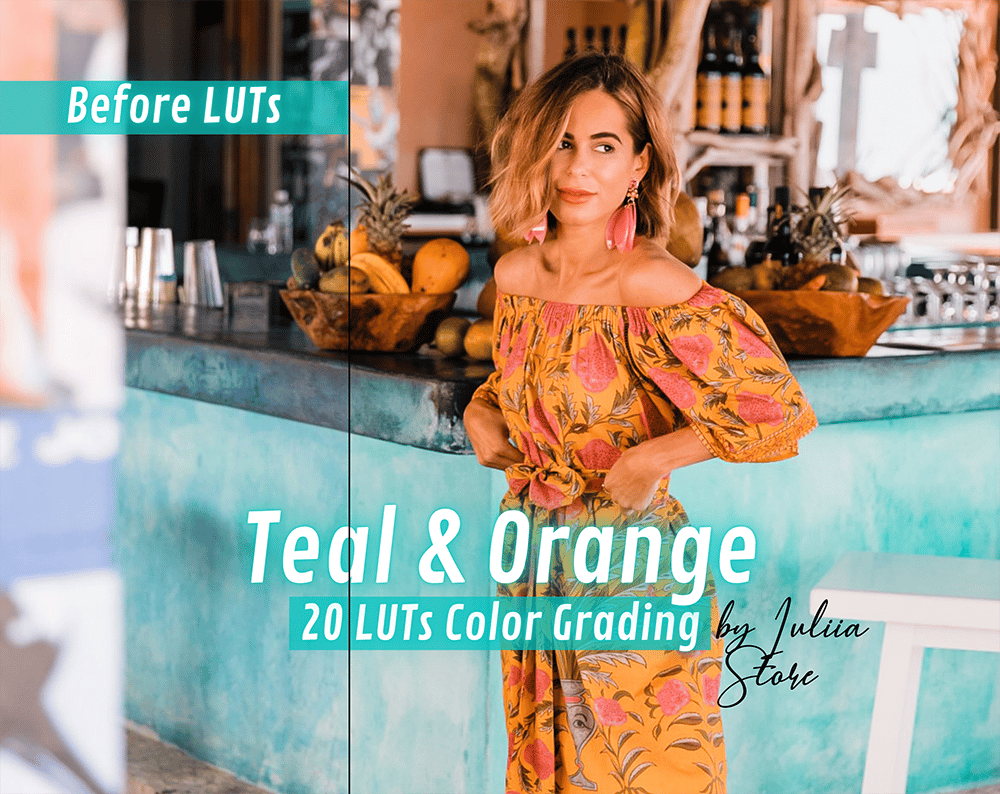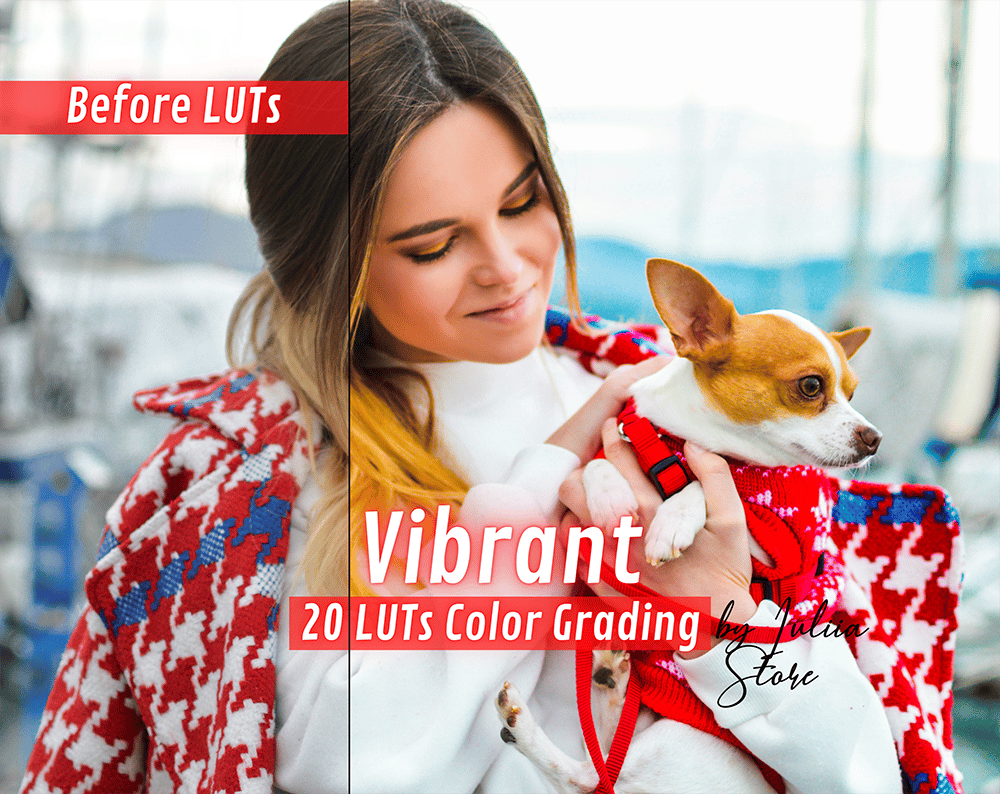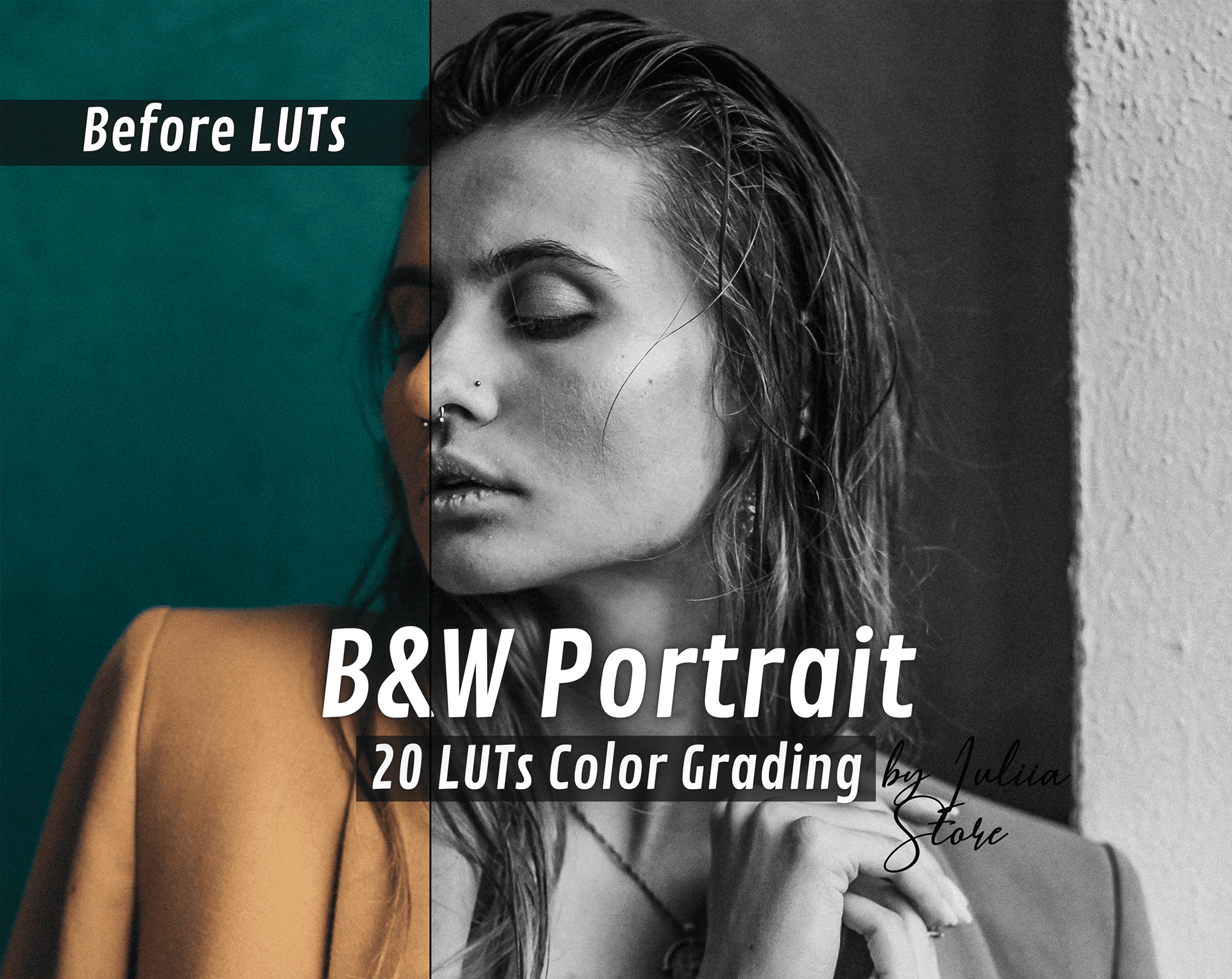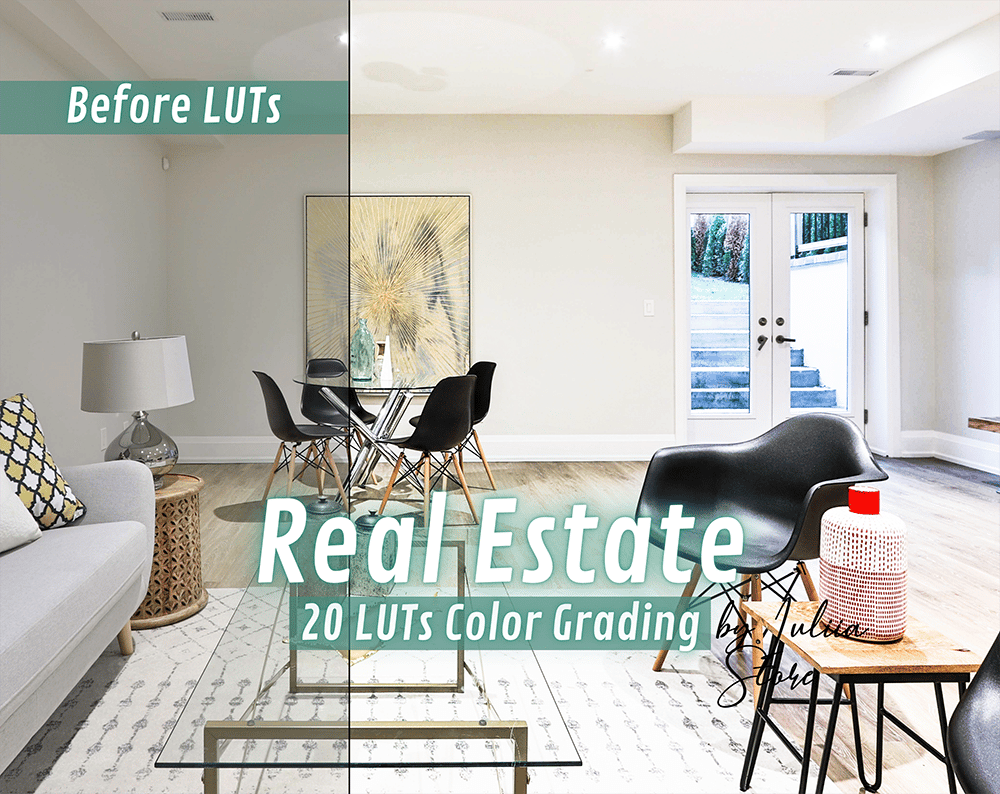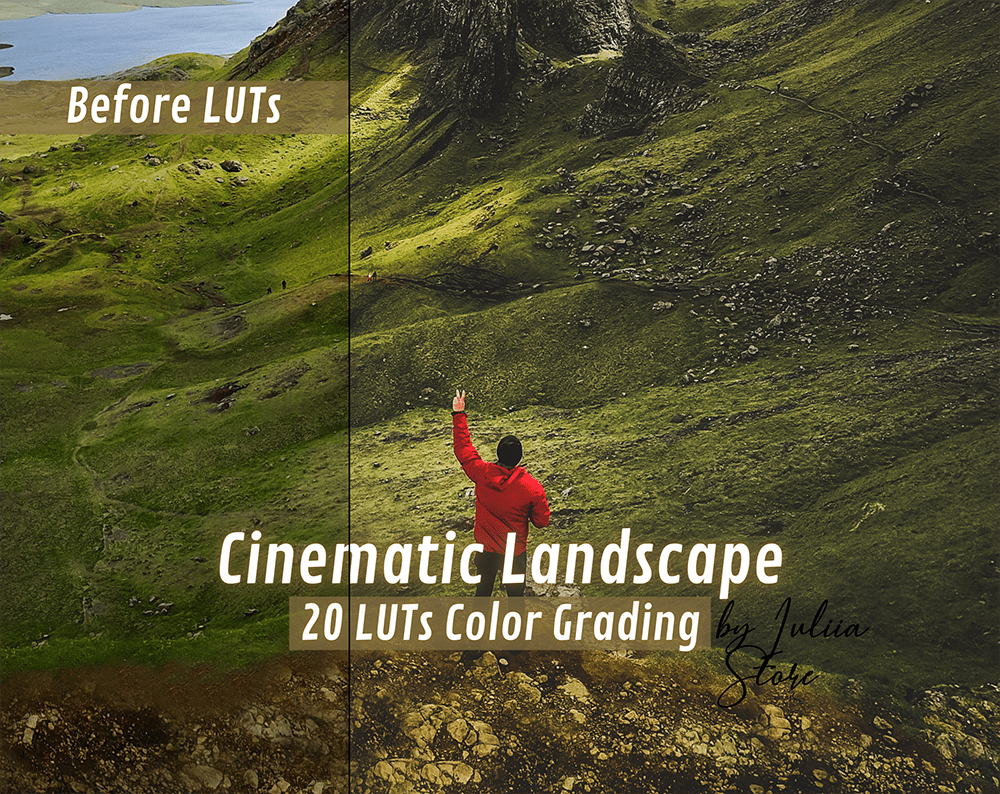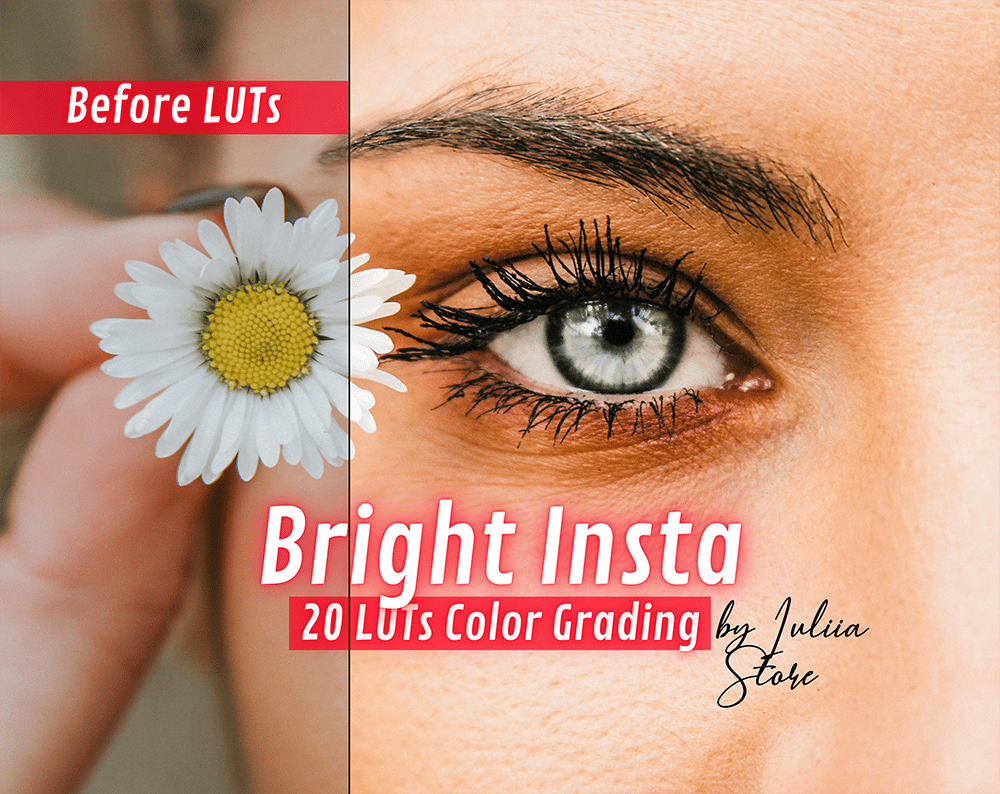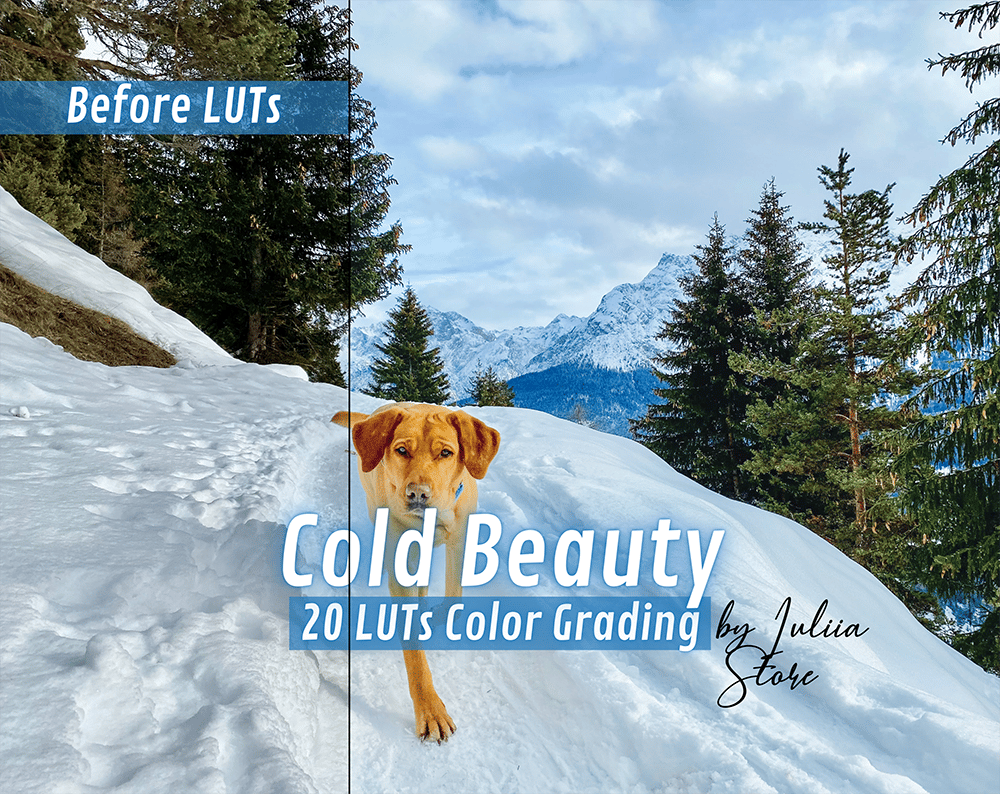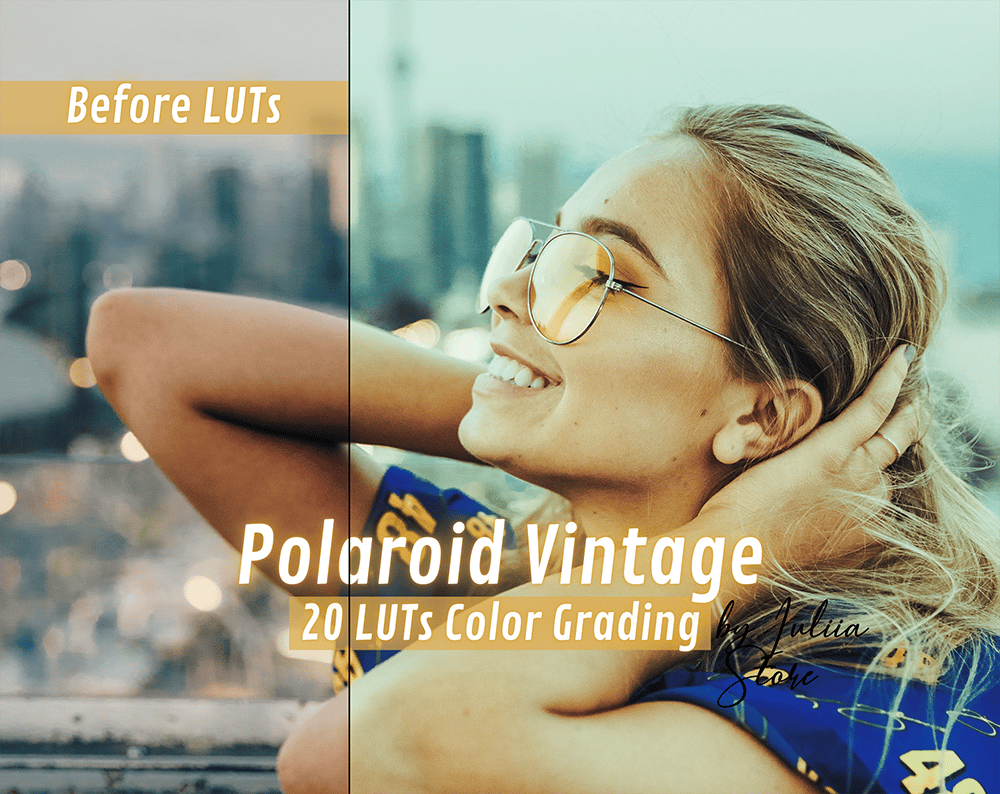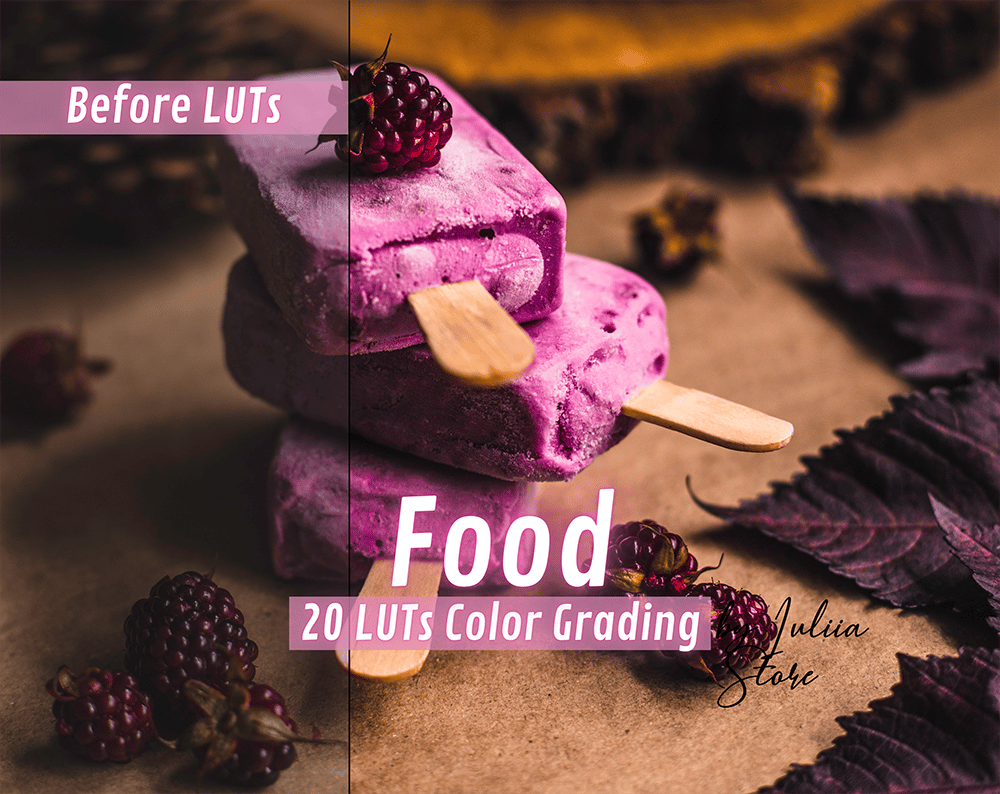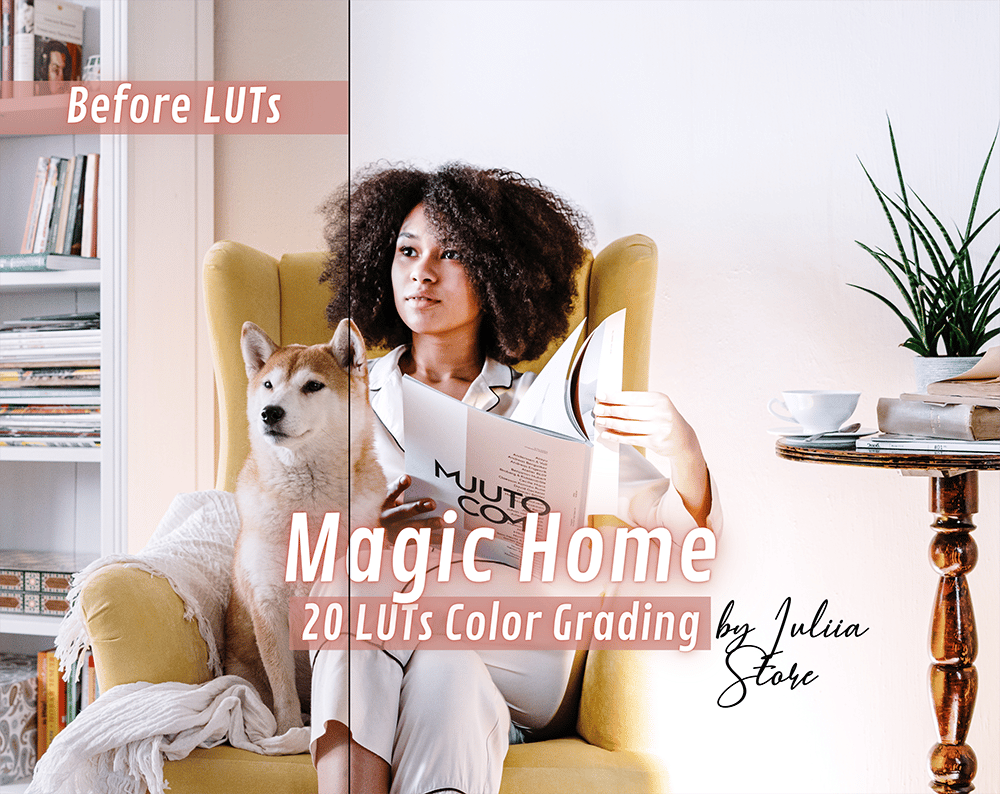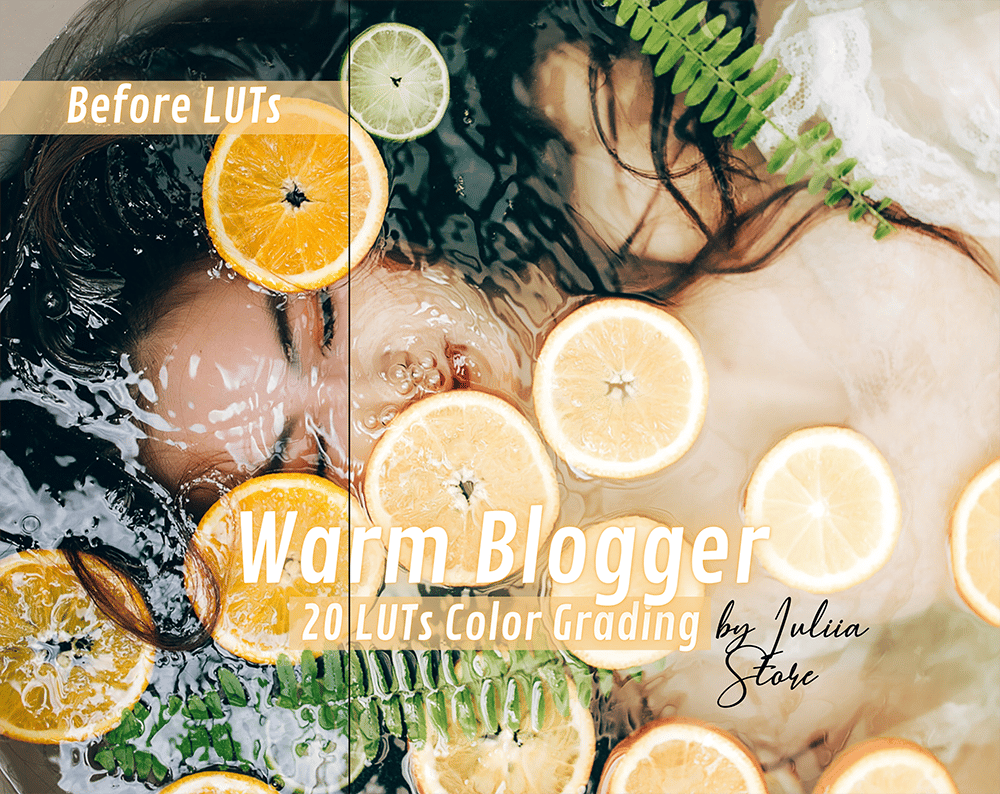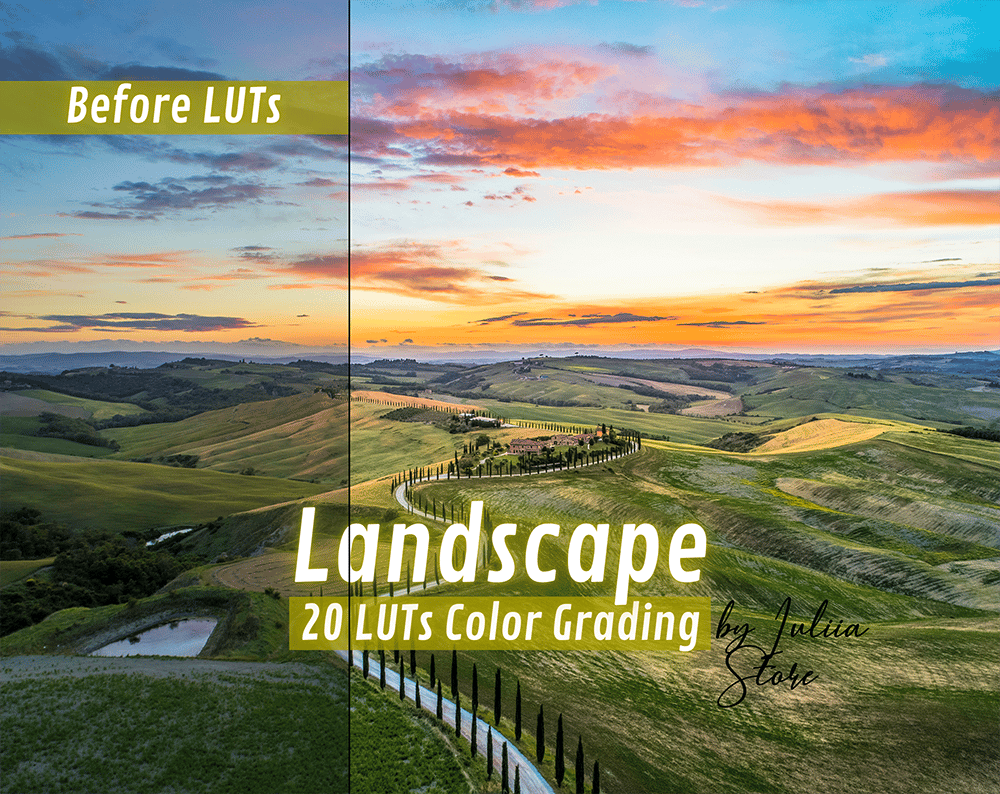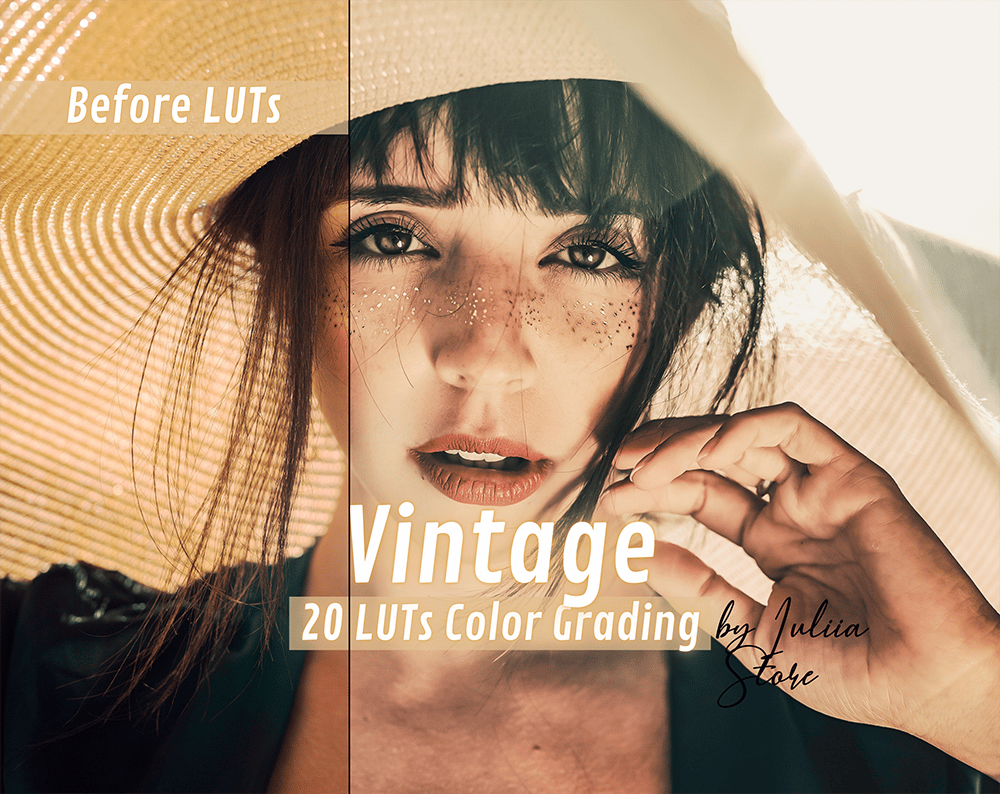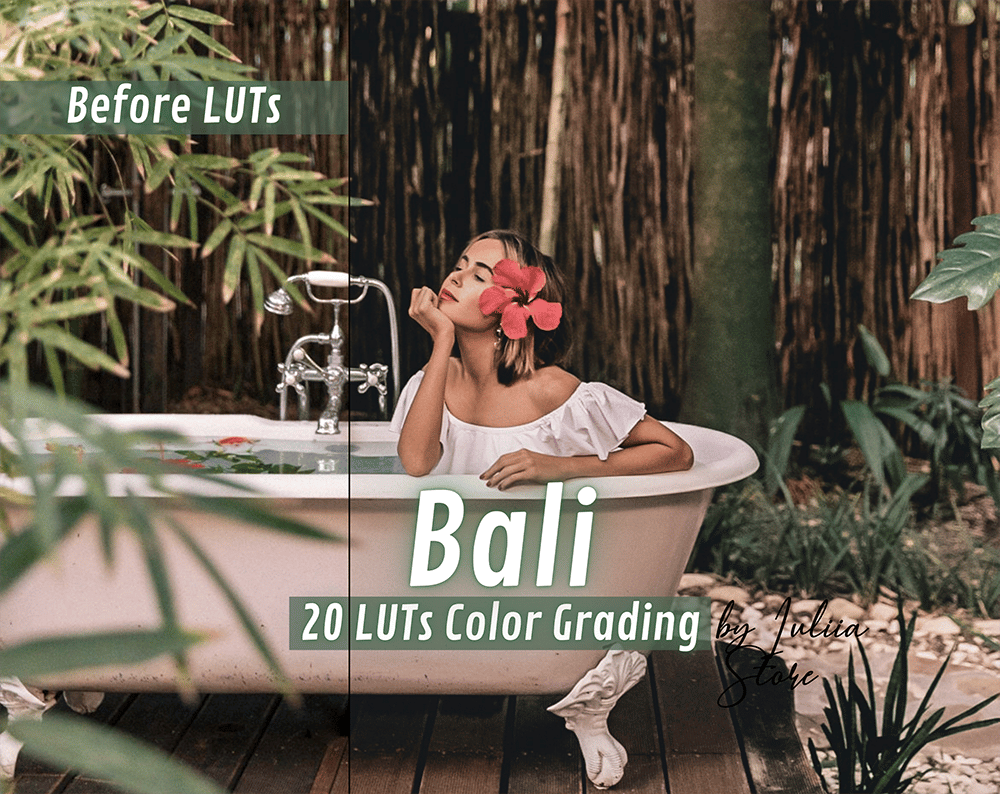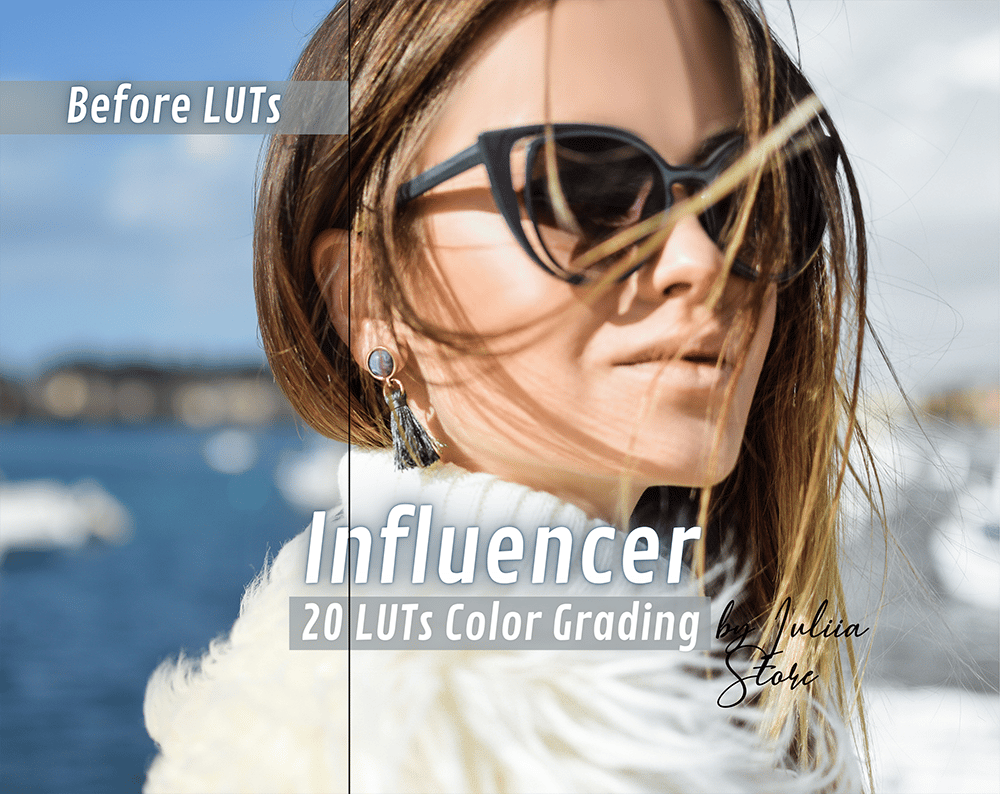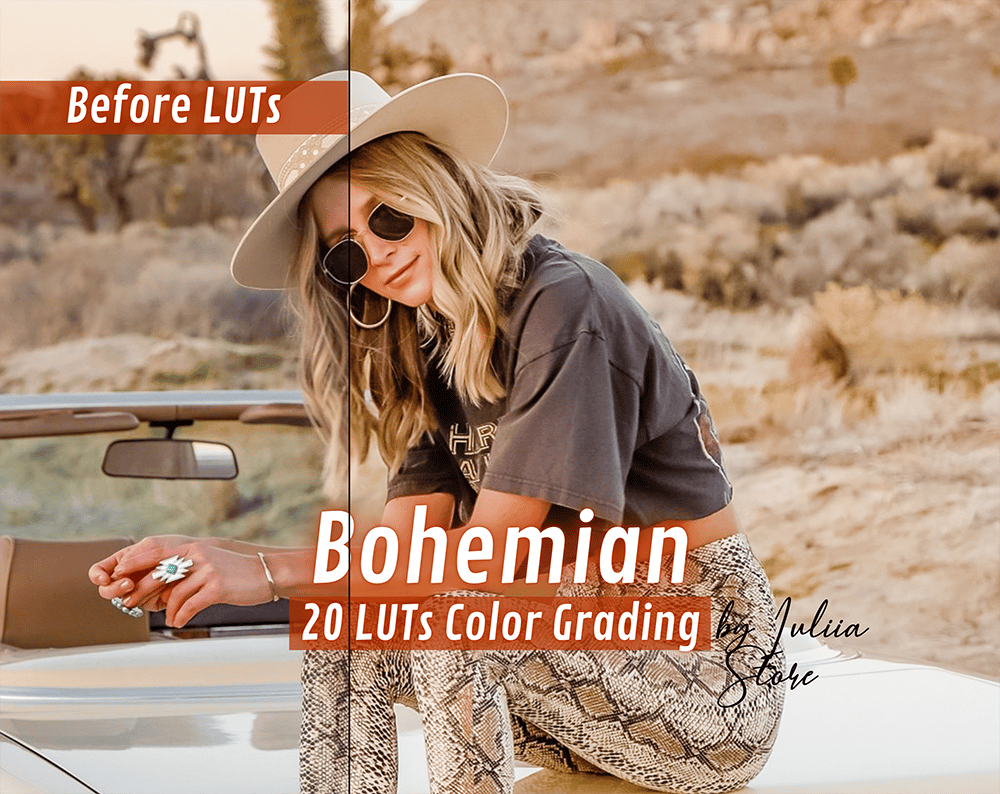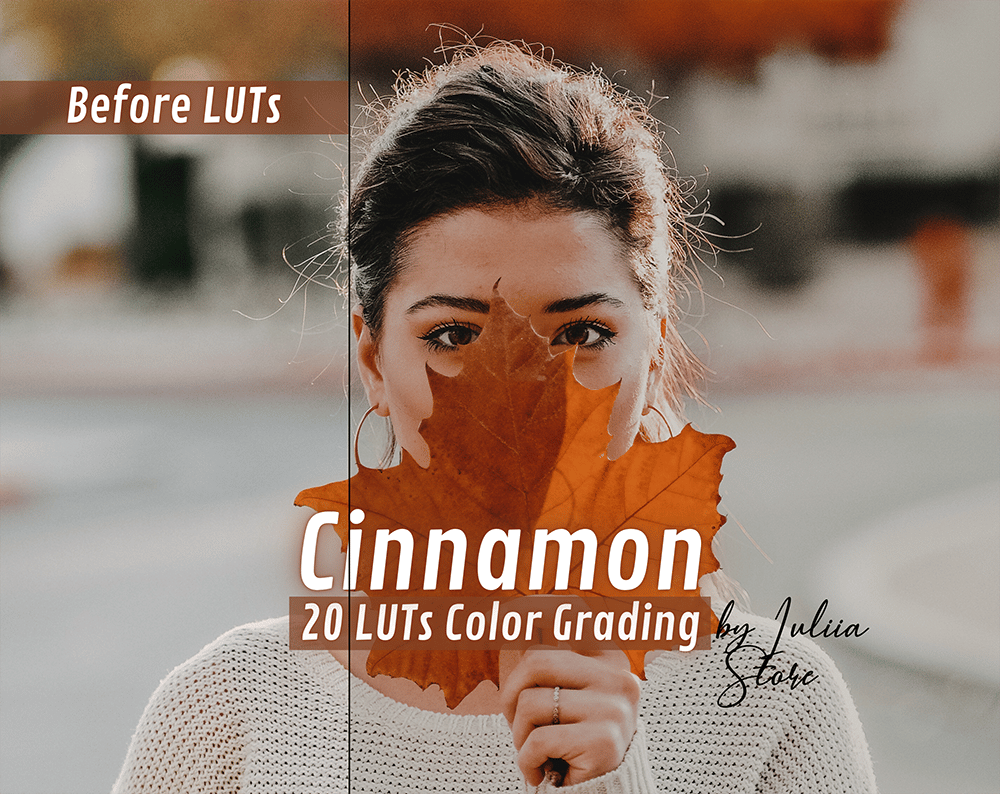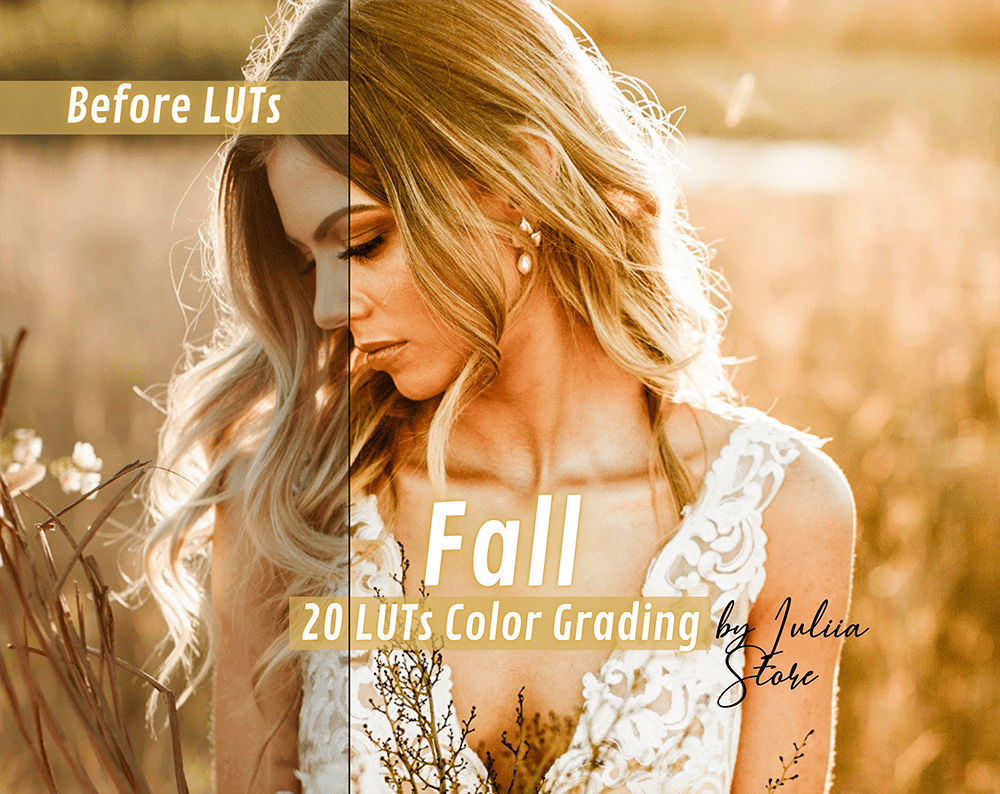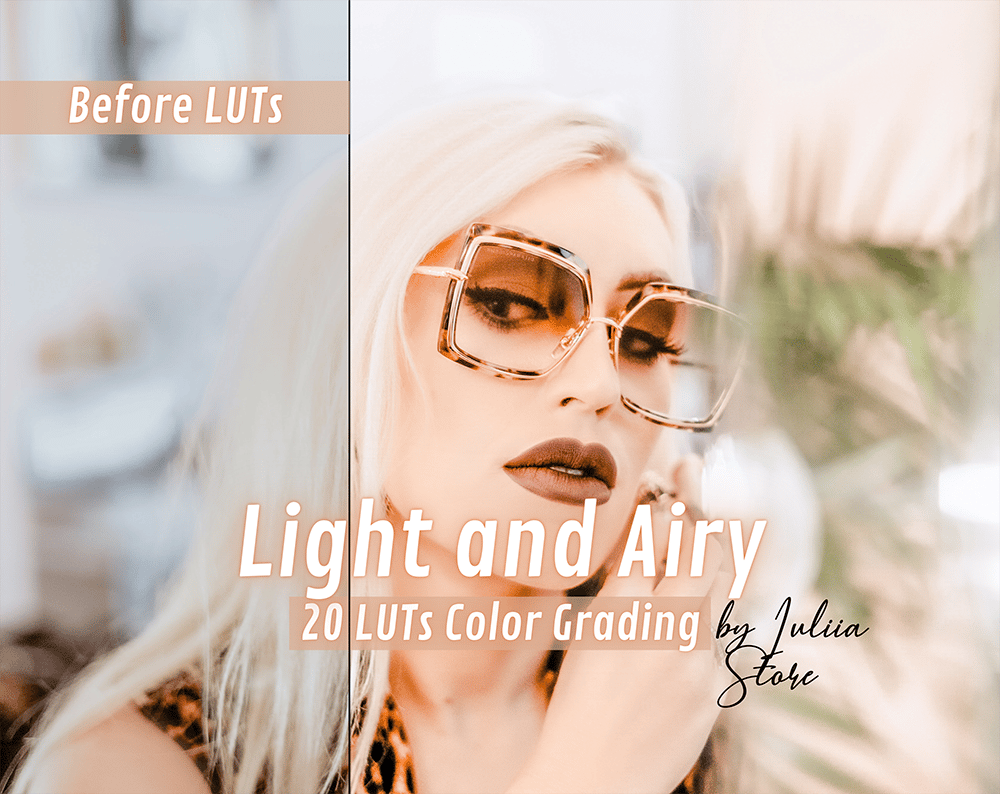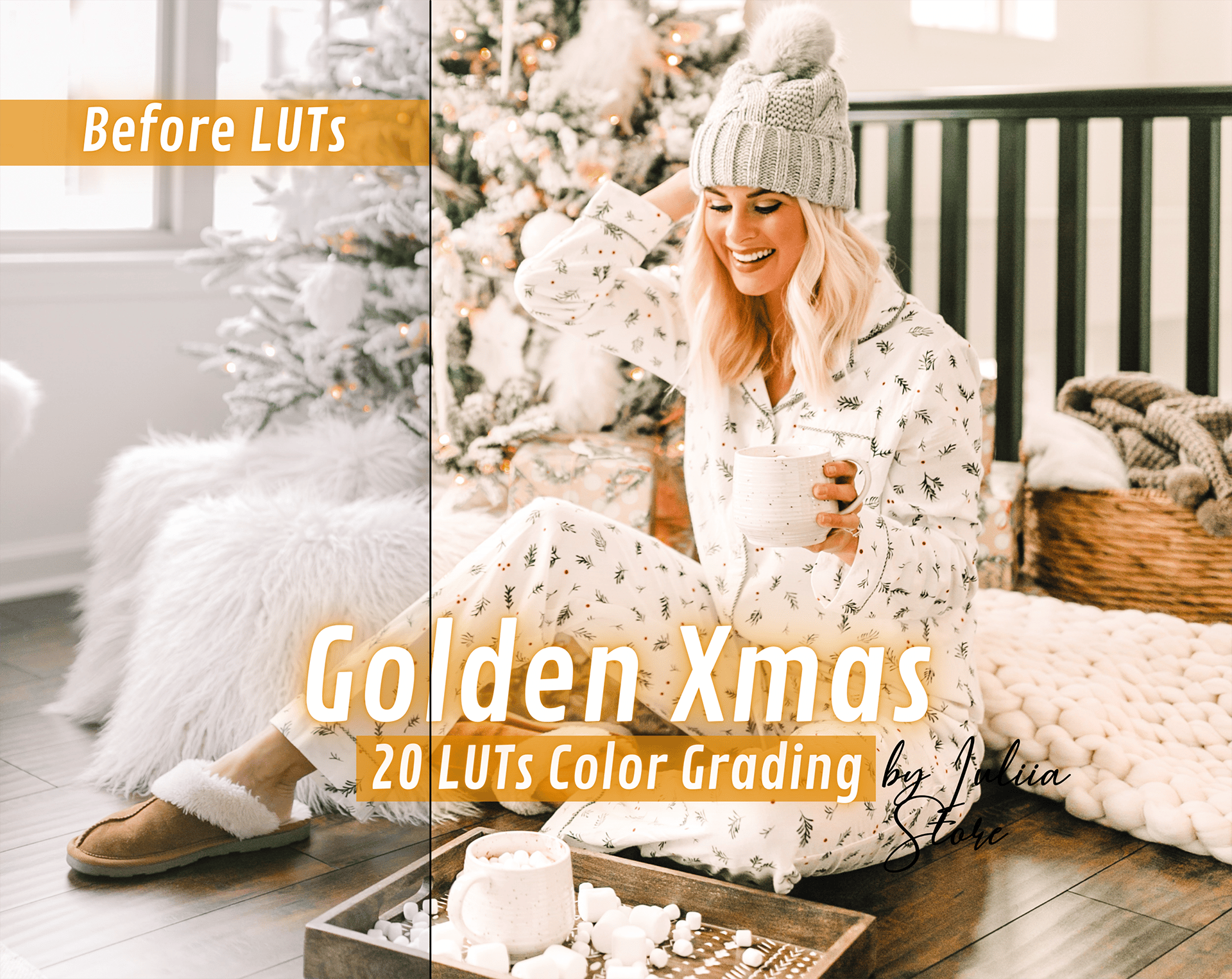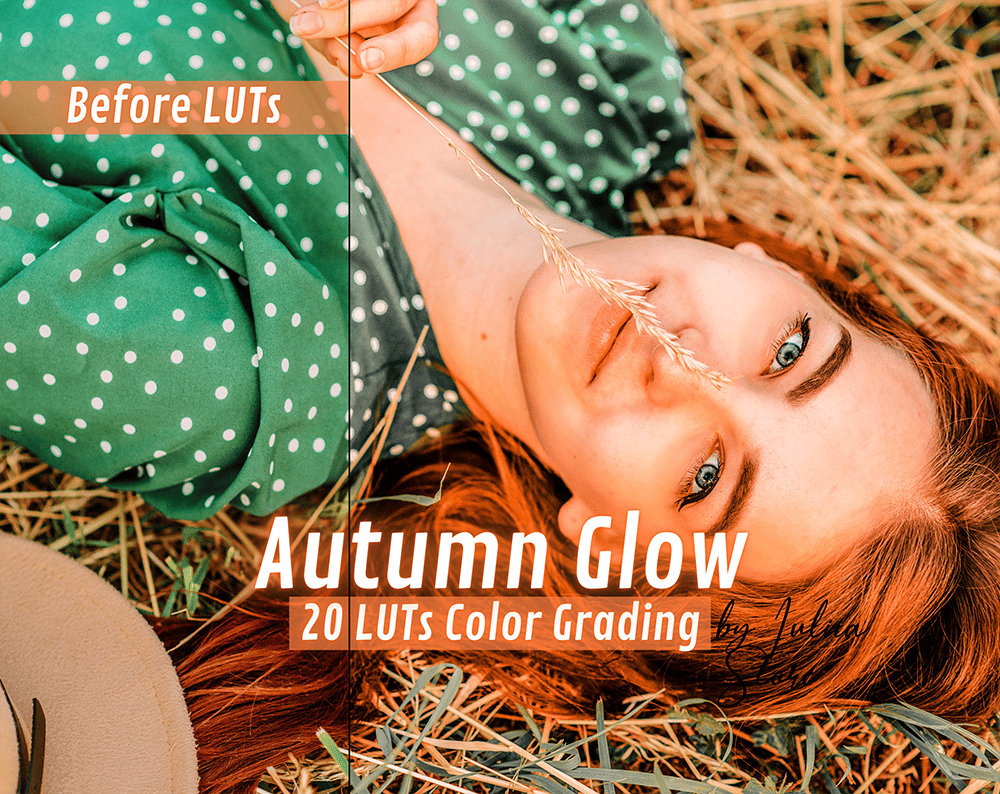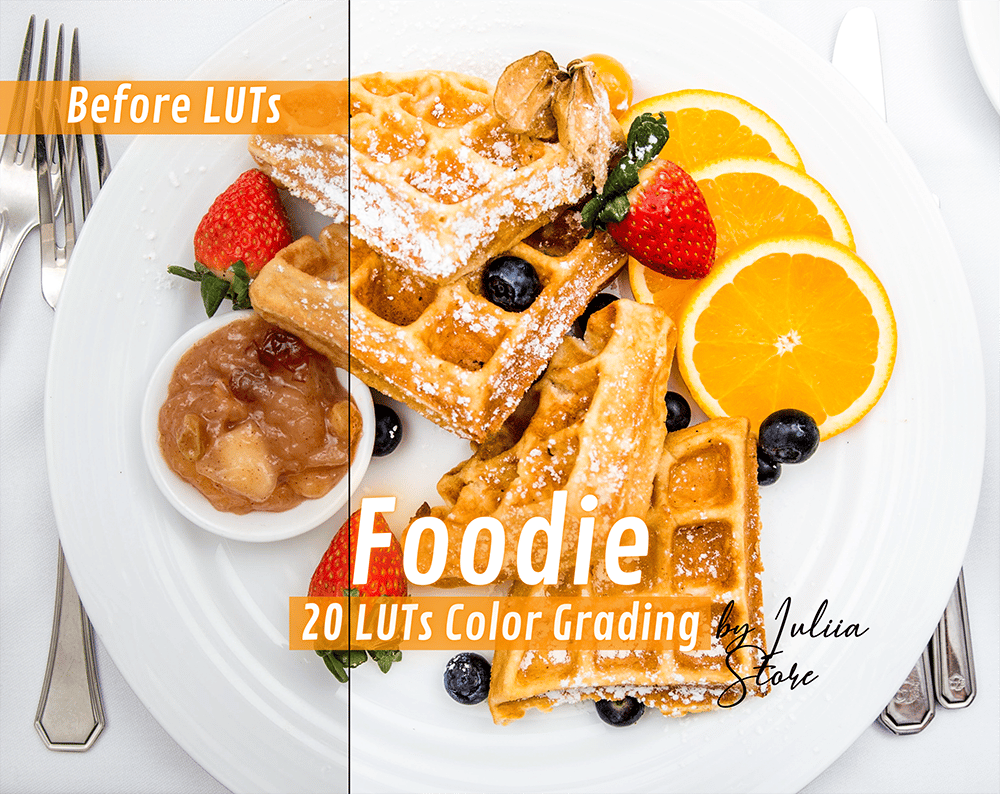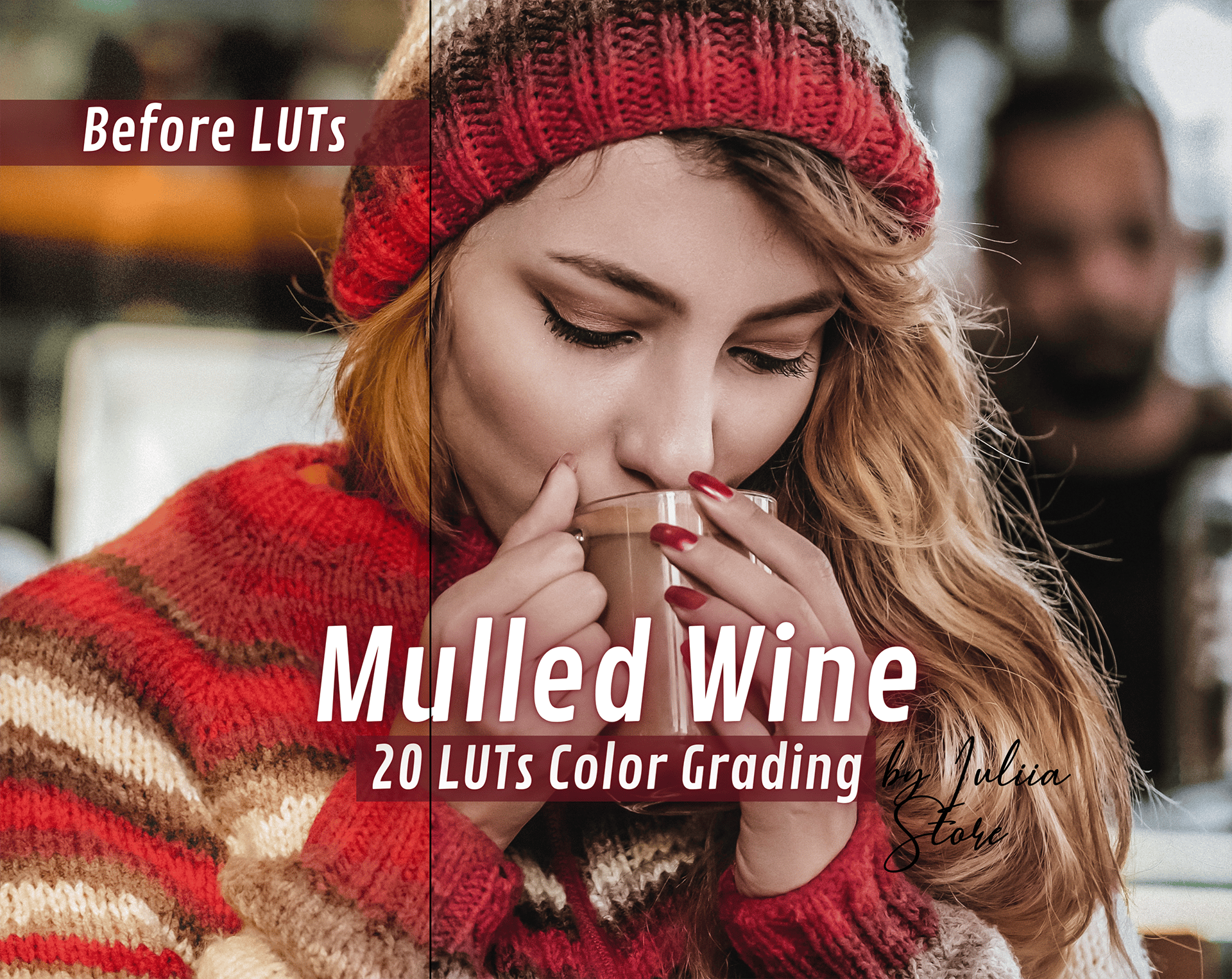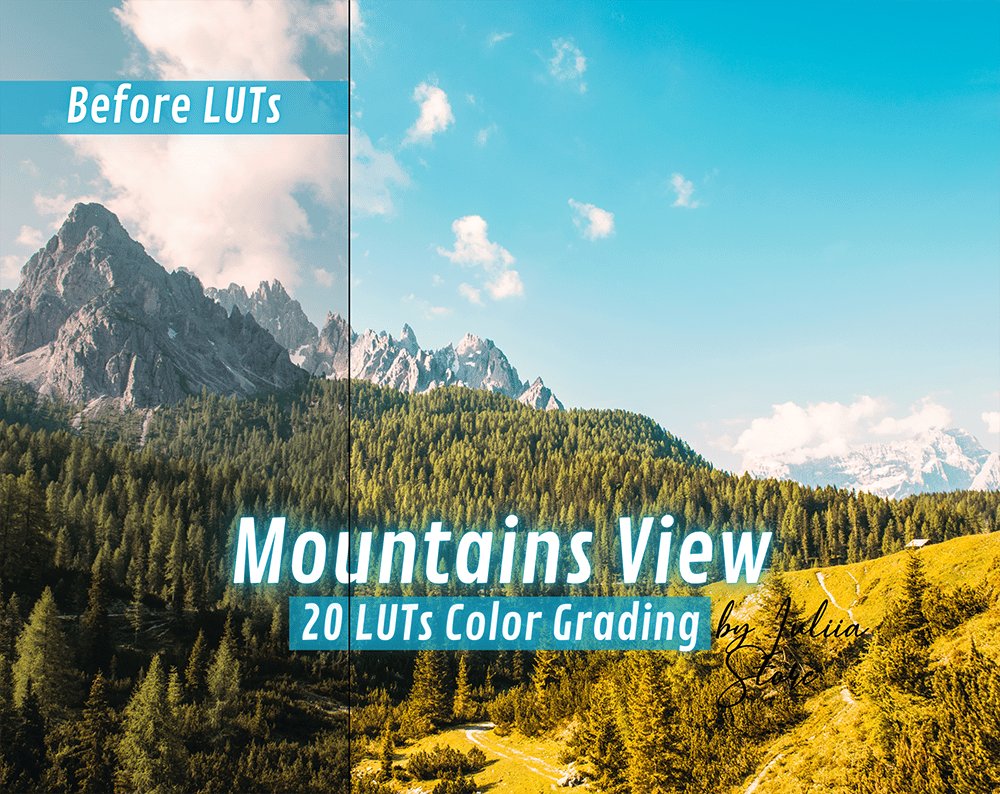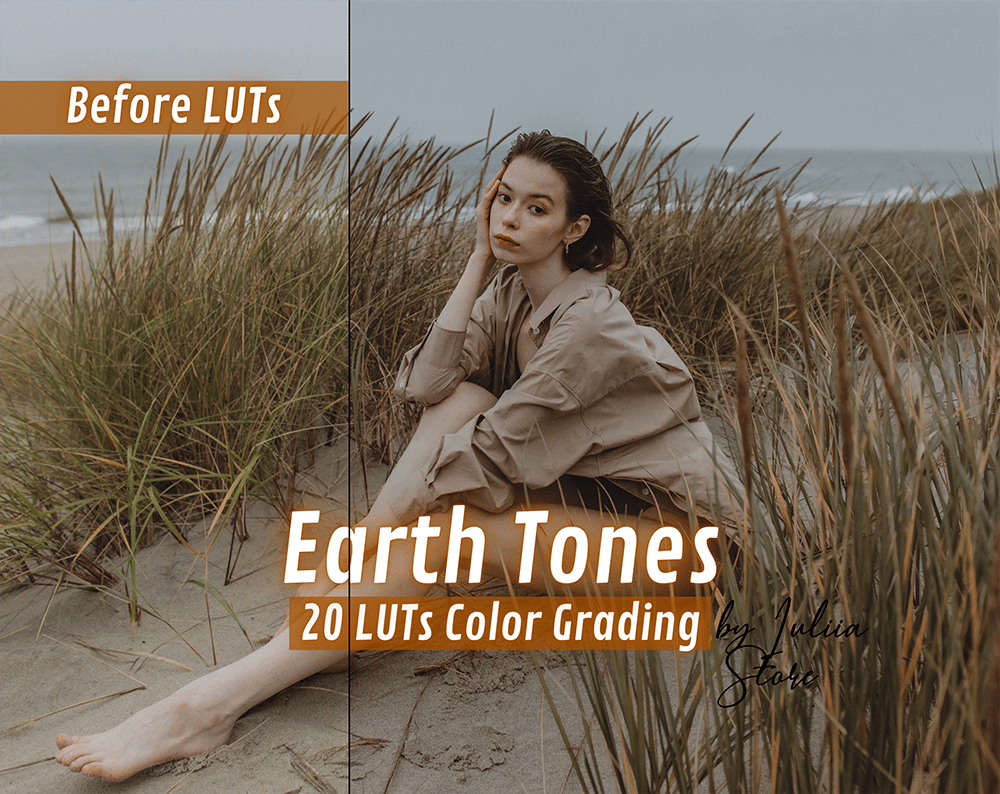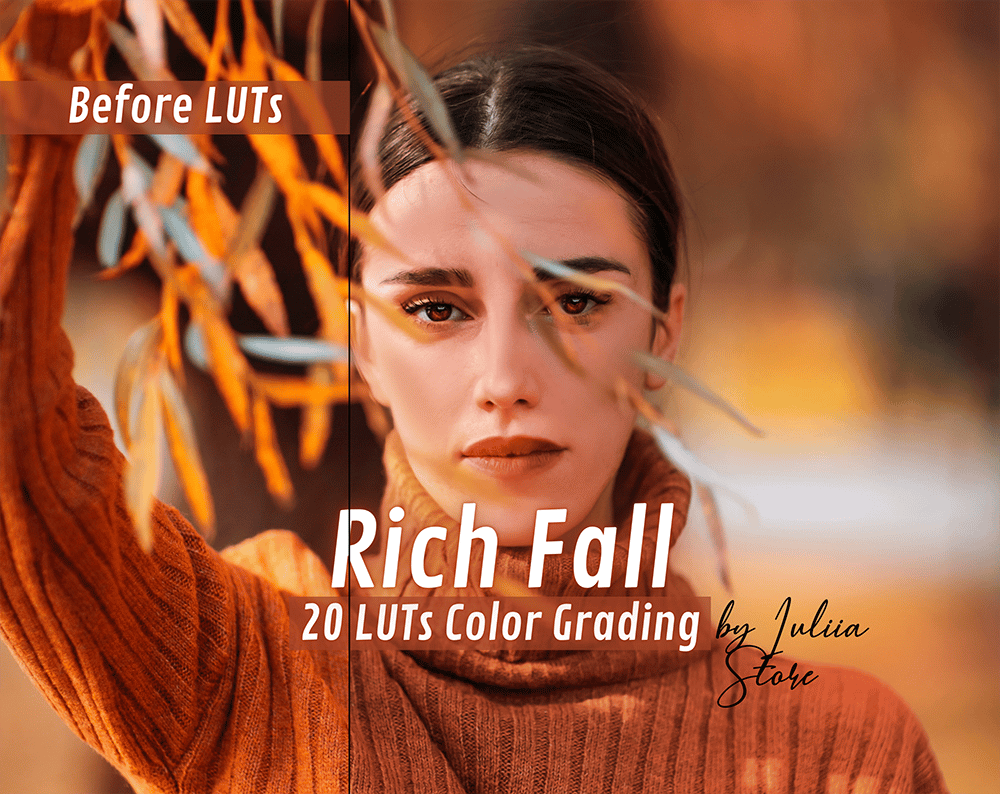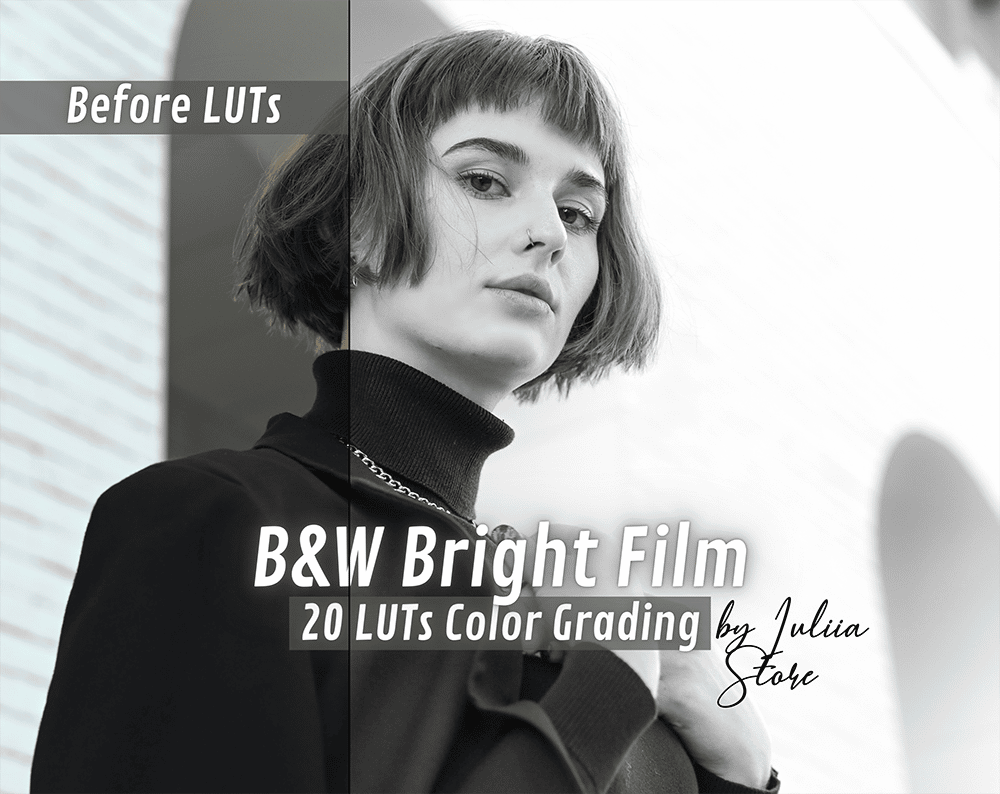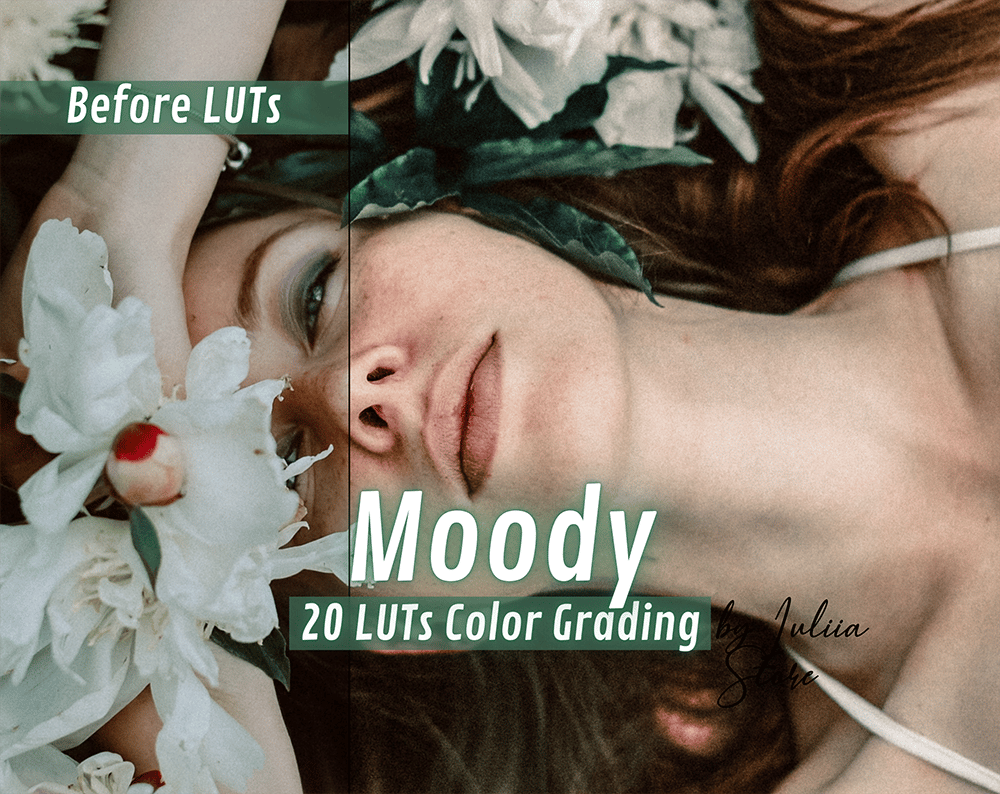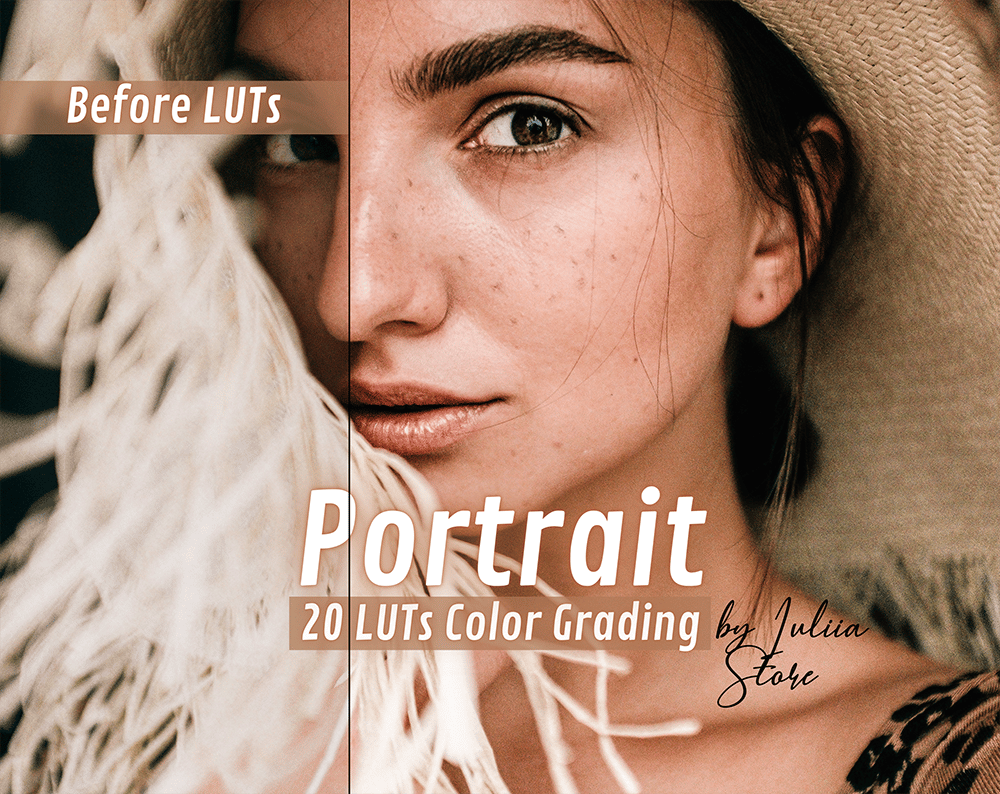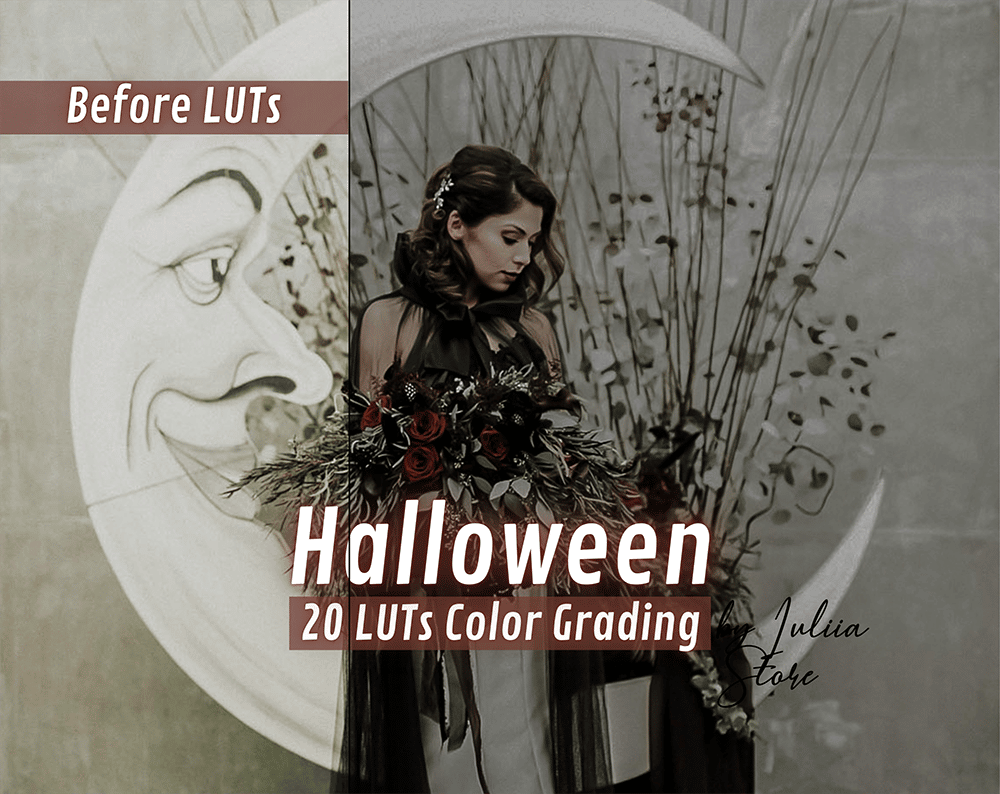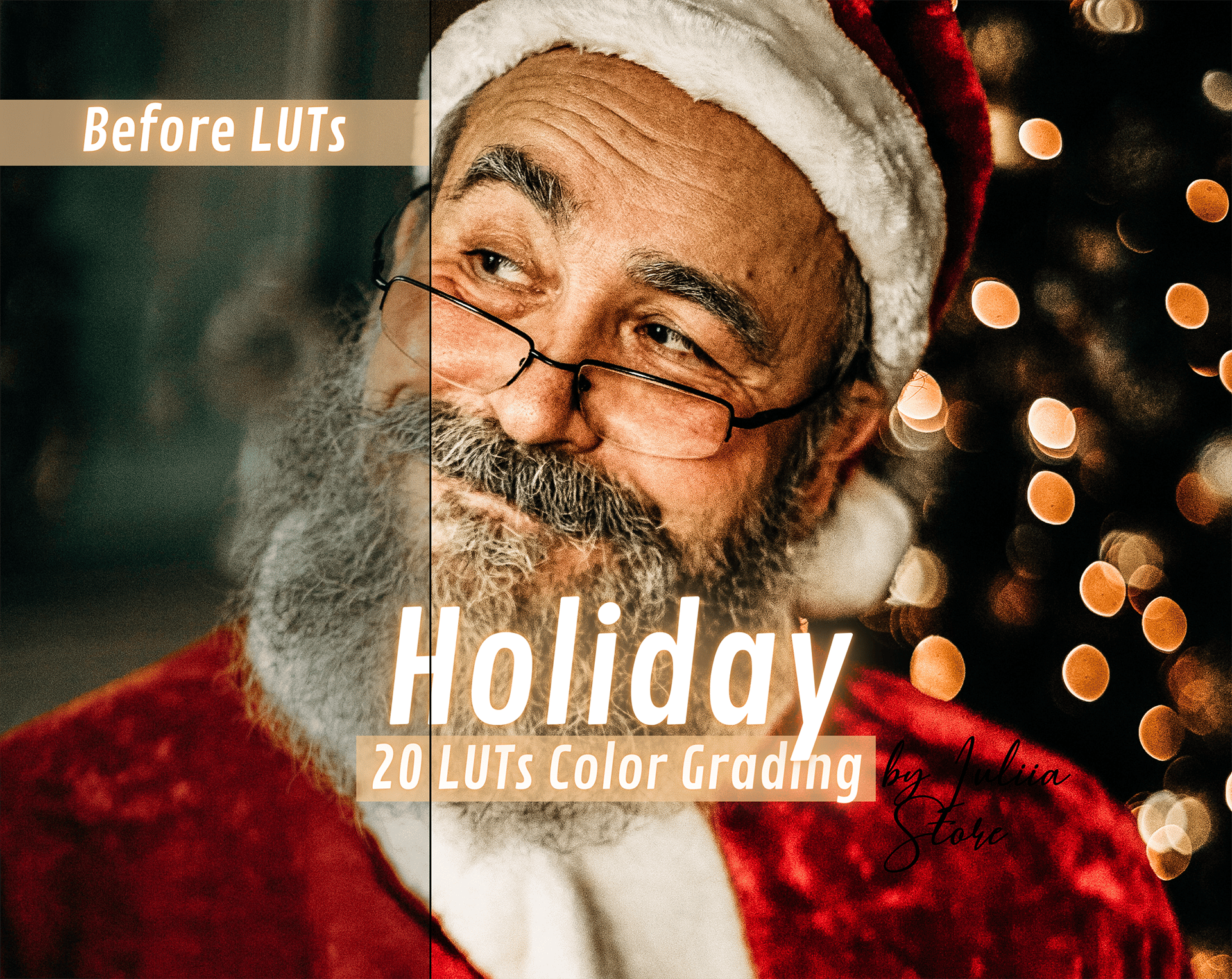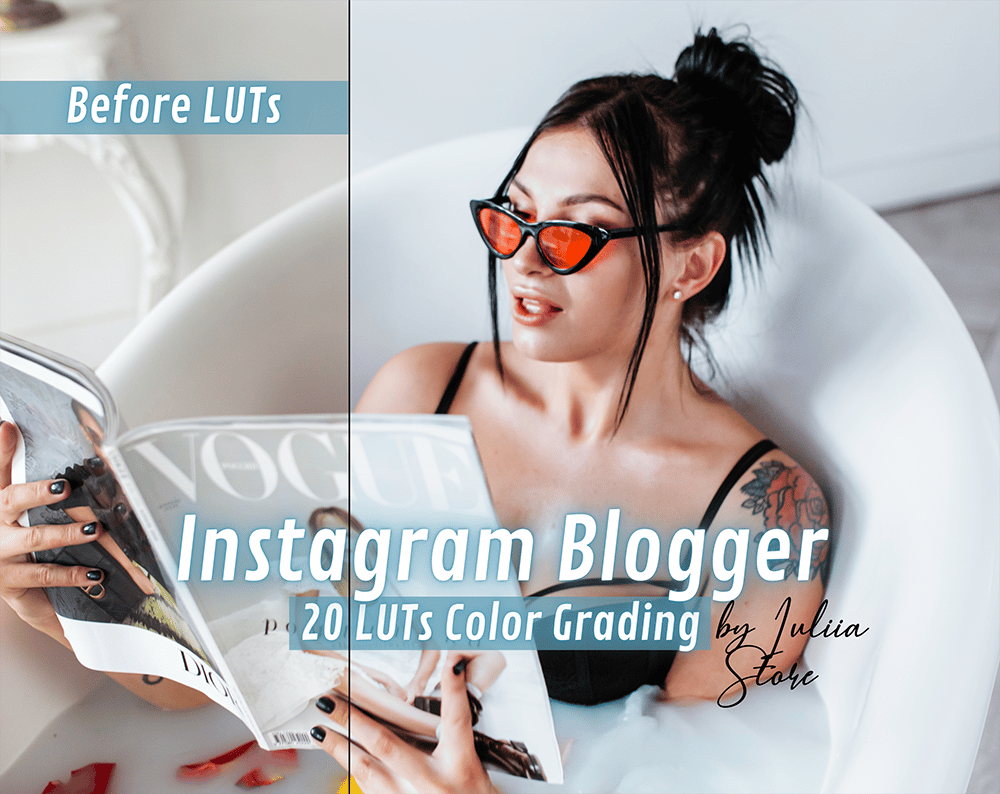Look Up Table
Have you already mastered photography, are taking great pictures and want to develop your account further? Well, it’s time to master a new level of presets – now for video files. It may be a little more difficult, but it will be almost at a professional level that can make your blog stand out from the competition with high quality and impeccable style.
Why edit videos?
Even if you think that you are filming and posting great videos on your blog, try uploading test adjustments and editing any video. You will see the difference immediately. If you are not a professional videographer, it will be difficult for you to achieve the same result with amateur filming. If you plan to develop your blog on Instagram, you should take the quality of the content you upload very seriously. High-quality atmospheric videos will immediately grab your attention.
Using professional tools, such as video LUTS or lightroom luts presets, you will be able to achieve your goal faster. Don’t miss the opportunity to improve your video a lot if it can be done in just one click. Moreover, such editing will make it possible to keep all your blog posts in the same style – it’s fashionable and relevant.
What options can you set?
The LUTS package for cinematic color grading for video allows you to work on any topic, but for beginners, you should use the already prepared packages:
- A collection for filming the upcoming Halloween celebration will convey all the subtleties of the holiday atmosphere;
- A collection for shooting in the forest will convey the mood of a walk in nature;
- If you are a fan of turquoise and orange colors – it is in these shades that you can stand the entire video for the blog to create a coherent image for it;
- The film collection will help to create the illusion of shooting on ordinary old film, which has its own atmosphere and its own character of transferring colors and shades that are different from digital filming;
- Autumn mood, gentle and bright, will also be much more accurately conveyed after appropriate processing, adding its own nuances and emotions to the frames;
- A special collection of luts presets for bloggers will be appropriate for capturing working moments of a blogger‘s life, and a collection about lifestyle will help convey the daily emotions of the account owner, which he will be ready to share.
The selection of collections luts for video is constantly updated, so if you have not found the desired collection now, it will certainly appear soon.
How to install?
Everything is simple enough. Once you order a best video luts kit, you get instant access to 20 .cube files, instant downloads, and a very detailed tutorial for use with editors. Everything is simple enough. Once you order a best video luts kit, you get instant access to 20 .cube files, instant downloads, and a very detailed tutorial for use with editors .cube files work with most of the video and photo editing programs such as VN Video app (free), Final Cut Pro, Premiere Pro, DaVinci Resolve, Photoshop or any editing software that accepts .cube LUT files.
There are also some technical features of installing such a package:
- You will need VN Video app (free), Final Cut Pro, Premiere Pro, DaVinci Resolve, or Photoshop as all files are provided in .cube format and cannot be processed by another program.
- Please kindly note that LUTs don’t work with Lightroom, so presets already installed for photos will not be applicable for videos.
- Depending on camera settings, lighting conditions, white balance settings, dominant colors, etc., you may need to tweak the LUT settings a little in order for all captured videos to look perfect.
- Please note that results will vary depending on lighting, background, colors and style of your video / image. Unfortunately, there is no guarantee that every LUT will look great with every video. But nothing prevents you from experimenting.
With the use of LUTS video collections, the level of your blog will reach a new qualitative level. Show that you are ready to become a professional blogger with one-click video editing.