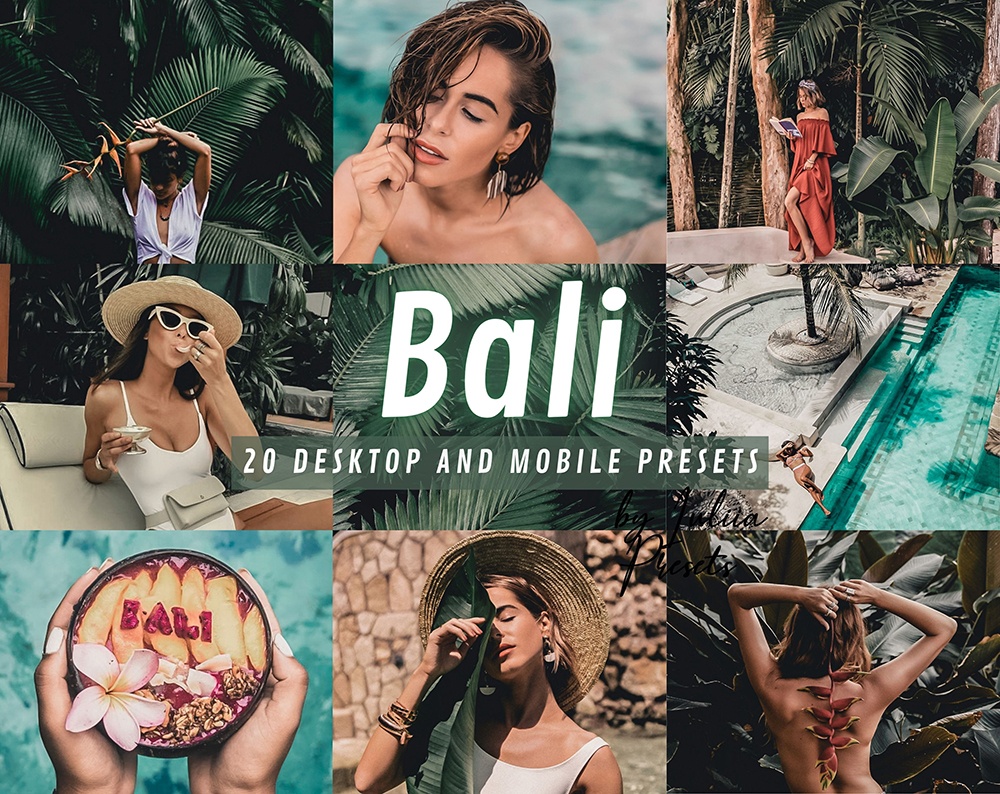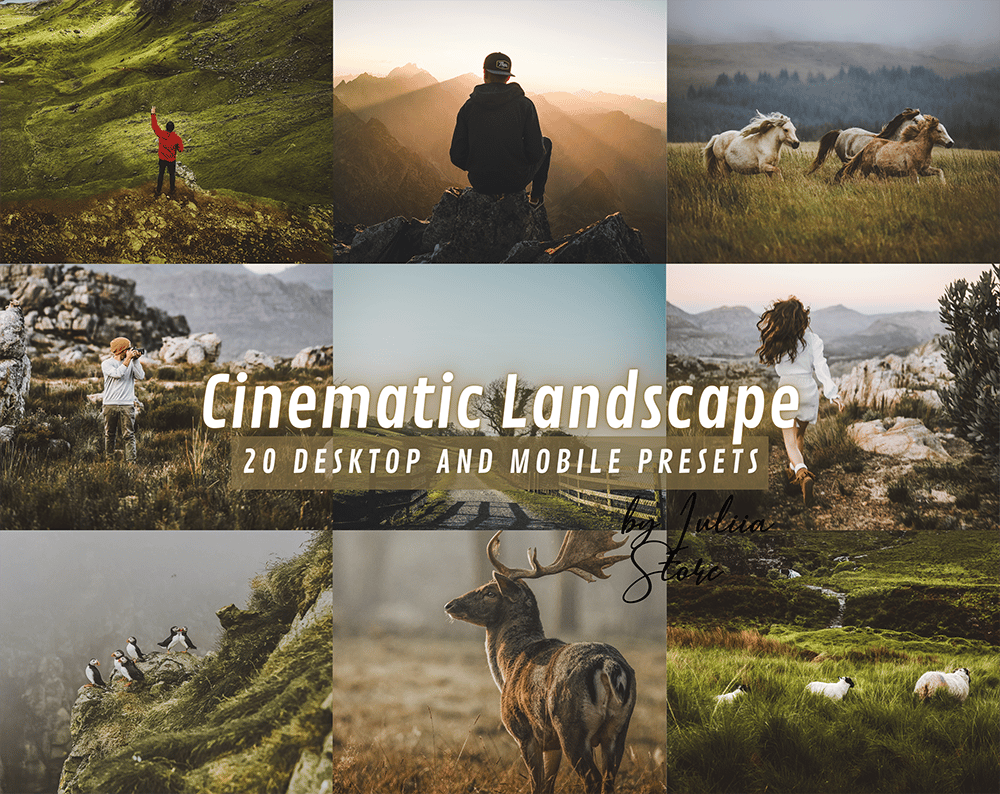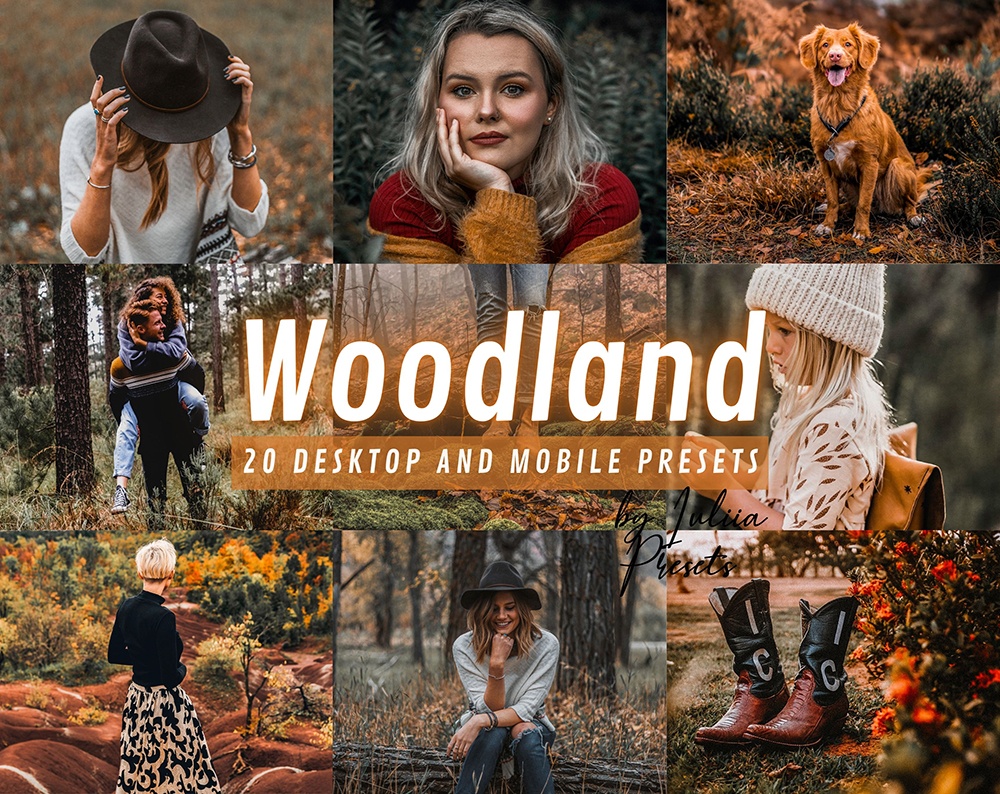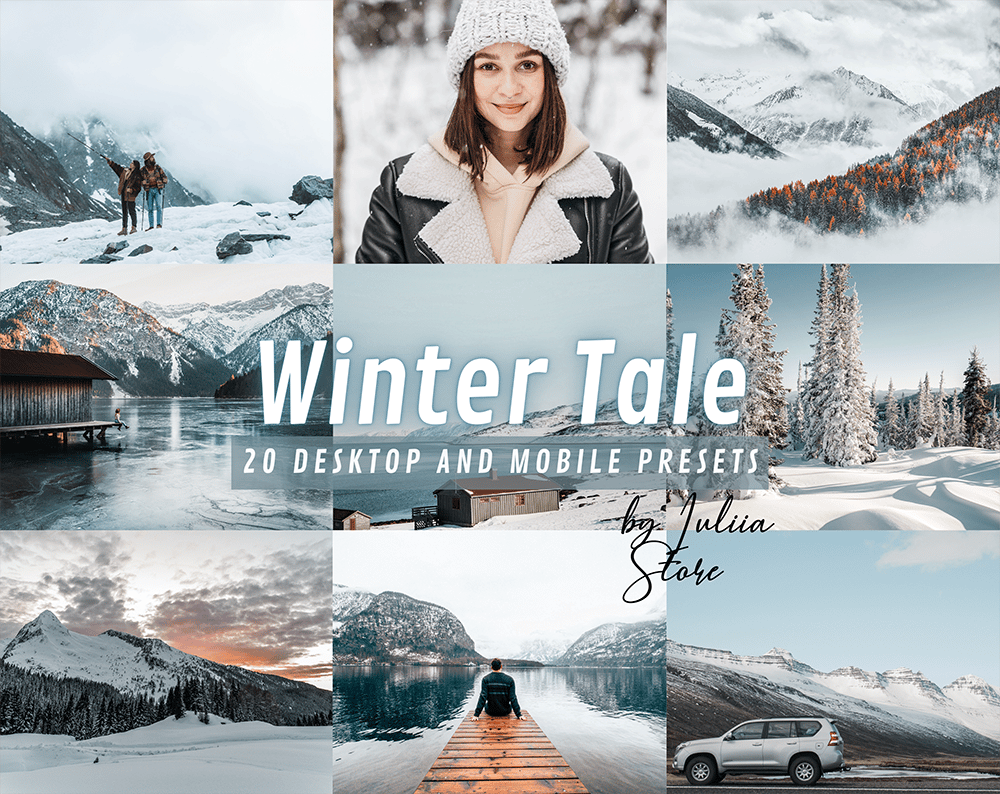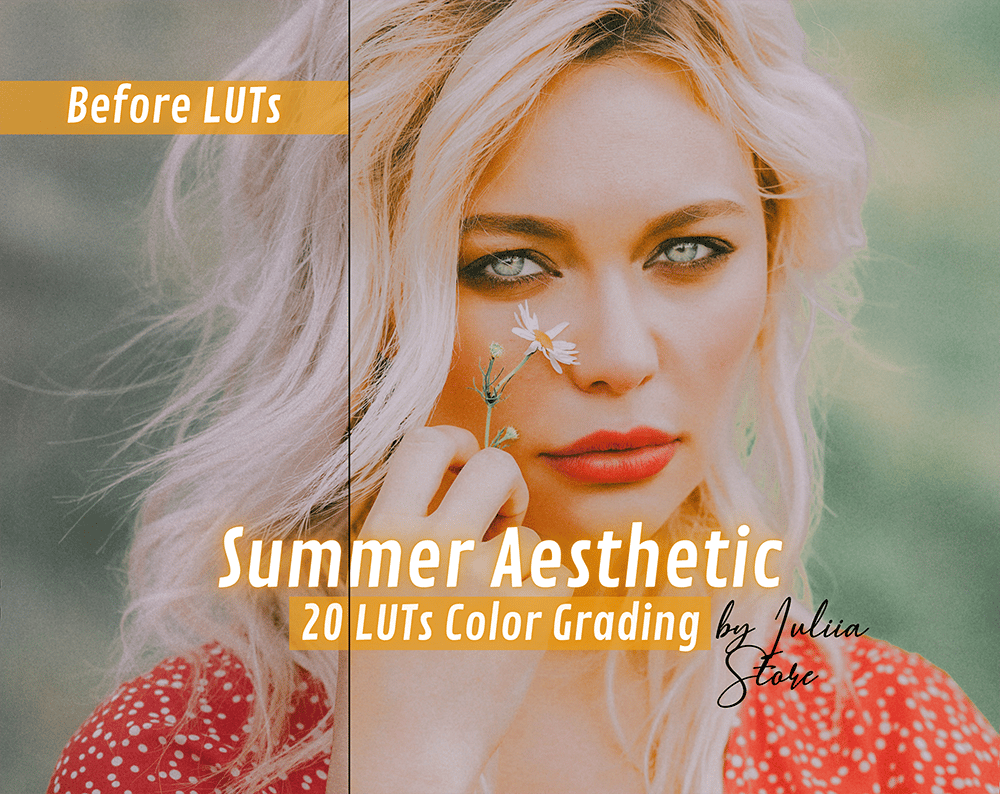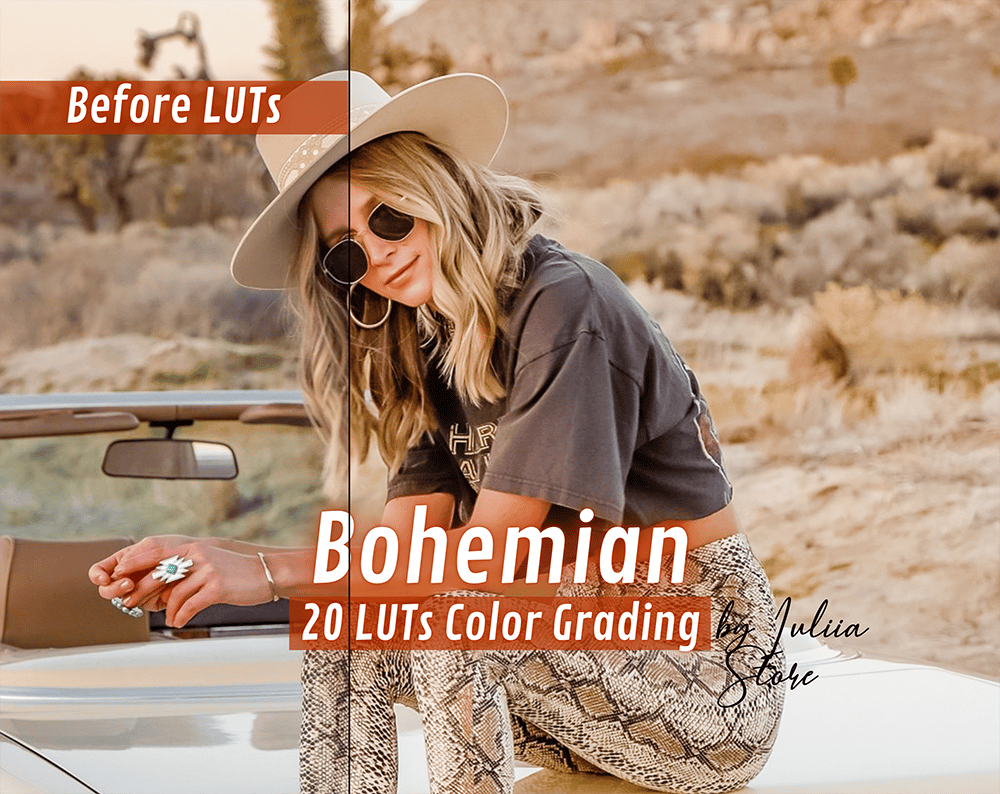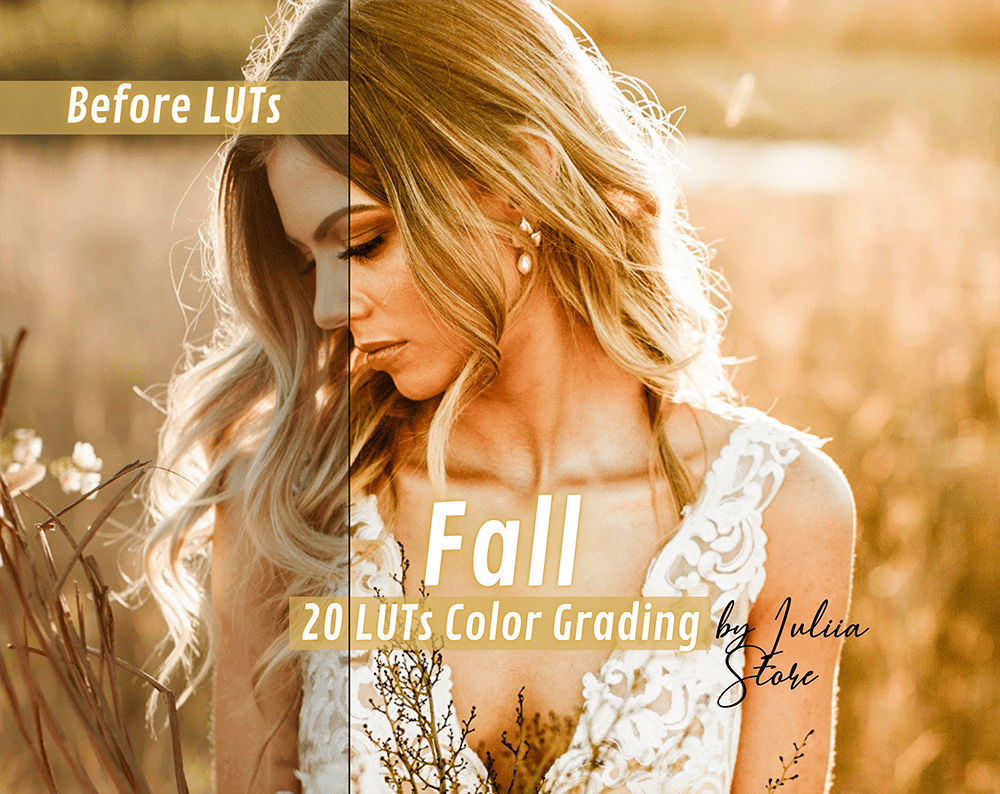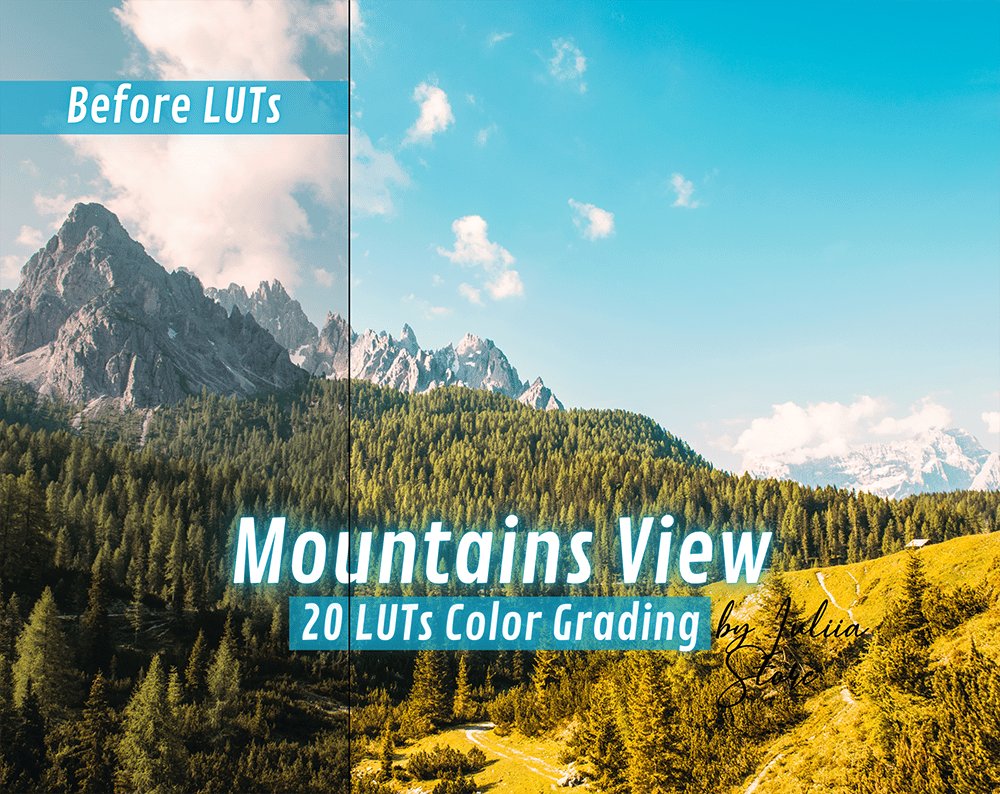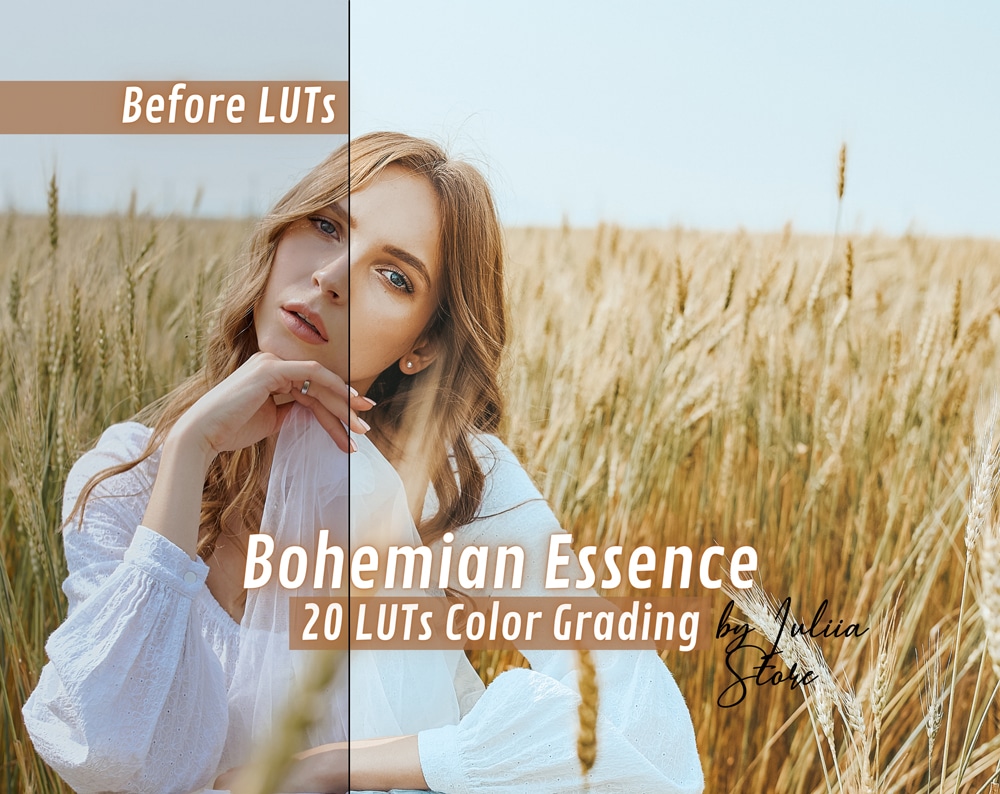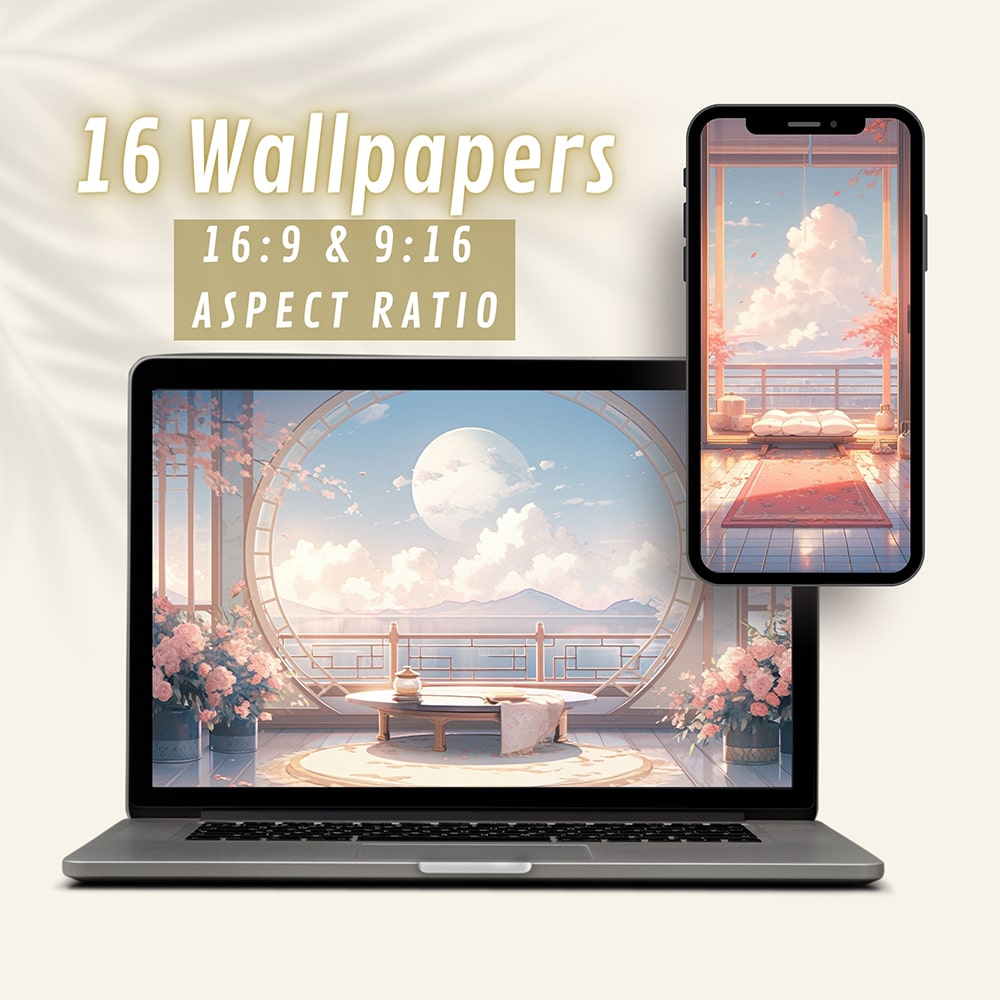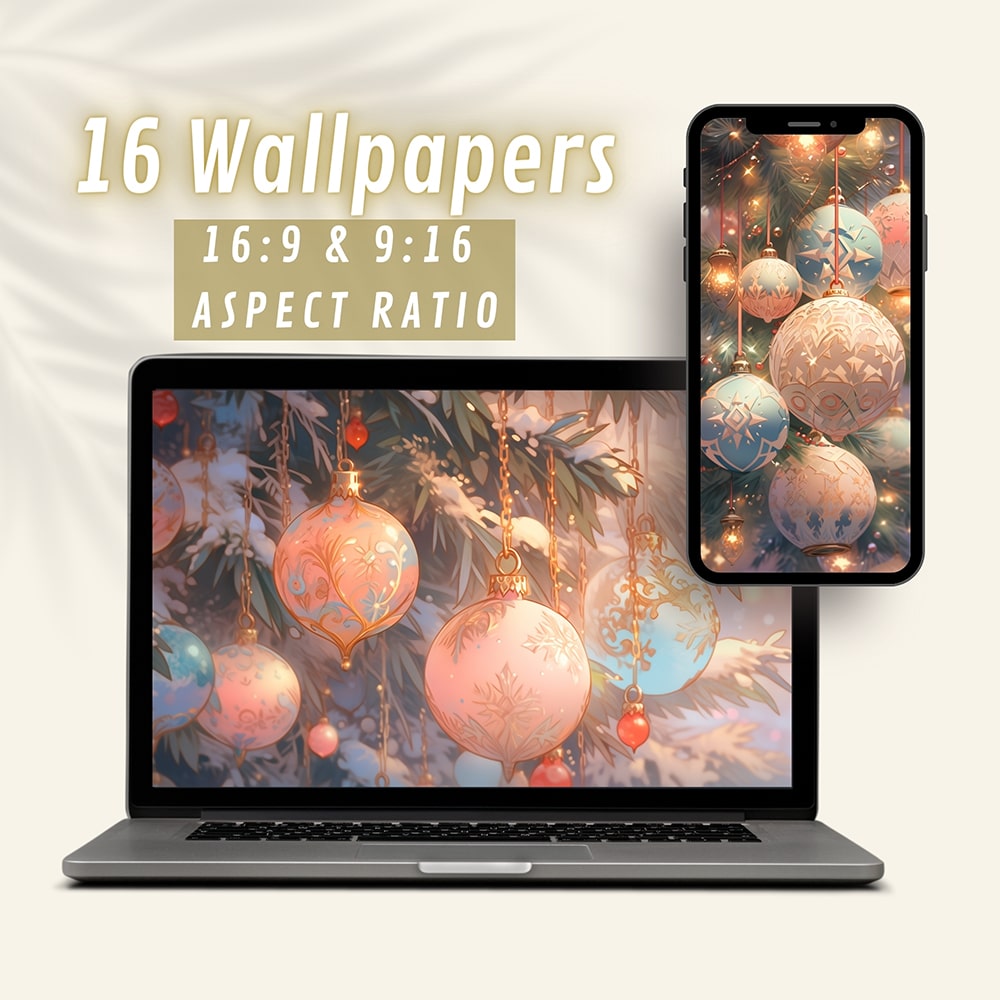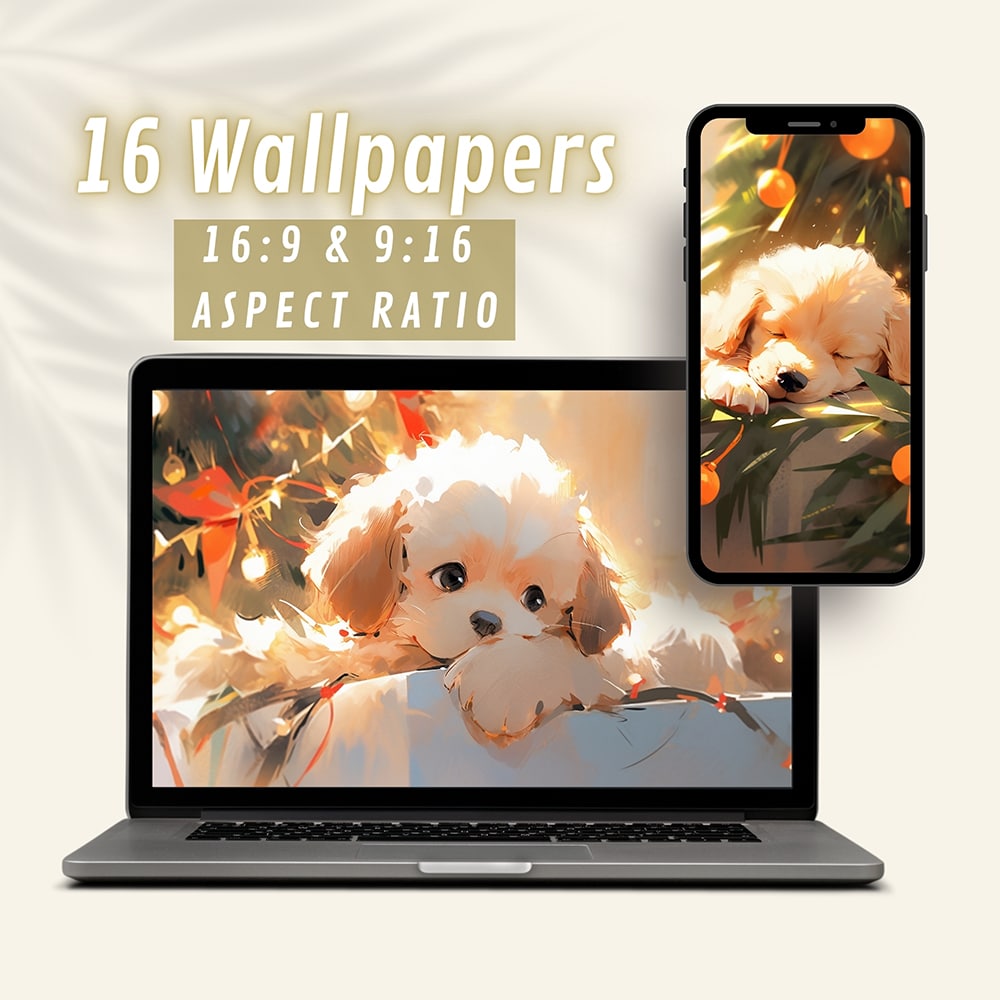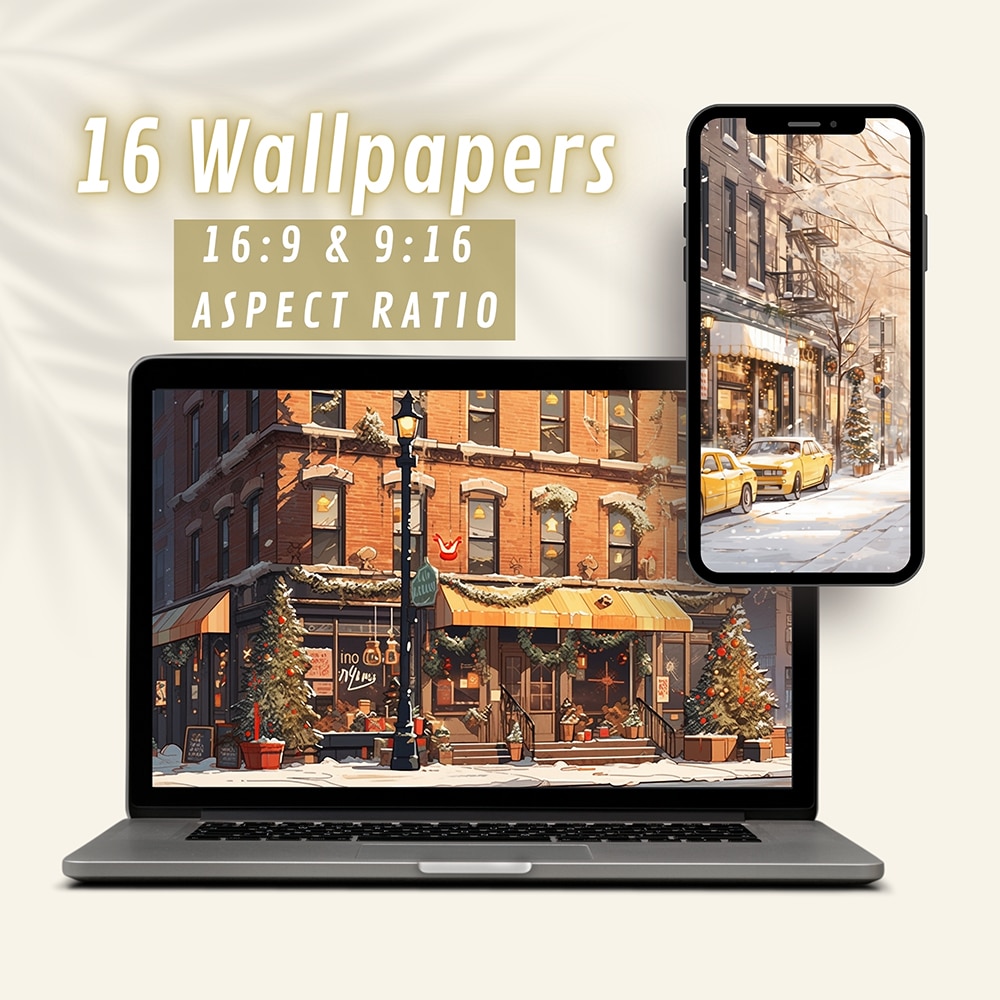13000+ FAVORITE CUSTOMERS
500+ FIVE STARS REVIEWS
INSTANT DOWNLOAD
Our Bestsellers
New Winter & Festive Presets
Lightroom Presets: What are Presets and How to Apply Them?
Are you new to Lightroom and looking for ways to improve your workflow? If so, you may be wondering what presets are and how to apply them. In this article, we’ll discuss what presets are and provide some tips on how to get the most out of them. We’ll also give you a few recommendations for popular Lightroom presets that you can download and use right away. So, let’s get started!
What are Lightroom Presets and what do they do?
Lightroom presets are simply pre-defined settings that you can apply to your photos. These settings can range from simple adjustments like exposure and white balance, to complex changes like vignetting and HDR effects. When you apply a preset, it will automatically adjust the relevant settings in Lightroom according to the chosen preset. This can save you a lot of time, especially if you’re working with a large number of photos.
There are two main types of presets: those that come with Lightroom, and those that are created by third-party developers. The presets that come with Lightroom are called ‘default presets’, and they’re located in the Develop module. Third-party presets are created by independent developers, and they’re not affiliated with Adobe. These presets can be found in various places online, including our website.
How to apply a preset in Lightroom
Applying a preset in Lightroom is very simple. First, open the photo that you want to edit in the Develop module. Then, click on the Presets panel and select the preset that you want to apply. That’s it! The settings will be automatically applied to your photo.
If you’re not satisfied with the results of the preset, you can always adjust the settings manually. Simply click on the reset button located at the bottom of the right-hand panel, and the photo will revert back to its original state.
Tips for using presets for lightroom to improve your photos
A few things to keep in mind when using presets:
When using presets, it’s important to keep a few things in mind. First of all, remember that presets are simply starting points for your editing process. They’re not meant to be used as one-size-fits-all solutions. Every photo is different, so you may need to adjust the settings manually to get the results that you’re looking for.
Secondly, don’t be afraid to experiment. There’s no right or wrong way to use presets. So, try out different presets for lightroom and see what works best for your photos.
Finally, mobile lightroom presets can be a great time-saver, but don’t rely on them too much. The more you use them, the more you’ll get to know Lightroom and its features. This will help you develop your own editing style and vision.
Try out our templates to create stunning photos of your own
Presets are one of the most powerful tools in Lightroom. They can help you speed up your editing process, and they can also improve the quality of your photos. When choosing a preset, be sure to select one that is appropriate for the type of photo you are trying to create. And always take the time to tweak the settings to match your own preferences. With a little practice, you’ll be able to create beautiful photos using lr presets in no time! Are you ready to try presets for yourself? If so, we have a great selection available for purchase on our website.